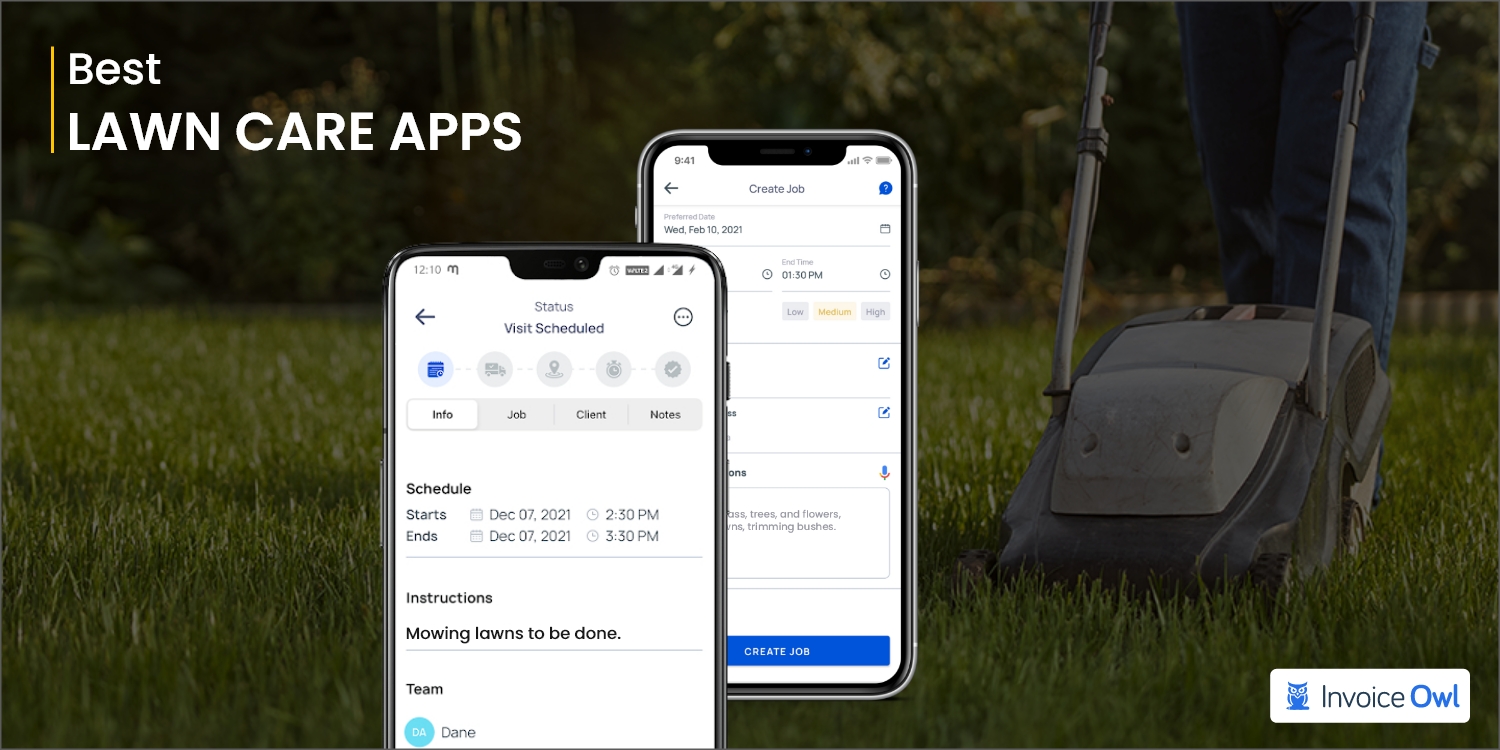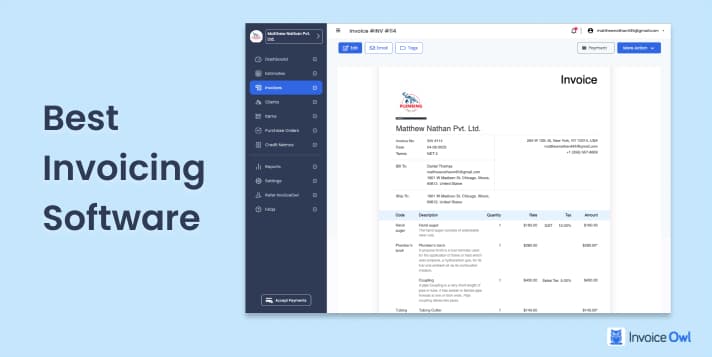Key Takeaways
- 01The painting industry is expected to surpass $20 billion in revenue, making efficient digital tools essential for success
- 02Modern painting apps streamline invoicing, estimating, job scheduling, and team management in one platform
- 03Color visualization apps like ColorSnap help contractors show clients paint options virtually before starting work
- 04Cloud-based solutions provide real-time access to customer data, inventory, and job details from any device
- 05Combining the right apps for invoicing, communication, and fleet management can save hours of administrative work daily
Modern technology makes it much easier for painting contractors to succeed today. It is expected that the painting industry will surpass $20 billion in revenue by 2022. Your operations will be more efficient if you have the right digital tools, from managing your teams to creating estimates and tracking your payments.
Therefore, you should find some of the best apps for painting contractors which are available presently.
Since painting is a technology-driven industry, there are various apps and software that can make your day-to-day tasks a lot easier. They make it easy to prepare painting job bids.
So, if finding one is a challenge for you, listed below are the ten best apps for painting contractors that you can start using right now to organize your workflow.
Let's check them out!
What is a Painting Contractor App?
The best apps for painting contractors contain a number of effective functionalities that help a painting business with its daily tasks. The apps can organize appointments, keep tabs on your painters performing the painting jobs, and maintain client information, among many other crucial responsibilities. Employing the app to manage your major time-consuming business operations may allow you to save a significant amount of time, effort, and resources.
However, the ability of the app to grow your organization is its most crucial advantage. Data-driven decision-making to perform the painting job and stand out in the expanding painting sector is possible with the spectrum of reporting features included in the painting apps for contractors.
Not every painting business needs all types of apps. Start with the essentials like invoicing and estimating, then add specialized tools for color visualization or fleet management as your business grows.
Best Apps For Painting Contractors Comparison List
Quick Comparison of Top Painting Apps
| App Name | Primary Features | Availability |
|---|---|---|
| InvoiceOwl | Real-time notifications, financial tracking, invoicing & estimating | Web app - Free trial available |
| Jobtable | Accessing reports, tracking incentives & compensation | Free and paid plans |
| ColorSnap | Color estimation, virtual paint testing | Google Play Store |
| FleetSharp | GPS tracking, maintenance history tracking | iOS & Android |
| Canva | Graphic design, marketing templates | iOS & Android |
| ServiceTitan | Notifications & alerts, activity dashboard | iOS & Android |
| Google Keep | Document storage, reminders, task lists | iOS & Android |
| Nextdoor | Community networking, local business promotion | iOS & Android |
| Slack | Team communication, daily task updates | iOS & Android |
| QuickBooks Online | Cash flow management, professional estimates | iOS & Android |
Top Apps For Contractors
1. InvoiceOwl
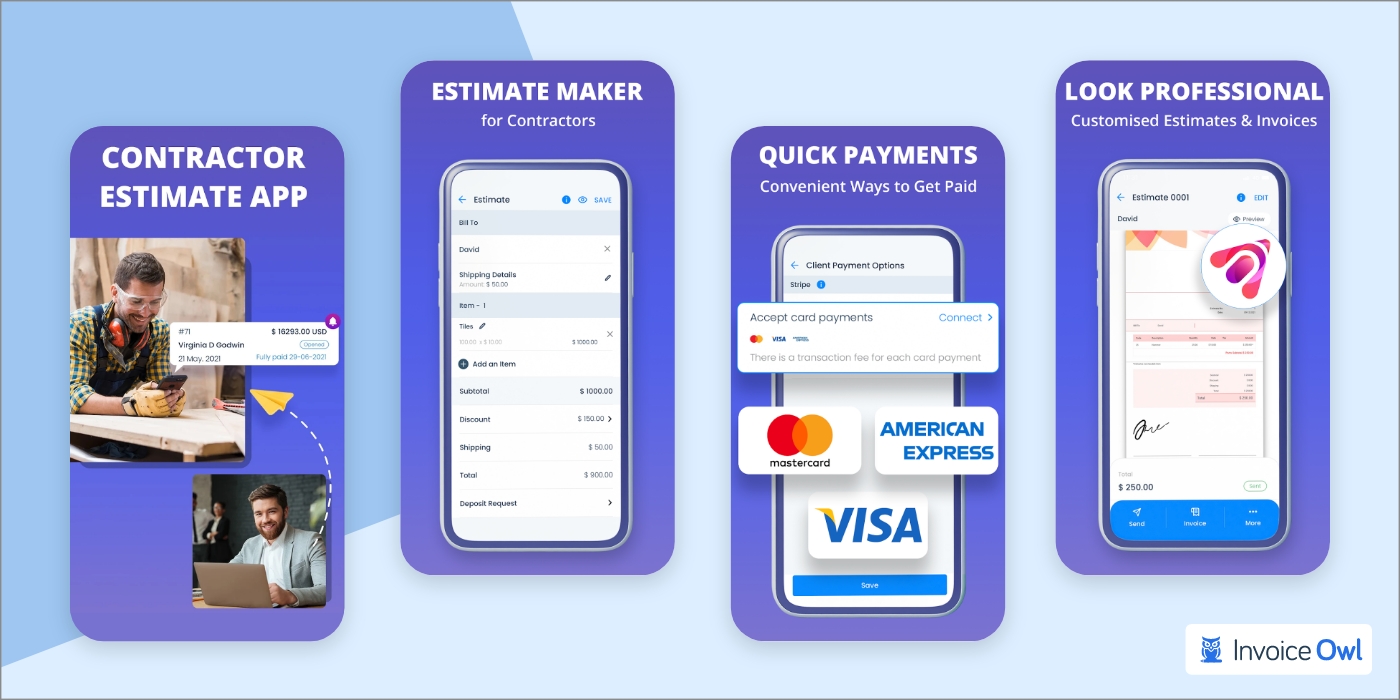
As a business owner, you cannot overlook InvoiceOwl as it helps you win over your competitors. You can manage your finances, generate customer invoices, and estimate expenses with this leading finance management tool. Using InvoiceOwl as your go-to tool for memo creation, estimating invoices, and other financial-related tasks, you'll discover how easy it is to manage your painting business projects.
This painting business software makes it possible to delight your customers by speeding up the process of creating an invoice using this software.
Key Features
- You can easily send estimates and quotes
- Managing invoices is now at your fingertips. Check out invoice templates for painters!
- Get access to real-time tracking
- Easy-to-use mobile app for creating purchase orders
- Conveniently send invoices and proposals to customers
A painting contractor can create a professional estimate while still on the job site, send it to the client via email, and receive approval within minutes—all from their smartphone using InvoiceOwl.
Pros:
- Saves you a great deal of time
- Can be accessed from anywhere
Cons:
- At times, customer support is delayed
2. Jobtable
Jobtable makes it easy for you to manage your painting jobs. With this all-in-one solution, you can receive payments quickly, process payments swiftly, and send custom invoice emails.
Furthermore, this industrial paint estimating software lets you customize your estimated emails, use multiple estimators, save line items, and upload images to your line items for a better estimating experience. To simplify painting job management, you can assign your staff roles and keep track of all jobs.
Jobtable provides a smart quote request form that automatically collects customer information and displays total costs and profits for every painting job.
Key Features
- Incentives and compensations
- Creating job descriptions
- The evaluation report
- Analyzing factors
- Assessing jobs
Pros:
- Drafting invoices made easy
- Payment processing in a matter of minutes
- Creating custom invoice emails
Cons:
- Limited customer support
3. ColorSnap Visualizer by Sherwin-Williams Colors
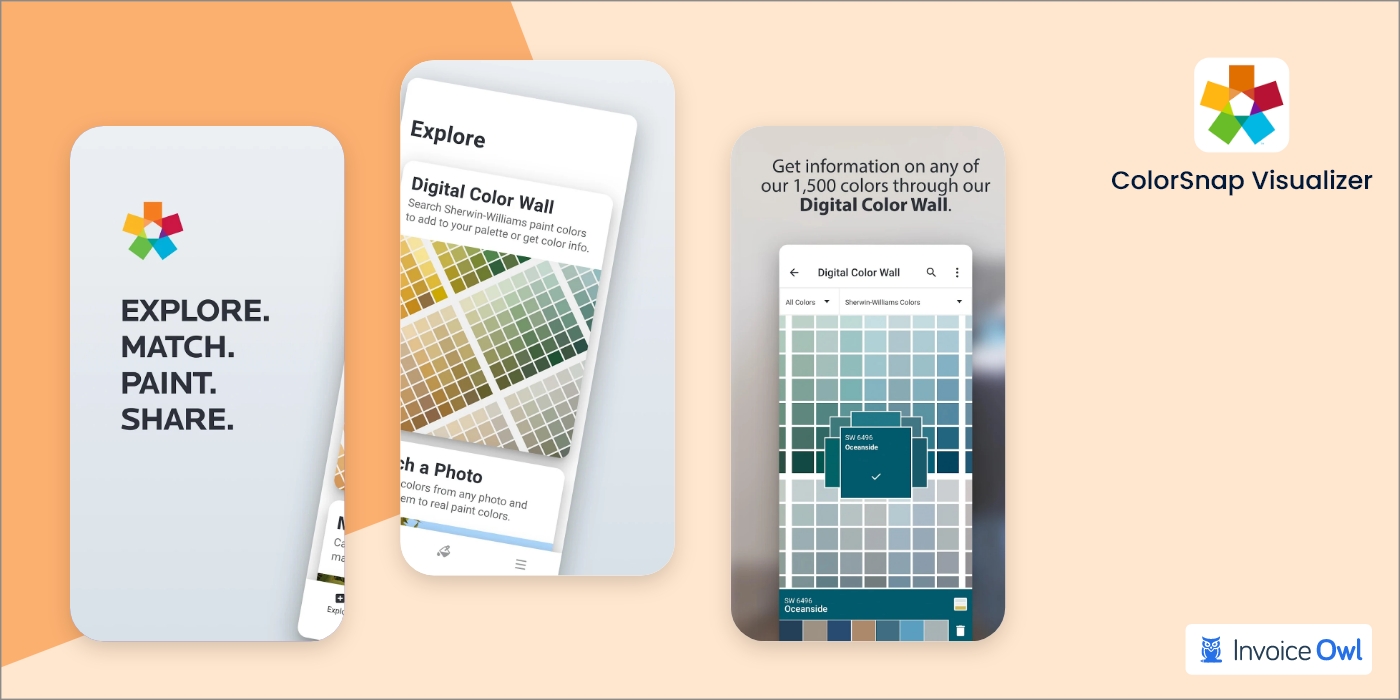
The Colorsnap Visualizer is a powerful app for contractors designed to simplify the process of choosing corresponding sherwin williams historic colors. Besides offering thousands of paint color choices, this app also allows for customizing the tone of the paint.
With this application, you can easily create shades on the job site according to the customer's preferences and reduce the chaos of selecting the perfect color.
The application allows you to paint a wall virtually by simply taking a picture of the desired wall and applying the desired paint to it. This makes the interior as well as exterior painting job much easier.
Clients struggle to imagine paint colors on their walls. Use ColorSnap to show them exactly how different colors will look in their space—this visual confirmation helps close more deals and reduces client indecision.
To paint an area, wall, or object, just take a picture and paint it from your smartphone photo library. The paint tester allows you to view color options. It is possible to adjust the brightness of the color as well as its tone based on your needs. With the help of the fill color tool, apply the color to the desired area.
Key Features
- Colorful scan number
- Night and day lightning
- Get a painting estimate
- Great paint tester option
Pros:
- Choosing color schemes for painting projects is ideal
- Get close to you and suggest a color that sounds good
- User-friendly
Cons:
- There may be some inaccuracies
4. FleetSharp
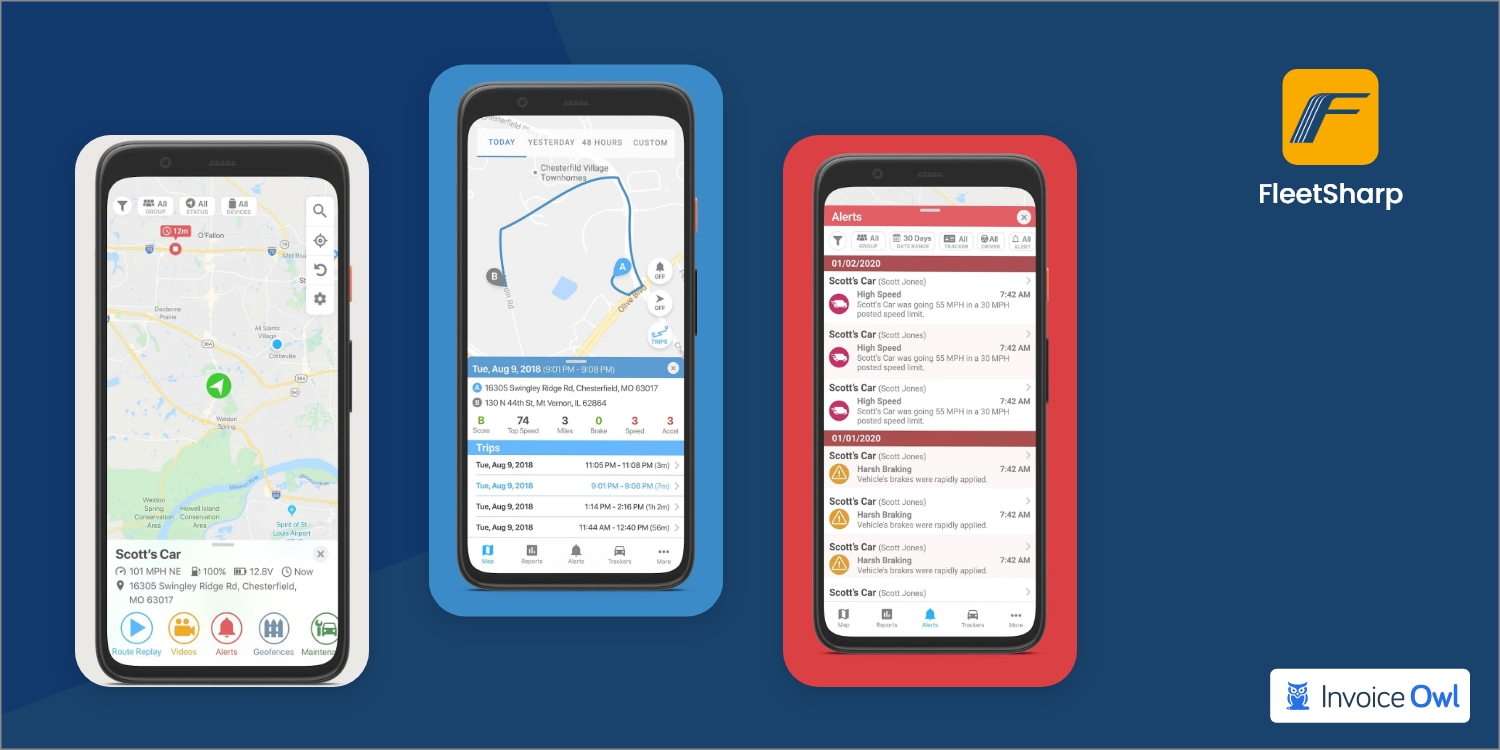
With this painting business software, you can track your fleet in real-time with GPS, improve efficiency, and improve safety, making this the best tool for contractors to track and manage their fleets.
Using FleetSharp, contractors can manage their fleets' on-road activities with various flexible options that will allow them to manage their performance.
You can find the most straightforward route to the work site if you enter the required addresses in the window at the beginning. There is a considerable time saving involved in it and a decreased chance of extra costs resulting from unnecessary moves along long routes.
Key Features
- Tracking GPS in real time
- Regular Mobile app update
- Keep track of maintenance history
Pros:
- You can save money
- Adaptability
- Suitable for small and medium-sized businesses
Cons:
- GPS tracking is only limited to US
5. Canva
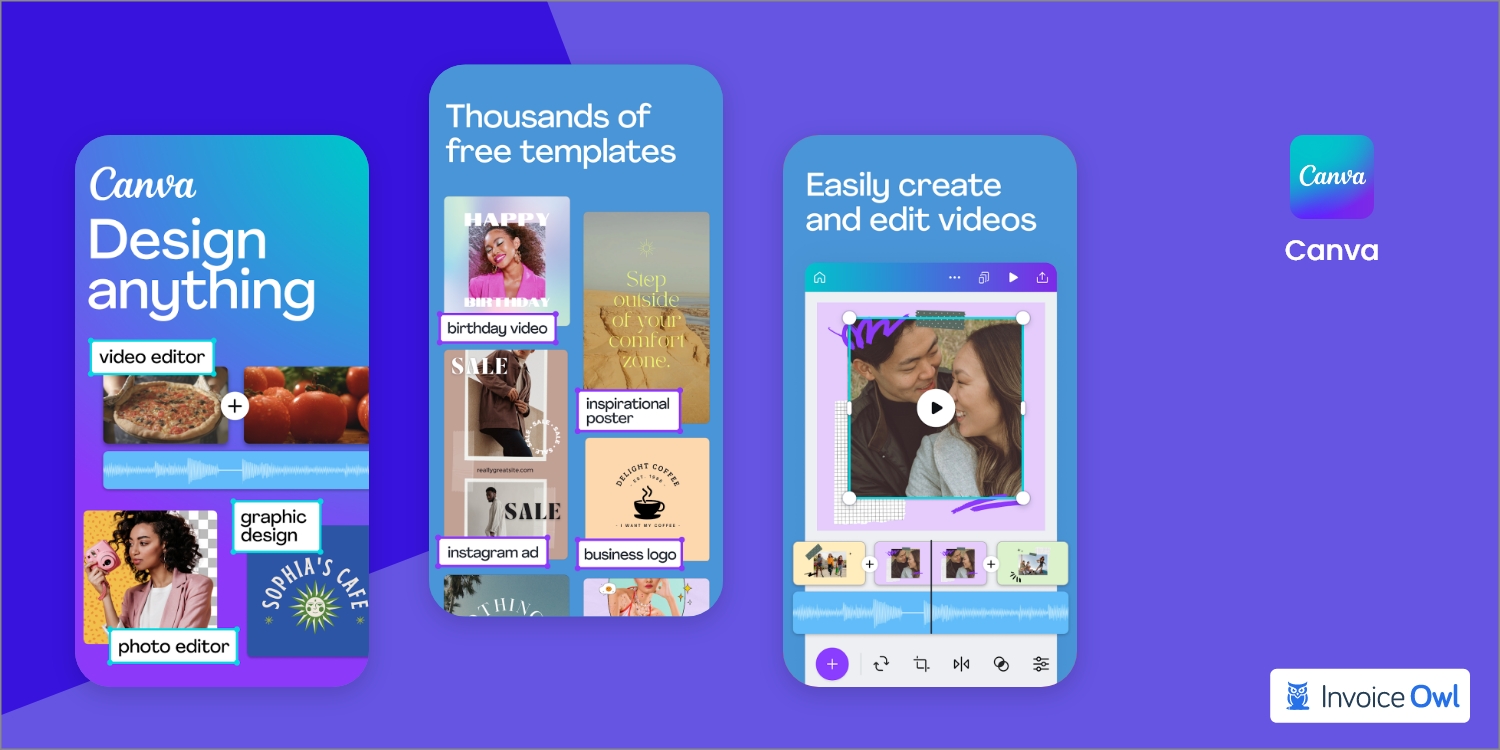
Canva is a must-try graphic design tool for those looking for a versatile painter's app. Designed to work with any operating system, paint specific objects, this DIY app lets you create your email campaigns, brochures, flyers, social media images, and more.
Thousands of estimate template forms are available for customization, along with stock photos, so that you can promote your painting business with your unique designs. Canva lets you make a video presentation, a poster, or a newsletter based on your needs.
Key features
- Montage images and create stylish videos
- Free MP4 conversion online
- Make your video more engaging by adding text
Pros:
- Infographic creation
- Making a presentation
- Designing social media graphics
Cons:
- Vectors with more freebies
- Free templates of varying types
- Quality of images may vary
6. ServiceTitan
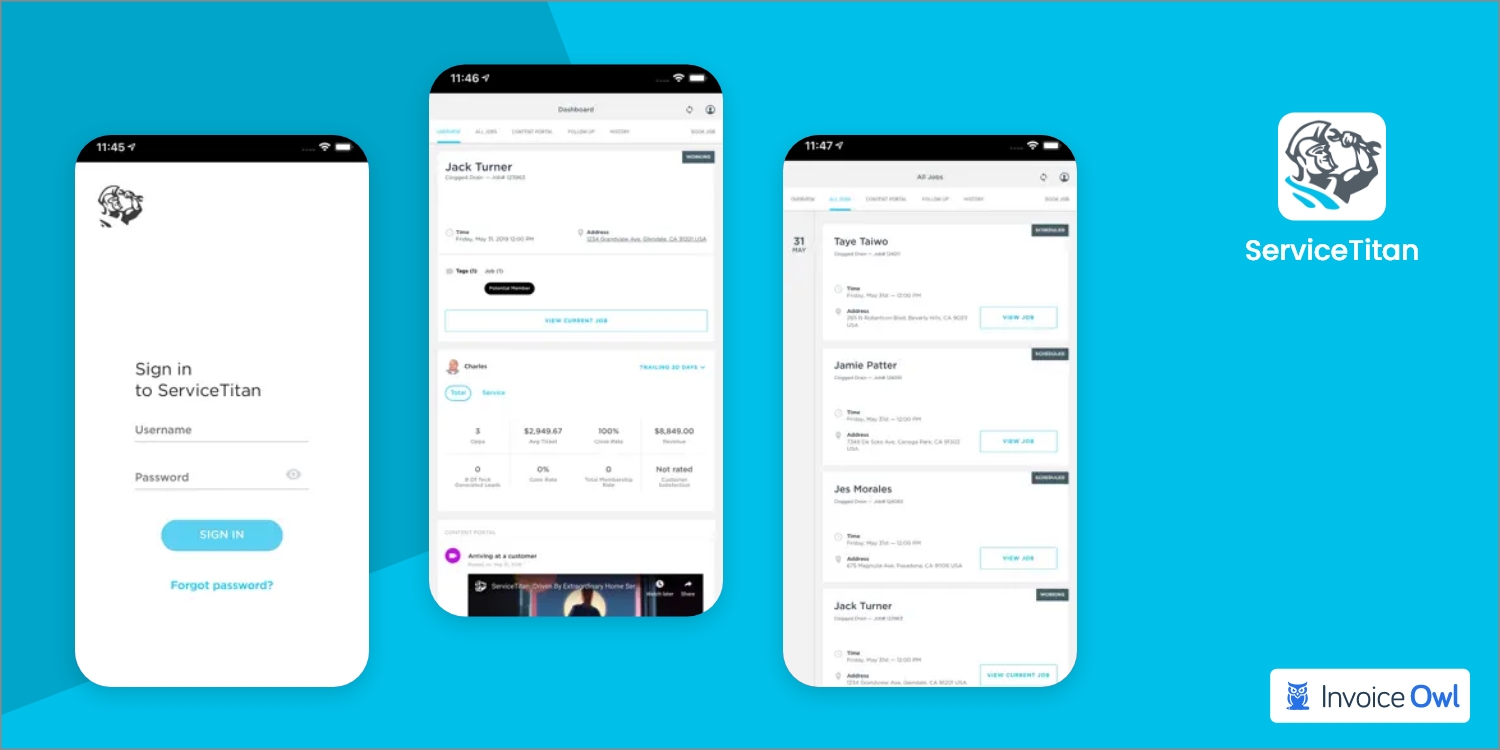
A well-rounded app for paint contractors, ServiceTitan gives you everything you need for scheduling, dispatching, marketing, and reporting.
If you are looking for digital tools that can help you equip your painters with estimating and sales tools, enhance your marketing materials through ROI tracking, or equip your painters to create accurate estimates, then this software can help you.
In addition to tracking job progress and costs and integrating with software like QuickBooks, it can also be used to manage jobs.
Key Features
- Great API
- Integration of accounting systems
- Dashboard of Activities
- Keeping track of activities
- Regular Alerts and Notifications
Pros:
- It has a very user-friendly interface
- Integrated well with phone lines
- Decide more wisely
Cons:
- There is a higher initial investment with ServiceTitan than with alternative solutions
- The implementation of a particularly complex system is charged an additional fee by ServiceTitan
7. Google Keep
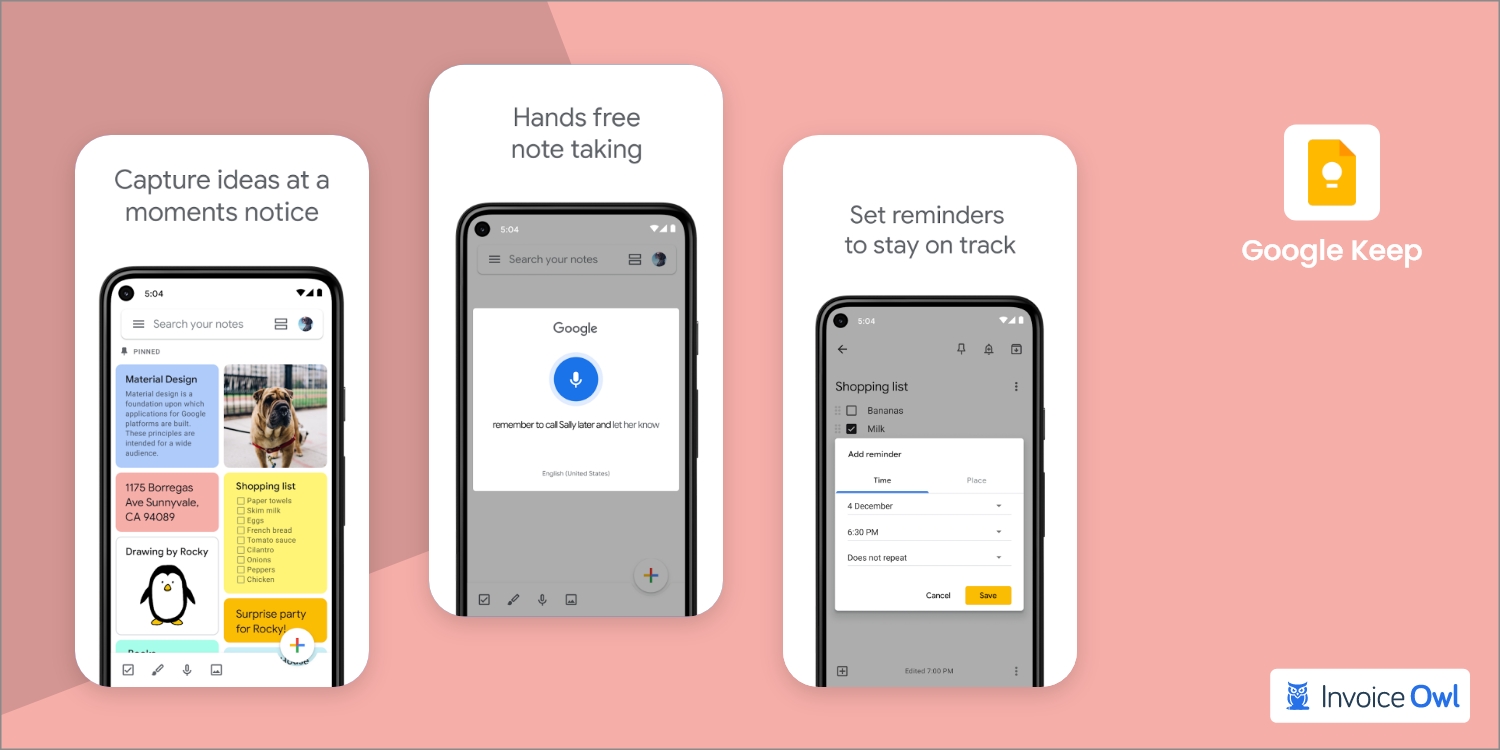
The Google Keep app is surprisingly versatile, completely free, and offers a range of valuable features, including plain-text note-taking and collaboration tools to organize and share notes. You can create to-do painting jobs, set timers, and record voice notes on the go.
Syncing with Google Drive automatically saves all your notes. There are Android and iOS versions of this app available too.
Key features
- Safeguard your files and documents with this application
- Set a reminder
- Maintain a daily task list
Pros:
- A secure place to store information
- User-friendly
- Make sure all devices are synced
Cons:
- Formatting of text is not possible
- Users cannot undo changes
- Adding tasks does not trigger notifications
8. Nextdoor
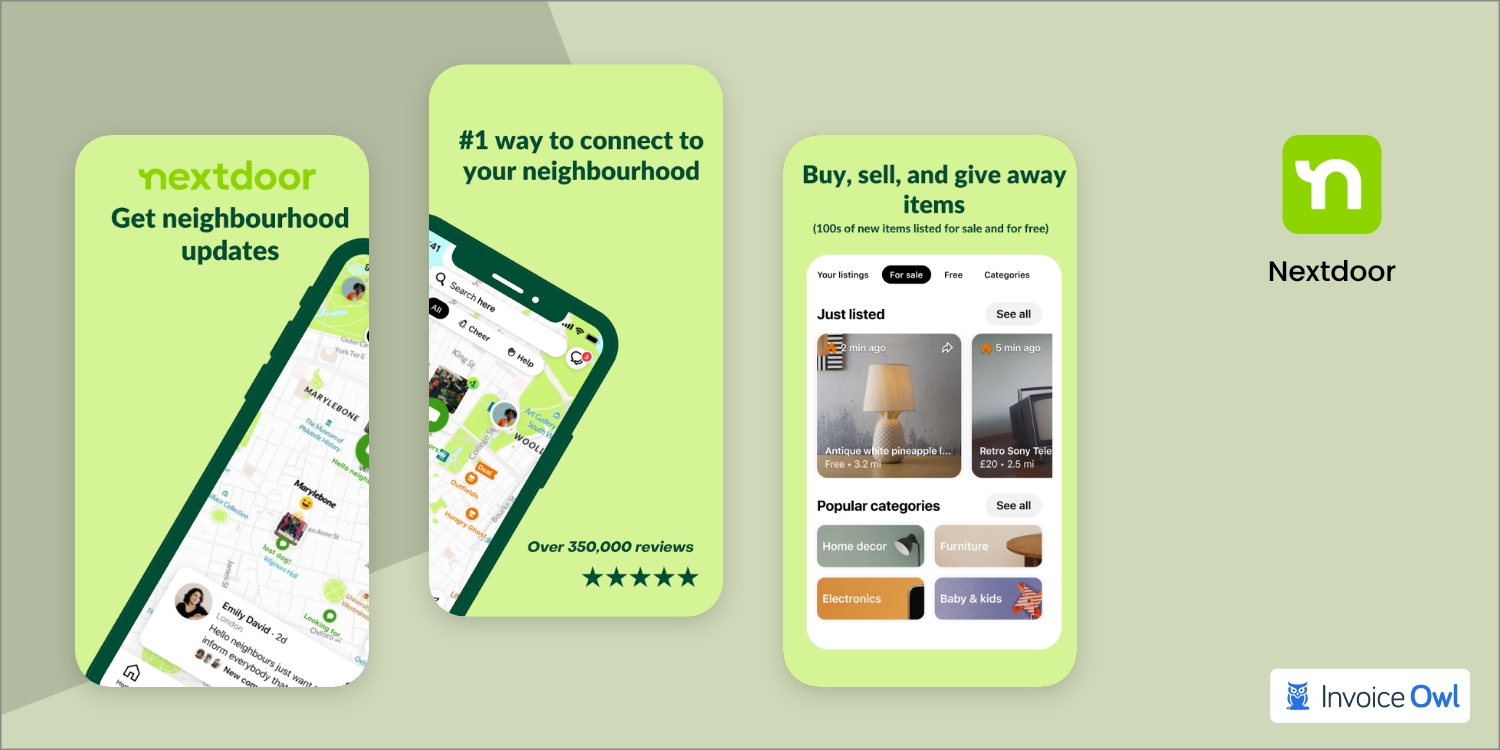
A popular social networking site for neighborhoods, Nextdoor helps homeowners find and connect with local businesses and allows them to stay connected with neighbors. It would be beneficial if, as a paint business owner, you could leverage this app by using it to gain recognition within your community as a trustworthy contractor.
Answer prospects' questions regarding painting problems; offer helpful advice; respond to recommendations; and organize more painting jobs to be sure you remain at the top of mind with your prospects and get new leads. It is also possible to advertise your painting business online and offer deals to further promote your business.
Key Features
- Get to know the community by introducing yourself
- Answer prospective customers' questions and provide expert advice
- Take homeowners' recommendations into account
Pros:
- Securely encrypted
- Ease of customer support
Cons:
- You may experience bugs while using
9. Slack
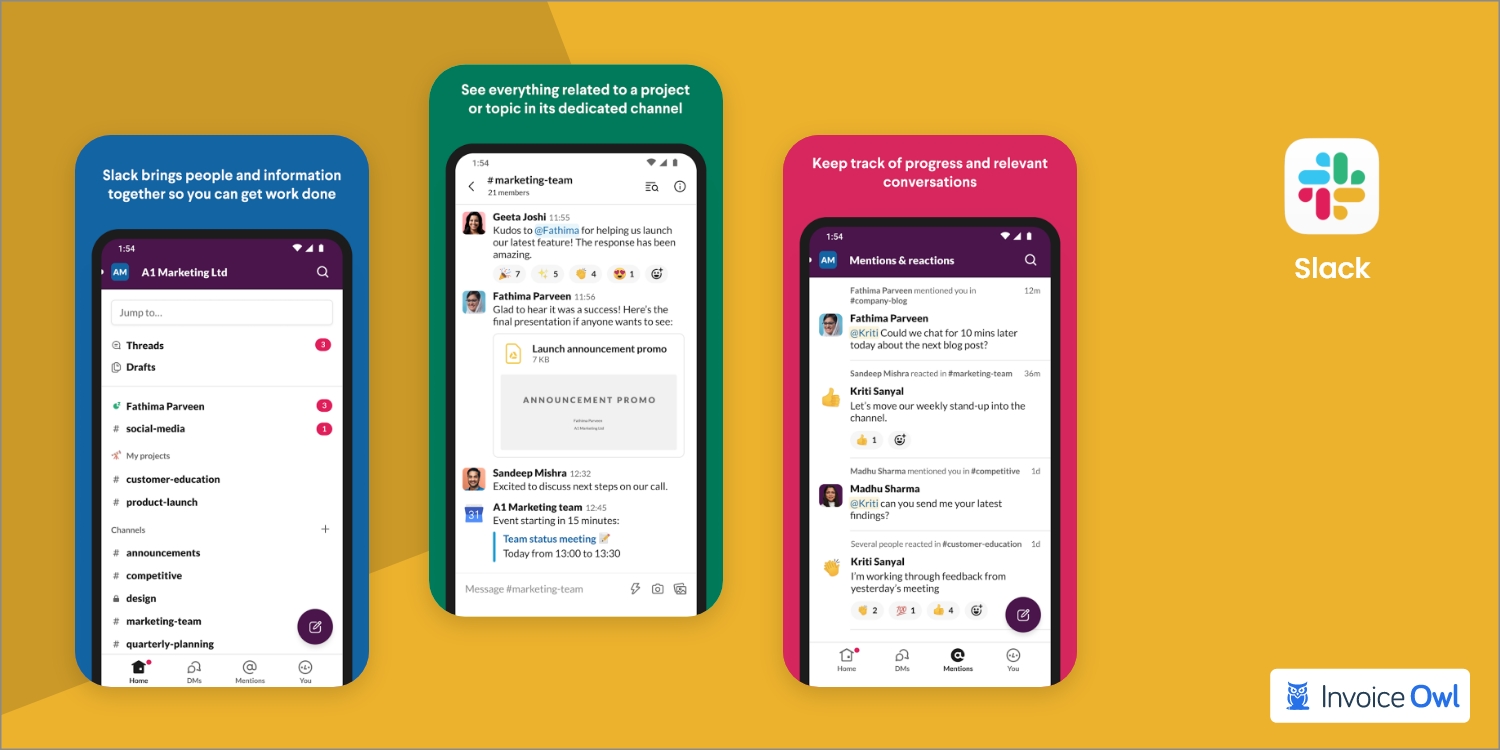
Keeping in touch with your team while on the road is crucial. Slack offers several communication channels, and users can communicate through them by messaging, audio, or video.
By incorporating this app into your team, you can make sure that everyone stays on the same page by keeping conversations organized in channels that you can organize and letting everyone collaborate in real-time or at predetermined times.
Key features
- Tracking and managing documents
- Filtering options for advanced searches
- Making your sidebar more streamlined
Pros:
- To create a channel, you can select from the public, private, shared, and multi-workspace options
- By using it, you can easily share and collaborate with others
- If you wish to download it straight to your computer, you can do that conveniently
Cons:
- Within 14 days, your conversation will be deleted automatically
- Storage is limited to a minimum
10. QuickBooks Online
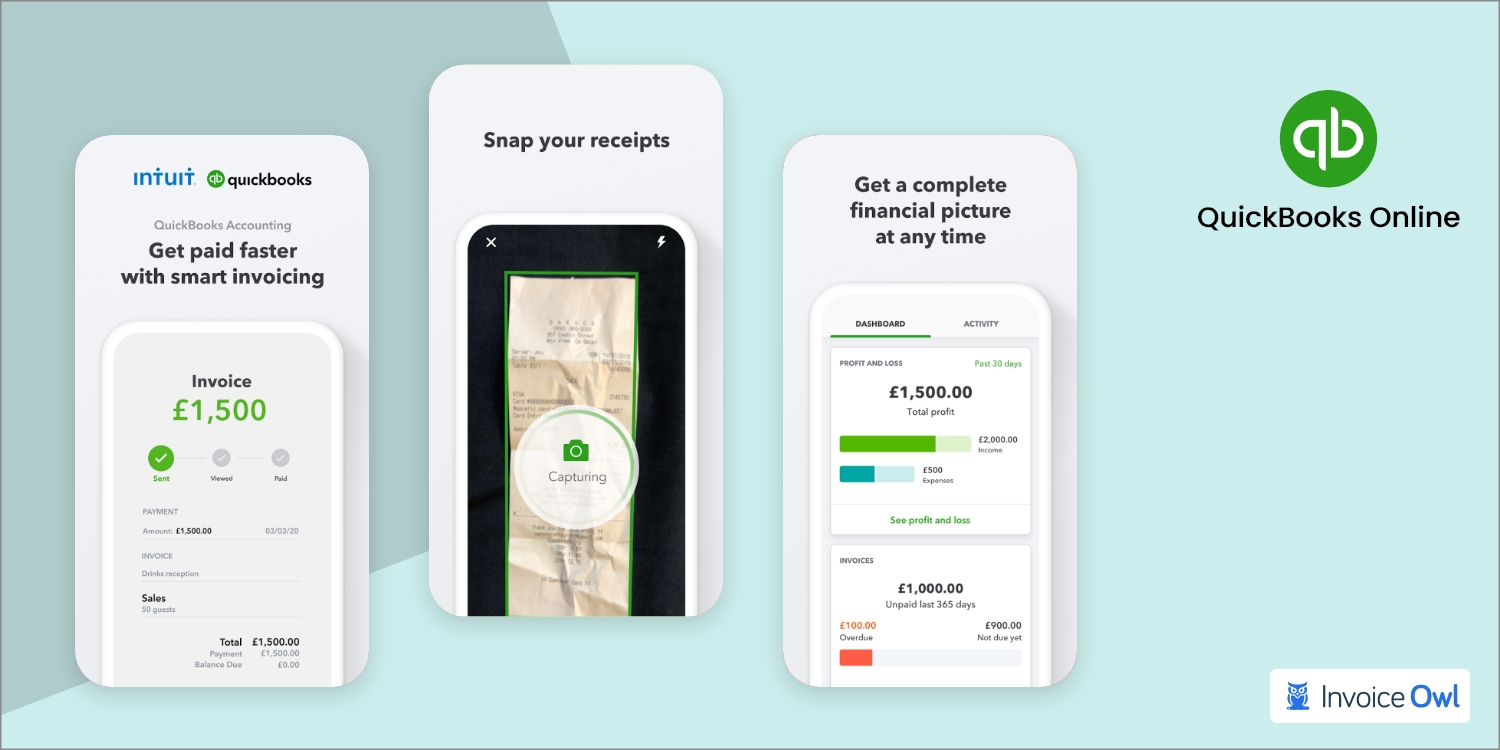
The QuickBooks online application is another excellent tool every painting business owner or contractor should have. The software allows you to manage invoices, expenses, payrolls, and financial reports quickly and efficiently, allowing you to stay organized and manage your finances efficiently.
The best way to make your painting business run smoothly and efficiently is to connect it with apps like Amazon and Bill.com.
Key features
- Tracking your income and expenses is essential with a stable internet connection
- Organize receipts and capture them
- Track and send invoices
- Set up a business bank account
Pros:
- Reconciles banks efficiently
- Management of inventory is robust
- Accounting reports can be generated in a variety of formats
Cons:
- Comparatively expensive
- Inventory assemblies cannot be tracked like in QuickBooks Desktop
- Provides a wide range of accounting reports
Key Benefits of Using a Painting Contractor Software
Comparing painting apps to conventional painting businesses offers an edge. The application frees up management from having to worry about overseeing the fundamental operations of the paint jobs so that they may concentrate more on improving and refining services.
Project Scheduling
All the steps of a painting project will be properly organized if the painting tasks are scheduled. With the help of the app, the manager is able to keep tabs on every employee's schedule and project sites.
Route Planner & Time Tracker
The route planner as well as time tracker capabilities of the best painting apps aid in increasing the productivity of the field personnel. The application considers all of the task sites assigned to a given field worker in order to draw out the best path for him, eliminating any diversions and traffic congestion in the process.
Reminders
The painting contractor app allows for the creation of automated email notifications and customized text messages to inform clients and field staff of appointment times. It promotes better coordination and is a superior method of communication.
Estimating, Invoicing, and Payment Processing
The application enables a contractor to establish more straightforward and customer-focused estimating and invoicing procedures. The app can generate accurate estimates using the painting job estimator. It can also produce professional-looking invoices, record e-signatures, and process client payments immediately while maintaining total transparency.
Cloud-Based Application
Another advantage of the painting app is efficient data management. Every type of business information, including customer information, inventory information, samples of paint colors, price information, and quote lists, are always accessible on the app. Therefore, field personnel can simply open the app on their mobile devices and navigate through all the required information.
Transform Your Painting Business with InvoiceOwl
Stop wasting time on manual invoicing and estimating. InvoiceOwl helps painting contractors create professional estimates, send invoices, and get paid faster—all from one powerful platform.
Start Your FREE TrialFrequently Asked Questions
Contractors sometimes charge $1.50 to $2.00 per square foot as a rough base rate. Some multiply the paint cost four to six times that amount. While others estimate the time it will take to complete the job and add that amount to the cost of the materials, and some simply offer the lowest price to outbid the competition.
There are countless apps for painters, which also vary from company to company, depending on their requirements. Some of the best painting app for contractors is InvoiceOwl, QuickBooks Online, FleetSharp, Jobtable, and much more. They are all easy to use and are very helpful to your painting business.
InvoiceOwl is a potent estimation and invoicing software that you can use to effectively manage the painting business. It offers a number of automation capabilities and has an easy-to-use interface. The app allows you to create estimates and send them over to the client.
It is a cloud-based application that stores all the essential data related to the project, including client details. The software offers sophisticated tools for producing professional-looking invoices, e-signing support, multiple payment processing options, the ability to produce financial reports, and purchase order management.