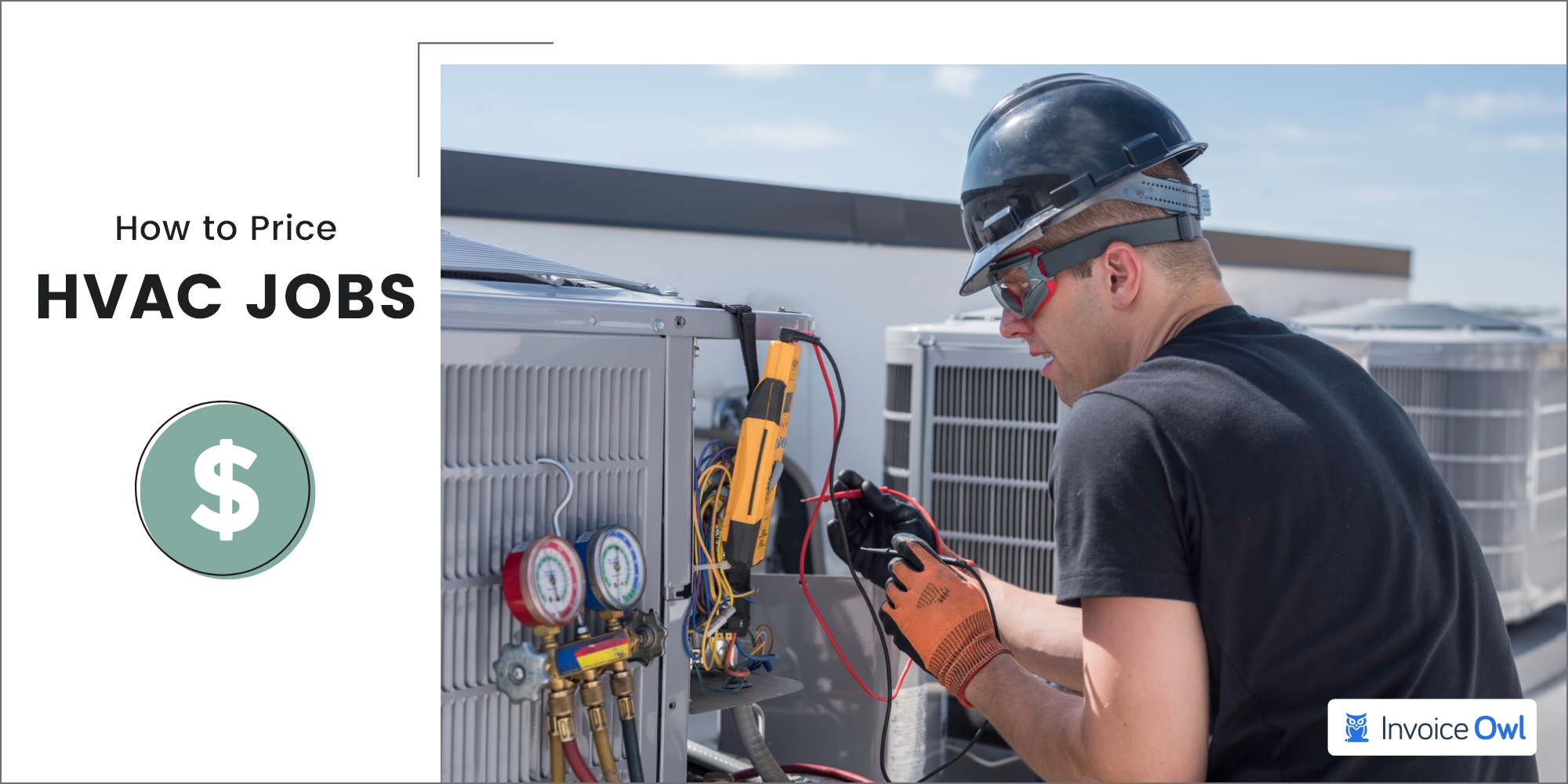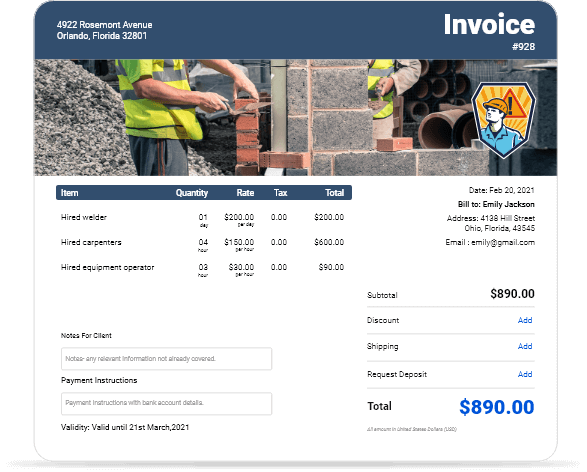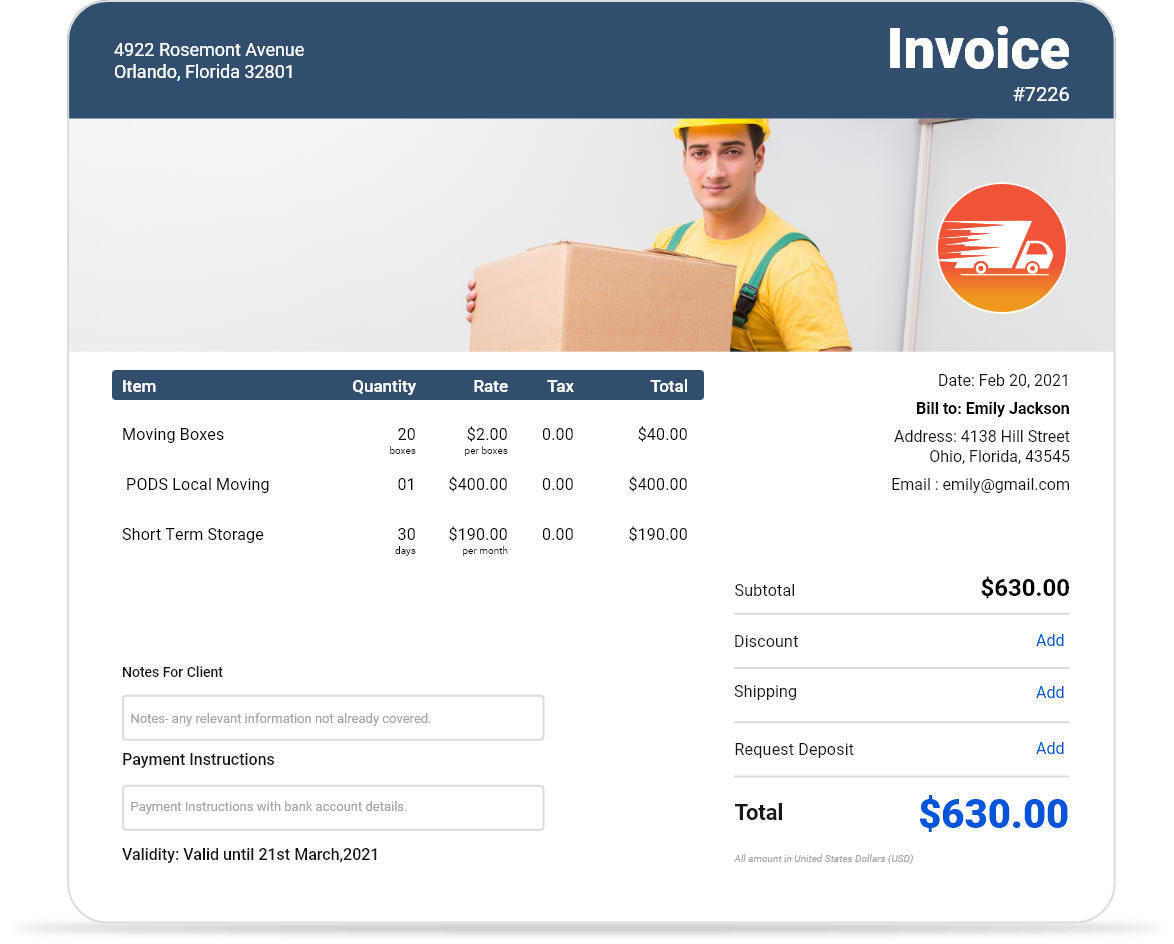Key Takeaways
- 01The HVAC industry is growing with 8% job growth expected by 2030, creating 38,500 new opportunities annually
- 02Mobile apps like InvoiceOwl streamline invoicing, estimating, and financial management for HVAC businesses
- 03Field service management tools improve scheduling, dispatching, and real-time tracking of HVAC jobs
- 04Specialized HVAC apps provide technical calculations for duct sizing, refrigerant charging, and diagnostics
- 05Choosing the right app depends on your budget, business size, and specific operational needs
The HVAC industry is rising, and the data presented by Forbes justify the facts. It states that by the end of 2030, job growth will rise by 8%, with the opening of 38,500 employment opportunities for mechanics and installers every year.
However, with the rising demand, you need professional tools and technologies to handle the industry and customer demands.
Various HVAC apps are available in the industry. You need to choose the suitable ones which suit your business requirements.
Our team has picked the best HVAC apps to transform your HVAC service business and help you stand out.
So without further ado, let's explore the apps one by one.
Table of Content
- Comparison of 10 Best HVAC Apps
- Top 10 HVAC Apps for Technicians
- Why InvoiceOwl Over Other Apps?
- FAQs
- Conclusion
Comparison of 10 Best HVAC Apps
10 Best HVAC Apps Comparison
| # | Software | Price | Rating | Best For |
|---|---|---|---|---|
| 1 | InvoiceOwl | $28.99/month or $99.99/year | 5.0 | Invoicing & Estimating |
| 2 | FieldCamp | $29-$99/month | 4.7 | Field Service Management |
| 3 | HVAC Duct Sizer | $5.99 (iOS) / $0.99 (Android) | 3.1 | Duct Calculations |
| 4 | HVAC Practice Test | Free (with premium options) | 4.6 | Training & Certification |
| 5 | Jobber | $39-$239/month | 4.5 | All-in-One Management |
| 6 | HVAC Assist by GEMAIRE | Free | 4.7 | Equipment & Ordering |
| 7 | QuickBooks Online | $20-$150/month | 4.3 | Accounting |
| 8 | iManifold | $19.95/month or $179.40/year | 3.8 | Diagnostics & Calculations |
| 9 | HVAC Check & Charge | Free | 4.8 | Refrigerant Charging |
| 10 | HVAC Buddy | $9.99 (one-time) | 3.4 | Troubleshooting |
Top 10 HVAC Apps for Technicians
1. InvoiceOwl (iOS, Android)
InvoiceOwl is an easy-to-use HVAC invoicing software for contractors that can help you improve your business finances and ensure that you have a bird's eye view of your cash flow.
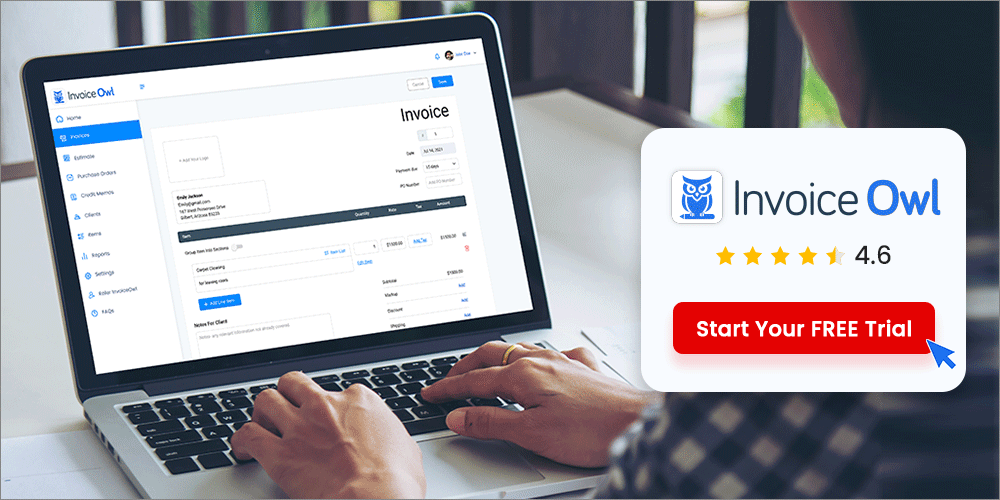
It offers a wide range of features you can use for invoicing, creating purchase orders, estimates, credit memos, and different sales reports.
You can manage your HVAC clients and ensure they can get instant service invoices and quick payment receipts for paying your unpaid invoices within a few clicks. You can also send a reminder to different clients and manage your payment processing digitally.
Your account payable team can automate the financial document approval and processing to minimize time and effort. The intuitive UI/UX can help your HVAC technicians adapt to the new integration and boost your business productivity.
InvoiceOwl is available on Android and iOS mobile devices, which increases the accessibility and usability of the application and makes it one of the best HVAC apps.
Look at the different features offered by the application.
Pre-built Templates
You get professional, customizable templates that can be used based on your requirements to create professional estimates, invoices, and other documents. The HVAC app can improve your processing of financial documents with your clients, associates, and stakeholders.
E-Signature Functionality
Go paperless with digital signatures on estimates and invoices. Clients can sign documents electronically, speeding up approvals and reducing administrative work.
Automated Payment Reminders
Set up automatic reminders for outstanding invoices. The system will notify clients when payments are due, helping you maintain healthy cash flow without manual follow-ups.
Multi-Company Management
Manage up to 5 businesses from a single account. Perfect for HVAC contractors who operate multiple service lines or business entities.
QuickBooks Integration
Seamlessly sync your invoices and financial data with QuickBooks Online. Keep your accounting up-to-date without double data entry.
Real-Time Notifications
Get instant alerts when clients open your estimates and invoices. Know exactly when to follow up for maximum conversion rates.
- Simple and user-friendly interface
- Unlimited estimations and in-app emailing
- Digital signatures on estimates and invoices
- Multi-company management (up to 5 businesses)
- QuickBooks Online integration
- You can't extract estimates other than PDF
2. FieldCamp
FieldCamp is a professional field service management software that can help you manage your on-ground HVAC services and use your workforce with finesse. This handy app can help you extract the details of the HVAC professionals to simplify your resource management.
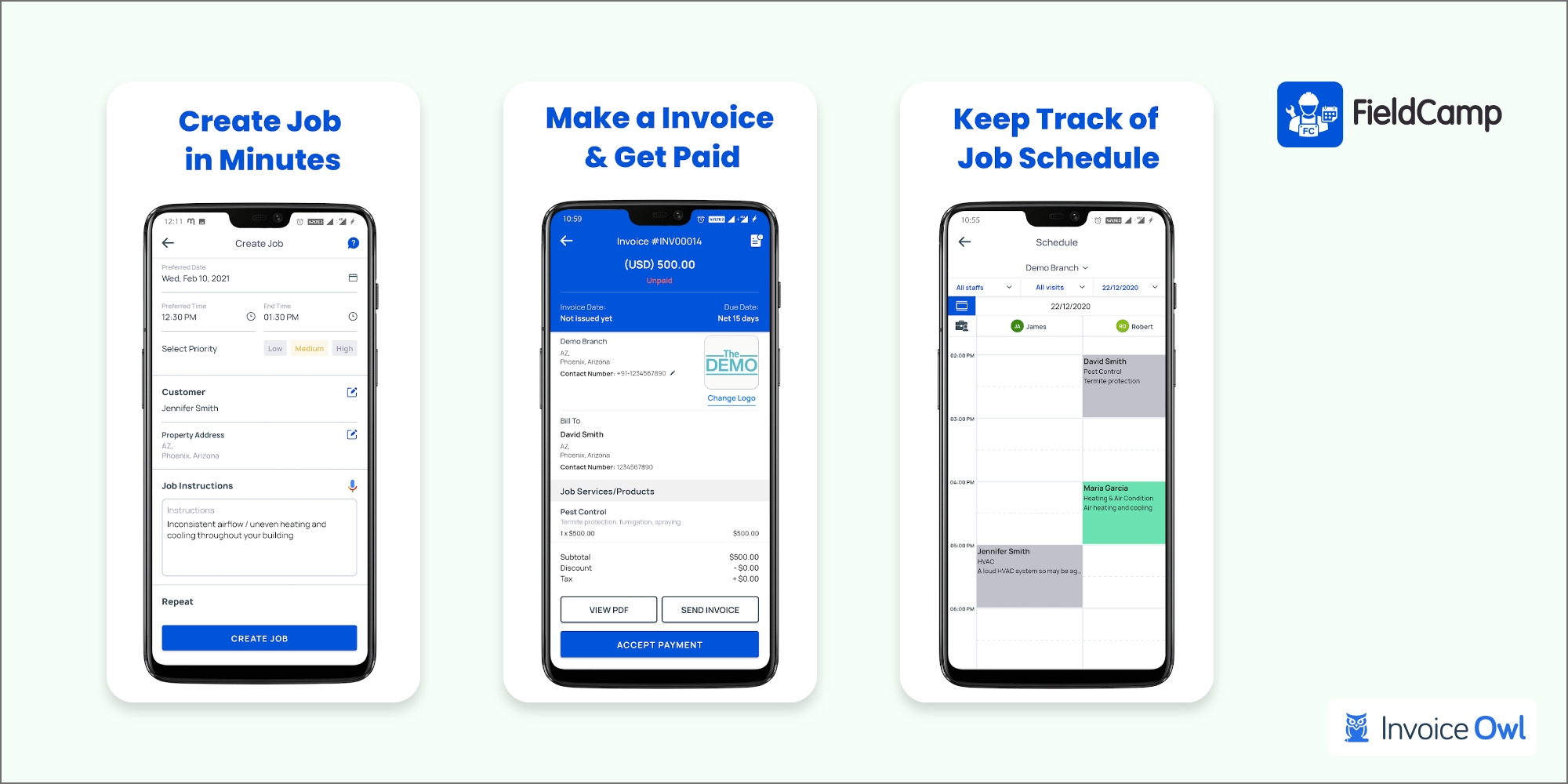
Being one of the professional HVAC apps, it provides quality back-end support to manage your workflow and delivers premium quality service to manage HVAC installation and repair projects.
FieldCamp saves approximately 95% of time managing field operations through its centralized dashboard. GPS tracking, job dispatching, and staff management all work together seamlessly.
You get a centralized view of the operations using the powerful dashboard and can save time and effort for professional HVAC technicians by removing the bottlenecks and roadblocks in daily work.
Key Features:
- GPS tracking and real-time location
- Job scheduling and dispatching
- Staff management
- Invoice processing
- Payment processing
- Business reporting
- Customer management
- Manage tasks easily
- One-click dispatching
- Mobile access
- Centralized dashboard
- Higher pricing for advanced features
3. HVAC Duct Sizer
HVAC Duct Sizer is a digital duct calculation tool using the constant friction method. Technicians input dimensions and airflow data to determine appropriate duct sizing for systems.
This specialized app is essential for HVAC professionals who need accurate duct sizing calculations on the job site. Instead of carrying around charts and doing manual calculations, you can get instant results on your mobile device.
How It Works:
Input your required airflow (CFM), duct dimensions, and system parameters. The app calculates the appropriate duct size using industry-standard formulas to ensure proper airflow distribution.
- Quick and accurate calculations
- Easy to use on job sites
- Affordable one-time purchase
- Works offline
- Limited to duct sizing calculations
- Basic interface
4. HVAC Practice Test
HVAC Practice Test is an educational training platform featuring exam questions and practice tests. It provides skill assessment and statistical analysis for workforce development.
This app is perfect for HVAC technicians preparing for certification exams or contractors looking to train their workforce. The platform covers various HVAC topics and provides detailed explanations for each question.
Features:
- Multiple practice tests
- Exam preparation materials
- Progress tracking
- Performance statistics
- Study guides
- Free basic version available
- Comprehensive question bank
- Tracks your progress
- Great for certification prep
- Premium features require payment
- Limited to educational content
5. Jobber
Jobber is an all-in-one field service management solution with scheduling, GPS tracking, invoicing, and customer history access. It includes real-time team communication features.
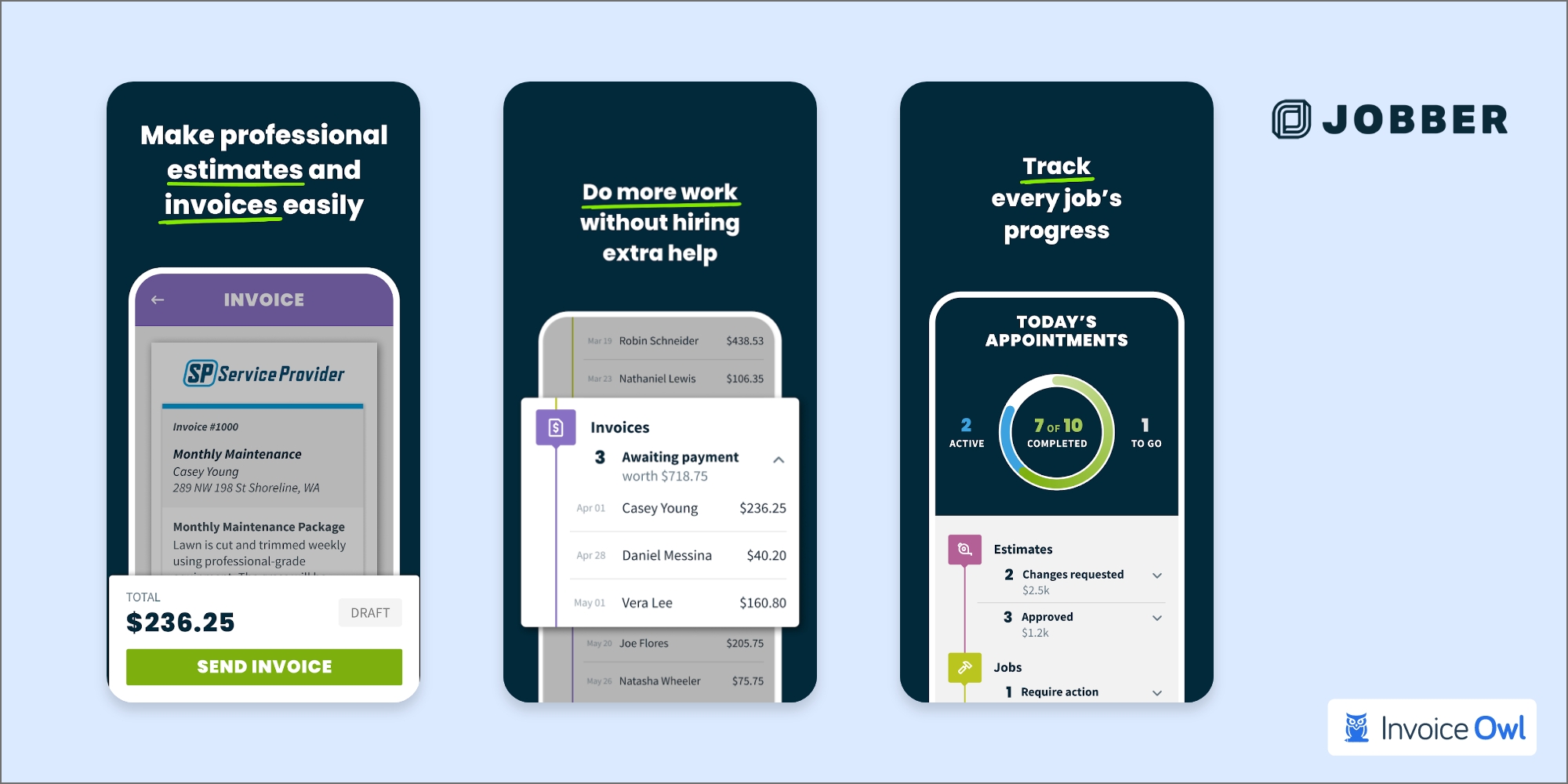
This is one of the leading HVAC apps that can run on different iOS and Android devices. You can download the software and use its powerful features to manage your HVAC installations, repairs, and maintenance services.
Key Features:
- Job scheduling and dispatching
- GPS tracking
- Customer relationship management
- Invoicing and estimates
- Online booking
- Team communication
- Comprehensive feature set
- Easy to use interface
- Great customer history tracking
- Route optimization
- Higher price point ($39-$239/month)
- Can't restore deleted history
6. HVAC Assist by GEMAIRE
HVAC Assist by GEMAIRE is an equipment information and ordering platform providing product details, store availability, and delivery timelines for HVAC supplies.
This free app is incredibly useful for HVAC technicians who need to quickly look up equipment specifications, check product availability at nearby stores, and place orders for parts and supplies.
Features:
- Equipment catalog
- Product specifications
- Store locator
- Inventory availability
- Delivery tracking
- Order management
- Completely free to use
- Real-time inventory checking
- Quick ordering process
- Detailed product information
- Limited to GEMAIRE products
- Requires account registration
7. QuickBooks Online
QuickBooks Online is comprehensive accounting software supporting multiple invoice templates, scheduled billing, and automated payment processing through QuickBooks Payments.
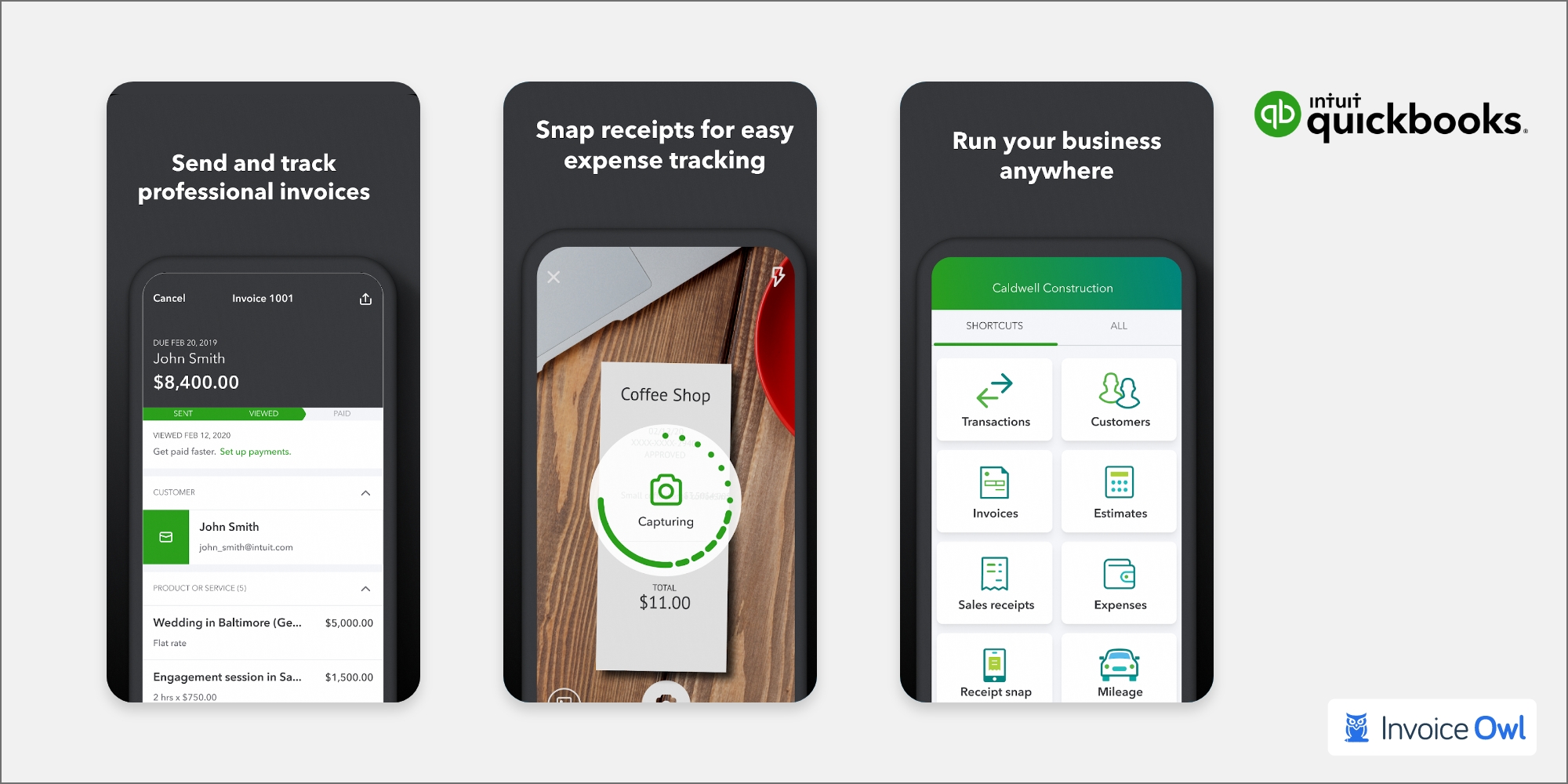
For HVAC businesses that need robust accounting capabilities, QuickBooks Online provides everything from basic invoicing to advanced financial reporting.
Features:
- Professional invoicing
- Expense tracking
- Financial reporting
- Bank reconciliation
- Tax preparation
- 650+ integrations
- Industry-standard accounting
- Extensive integrations
- Mobile access
- Comprehensive reporting
- Can be expensive ($20-$150/month)
- Learning curve for advanced features
- Not HVAC-specific
8. iManifold
iManifold is a professional troubleshooting application featuring HVAC/R calculations, refrigerant management tools, and system efficiency analysis across 40+ refrigerant types.
This technical app is designed specifically for HVAC professionals who need precise diagnostic capabilities in the field. It supports a wide range of refrigerants and provides detailed system analysis.
Features:
- HVAC/R calculations
- 40+ refrigerant types supported
- System efficiency analysis
- Diagnostic tools
- Data logging
- Report generation
- Comprehensive refrigerant database
- Professional-grade calculations
- Detailed diagnostics
- Cloud data storage
- Monthly subscription required
- Steeper learning curve
9. HVAC Check & Charge
HVAC Check & Charge is a refrigerant charging calculator supporting multiple refrigerant types (R-410A, R-32, R-407C, R-22, R-134a). It determines system charges and identifies adjustment needs.
With a 4.8/5 star rating, HVAC Check & Charge is one of the most popular free HVAC apps available. It's essential for technicians who regularly work with refrigerant systems.
Supported Refrigerants:
- R-410A
- R-32
- R-407C
- R-22
- R-134a
- Completely free
- Highly rated (4.8/5)
- Multiple refrigerant support
- Easy to use
- Limited to charging calculations
- Basic interface
10. HVAC Buddy
HVAC Buddy is a diagnostic tool for refrigerant troubleshooting with airflow analysis, chart visualization, and system status reporting to reduce manual calculations.
This one-time purchase app provides HVAC technicians with essential diagnostic tools right on their mobile device. It's great for quick troubleshooting and reducing time spent on manual calculations.
Features:
- Refrigerant troubleshooting
- Airflow analysis
- Chart visualization
- System status reports
- Calculation tools
- One-time purchase ($9.99)
- Useful diagnostic tools
- Reduces manual calculations
- Works offline
- Lower rating (3.4/5)
- Basic compared to competitors
Why InvoiceOwl Over Other Apps?
InvoiceOwl consolidates multiple business functions into one platform, enabling you to generate customized and professional-looking estimates and invoices while enabling paperless workflows.
The software's integration with QuickBooks Online and multi-company capabilities make it particularly valuable for growing HVAC businesses managing multiple revenue streams.
All-in-One Financial Management
Handle estimates, invoices, purchase orders, and credit memos from a single platform. No need to juggle multiple apps for your financial document needs.
Professional Branding
Create documents that reflect your brand with customizable templates, logo placement, and professional formatting that impresses clients.
Faster Payments
With e-signatures, automated reminders, and easy payment options, you'll get paid faster and spend less time chasing invoices.
Scalable Solution
Whether you're a solo technician or running multiple HVAC businesses, InvoiceOwl grows with you with support for up to 5 companies.
Market Outlook
The HVAC services sector has expanded 13% recently and is projected to grow at 6.1% annually through 2028, making efficient management tools increasingly essential for competitive operations.
Investing in the right HVAC apps now will position your business for success as the industry continues to expand.
Streamline Your HVAC Business Today
Stop juggling multiple tools and spreadsheets. InvoiceOwl helps you manage invoicing, estimates, and payments in one professional platform designed specifically for HVAC contractors.
Start Your FREE TrialFrequently Asked Questions
Multiple applications can be used to manage your HVAC business operations, but InvoiceOwl is the best HVAC app you can integrate immediately for financial management. For technical calculations, apps like HVAC Check & Charge and iManifold are excellent choices. The best approach is often to use a combination of apps that cover invoicing, field service management, and technical diagnostics.
HVAC technicians commonly use a variety of apps including: invoicing software (InvoiceOwl, QuickBooks), field service management tools (Jobber, FieldCamp), refrigerant calculators (HVAC Check & Charge, iManifold), duct sizing tools (HVAC Duct Sizer), and parts ordering apps (HVAC Assist by GEMAIRE). The specific apps depend on job requirements and business needs.
Yes, several quality free HVAC apps are available. HVAC Check & Charge (refrigerant charging calculator), HVAC Assist by GEMAIRE (equipment ordering), and HVAC Practice Test (basic version) are all free to use. However, professional invoicing and field service management apps typically require paid subscriptions for full functionality.
HVAC app pricing varies widely. Some technical apps like HVAC Duct Sizer are one-time purchases ($0.99-$9.99). Invoicing apps like InvoiceOwl start at $28.99/month or $99.99/year. Field service management software like Jobber ranges from $39-$239/month. Many apps offer free trials so you can test before committing.
Yes, many HVAC apps integrate with popular accounting software. InvoiceOwl integrates directly with QuickBooks Online, allowing seamless syncing of invoices and financial data. Jobber and FieldCamp also offer various accounting integrations. This integration eliminates double data entry and keeps your books accurate.
Conclusion
There are several HVAC applications on the market that provide user-friendly platforms for technicians, contractors, and business owners. From invoicing and field service management to technical calculations and diagnostics, the right apps can transform your HVAC business operations.
You may choose the best HVAC apps for your business easily from our list of the most efficient apps and their prime features that are presently available on the market.
If you feel that choosing multiple applications can be overwhelming, we recommend you choose at least one to boost your existing business productivity.
Choosing InvoiceOwl can help you manage your HVAC finances professionally and ensure that you can streamline your financial document processing with finesse. You can create and handle your estimates, invoicing, purchase orders, and credit memos to create a strong impression on your clients and leads.
Think wisely before investing in professional HVAC apps.
Access the FREE trial today and improve your HVAC service business.