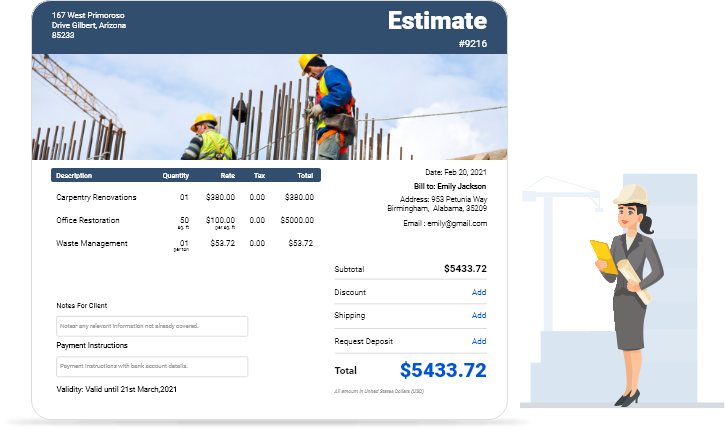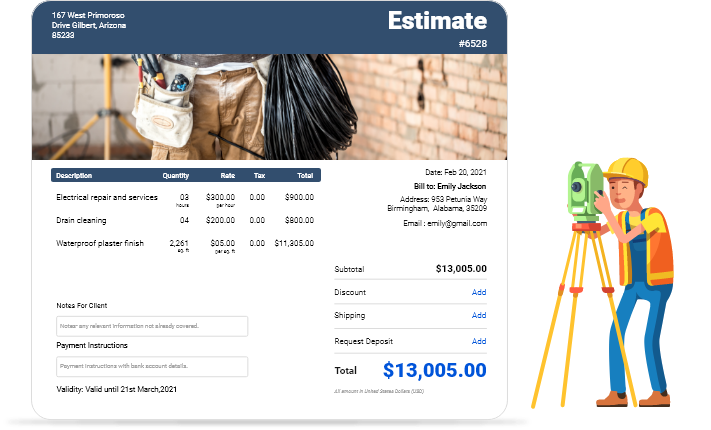![How to Create a Quote [Contractors' Guide]](/images/2022/08/How-to-Create-a-Quote.jpg)
Key Takeaways
- 01The quote provides a breakdown of each charge that is applied to arrive at the final job cost
- 02Once a price quote has been accepted by both parties, it cannot be changed unless both consent to the modification in writing
- 03Utilizing a consistent quotation format makes it easier to produce quotes that appeal to clients and have a professional appearance
- 04Send your quote within 24 hours of initial contact to stay ahead of competitors
- 05Professional quotes directly reflect your brand, professionalism, and attention to detail
This article provides a brief knowledge about how to make a quote and when to send a quote to customers. This article is for you if you are looking for a step-by-step guide to creating a quote for your business. There are numerous quotation templates for price quotes accessible. Your choice of the appropriate business quotation format template will rely on the type of software you have and the applications you are most familiar with.
Imagine dedicating your entire being to seeking new customers for your business and generating new leads for your company.
But your quotes are not making any difference and boosting business?
Now, that sounds disheartening, doesn't it? Well, believe it or not, quote requests greatly impact generating leads.
No matter where your customers are from, you must be able to create a quote timely and accurately. Your brand, professionalism, and company are all directly reflected in how you provide quotations and cost estimates.
Prospective customers will believe your firm operates similarly if your quote details are untidy, handwritten, or lacks information. On the other hand, a strong quotation will demonstrate your attention to detail, your ability to hear the client's needs, and the worth of the service you are pricing.
In this post, we'll discuss preparing a quote for a task, sending a quote to your customers to win the job, and why offering excellent quotes to your clients is one of the most crucial components of operating your business.
How to Make a Quote Professionally
What is a quote?
An agreement between a service and a customer expert to offer a service at an agreed-upon price and within a certain time frame is known as a price quote, service quote, or sales quote.
The quote summarizes each charge applied to arrive at the final job cost. Once a quote has been accepted by both the customer and the service provider, it cannot be changed unless both parties consent to the modification in writing.
Quote for service-based businesses like general contracting, HVAC, cleaning, and lawn care are different than estimates for items.
Prices differ from business to business, and it is typically harder to compare services than it is to compare products.
1. Choosing a template
It takes practice to develop effective quotes. Utilizing a consistent quotation template makes it easier to produce quotes that are appealing to clients and have a professional appearance.

There are numerous quote templates for price quotes accessible. Your choice of the appropriate business quotation format template will rely on the type of software you have and the applications you are most familiar with.
The Microsoft Word or Microsoft Excel quotation is a wonderful place to start if you already have the Microsoft Office suite. They are adaptable and well-known to most users.
These can be saved in quotation PDF format, making it simple to send a client a polished copy.
FreshBooks can offer a free quotation template in Google Sheets if that's what you choose to use. Customize the blank parts as desired, save, and send. Your quotes will be available with FreshBooks at the push of a button.
2. Type in the quote number
A quotation number is a special, sequential number you assign to each quote you provide to clients, much like an invoice number. Using quote numbers, you can easily keep track of your quotes and arrange them in your CRM.
Accounting software has a free quote template that automatically produces a quotation number for you, incrementing each new quote by one.
The accounting software will add individual page numbers on your quotations sheets if you are sending numerous pages in the same email to ensure accuracy.
The top of your estimate should display your quotation number, making it easy to find. Quote numbers could contain both letters and digits and be alphanumeric (no special characters or symbols), typically between 3 and 5 digits long depending on how you arrange your quotes. They may also contain the name or initials of a client.
3. Add the details of your clients.
It's now time to add the quote's customer information. Their names and addresses are included in this. Here, you can also enter their phone number or email address.
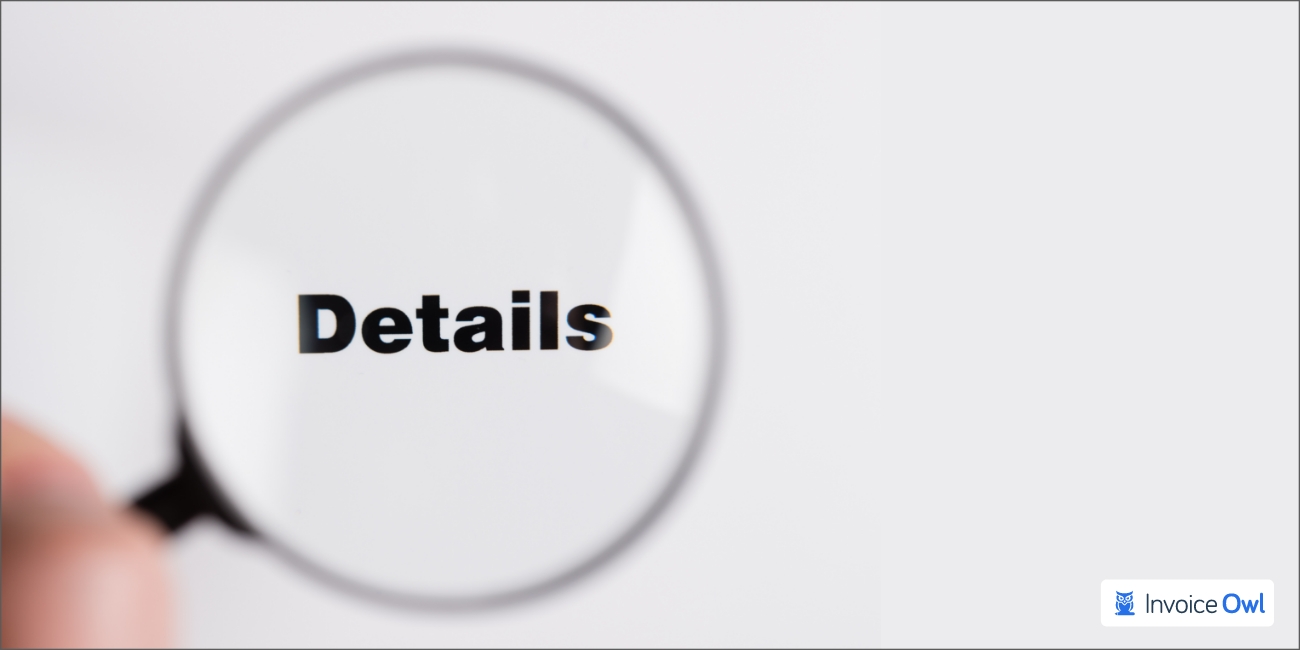
Make sure to say who the quote is directed towards. Include details like these:
- Address
- Phone
- Fax numbers for the company (if applicable)
- Mail address
- Name and title of the contact
Don't forget to mention your business name and contact details. However, if you are using business letterhead, you might not have to.
4. Include your company's contact information.
Make sure the contact information on your quote is accurate, clear, and simple to discover. Your client has to be able to immediately find your contact information so they can get in touch with you if they have any questions.
These details ought to contain:
- Company name and business logo
- Address, Contact Number,
- Email Address,
- if Available, Fax Number
5. Include the issue date.
The day your quote was sent to the client is considered the date of issue. Because it will serve as your official record of the date the quote was sent, it is crucial.
A timeframe for how long the quote is valid should also be mentioned. Your pricing changes in response to changes in supplier prices, seasonal demand, and workforce availability. Give the quote an expiration date to guarantee accurate and profitable pricing. It often occurs between 14 and 30 days, with 30 days being the most typical.
6. List the specifics of your goods and/or services in an itemized list.
Include the labor costs and material costs for each good or service you will offer. This is referred to as quoting an itemized list price for a business quote.
Include quantities, unit prices, and the total price per item together with a succinct but thorough description of the products (if applicable). This is where you show how valuable a service you give is.
Always remember that a good quotation should clarify to your clients what you are offering, unit price, payment method and terms, lump sum, project scope, and what they will receive in exchange.
Anything that won't be part of the job's cost should also be listed on the quote. For example, you should note in the quote that you charge for demolition if you are estimating a contract for a kitchen makeover.
7. Describe the terms and conditions of your quote.
Without terms and conditions, a quote is incomplete. The obligations of both you and your potential buyer are outlined here. An explicit estimate disclaimer helps you prevent any client conflicts later on and establishes expectations right away.
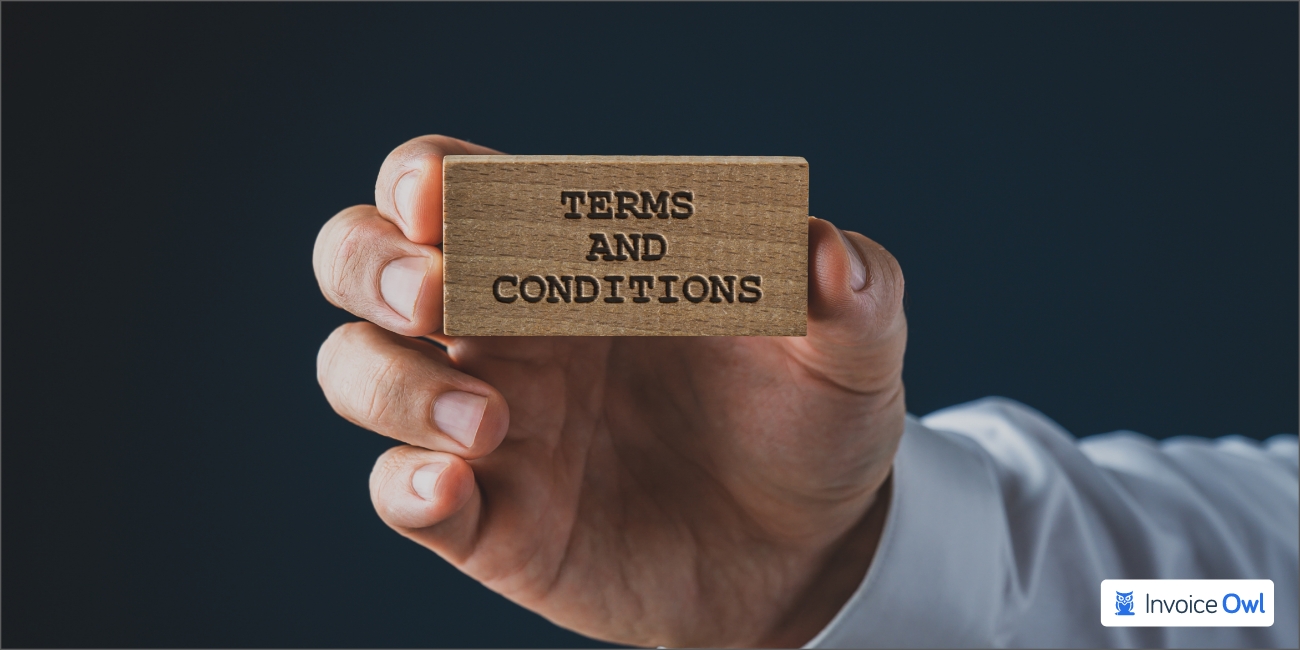
Terms and conditions for quotes may include:
- Terms of payment: This can include if you need a down payment in advance, the different payment options you accept (check or credit card), and the anticipated payment date.
- Extra labor comes at a cost: By putting additional work fees in your terms and conditions, you can safeguard your company from not getting paid if the project requires any extra labor.
- Unexpected modifications to the project: This is crucial for firms who operate outside and depend on favorable weather conditions to complete their tasks.
8. Add any other information or notes
After including the pertinent details above, be sure to include additional notes, such as:
- If there is a price reduction (i.e., if you are applying for a seasonal or referral discount)
- A section for signatures
- A letter of appreciation for their company
Although it's not necessary, it can be a good idea to include the information below in your quotation. You might think about including the following components in your quotes:
- Number of a purchase order (from the client)
- An affordable Business number (EIN)
- Tax ID for purchases (get yours here)
- Signature section
When to Send a Quote?
Requests for quotes are typically made by customers who seek more information about specific products and services before making a purchase.

Sending a sales quotation as soon as you are able to is crucial. Customers frequently compare prices and request quotes from other companies, so submitting a sales estimate promptly will put you ahead of your rivals.
On the other side, you should allow enough time to precisely assess your costs and profit margin. Although quotes are not legally enforceable, you should try to avoid submitting sales quotations with errors or proposing a price you cannot honor.
You need to deliver the estimate to your prospect in order to land the work now that you know how to create one for a client (and appear extra professional, too).
To send a quote to a client, you must first determine the ideal time to do so.
A decent rule of thumb is to submit a quote as quickly as possible or as soon as the client contacts you to request it; ideally, it should be sent within 24 hours of the client's initial contact. Sending a quote to a client through email in PDF format is the best way to show it to them. Emails are formal, simple to trace, and follow-up on them is simple.
Conclusion
Making expert, accurate, and thorough winning quotes are crucial to conducting business. They convey what your buyers or clients can anticipate from you. You must take your time and ensure that all of the details in your quote are correct.
Quotes enable you to precisely define the extent of your product since, as a business owner, you never want to promise what you cannot deliver.
However, you can quickly and easily create professional quotes with InvoiceOwl, a quotation and invoicing software. The platform allows you to create, edit, customize, and track all your quotations within a specific time frame. Additionally, InvoiceOwl enables your customers to view and approve quotes online, streamlining the entire process.
You can send your clients professional-looking estimates and create a good quote for your services straight from the app after you've assessed their required points and needs. All you need is a working email address from your clients.
Using this software, you may generate monthly, quarterly, and annual reports that can be used to keep tabs on your revenue and expenses, sales tax number, and sales by customer or item. You may even track paid and unpaid invoices with its help, ensuring that you never again forget to make a payment.
Create Professional Quotes in Minutes
Stop losing leads to slow, unprofessional quotes. InvoiceOwl helps you create, send, and track winning quotes that land more jobs.
Start Your FREE TrialFrequently Asked Questions
A decent rule of thumb is to submit a quote as quickly as possible or as soon as the client contacts you to request it; ideally, it should be sent within 24 hours of the client's initial contact. Sending a quote to a client through email in PDF format is the best way to show it to them. Emails are formal, simple to trace, and follow-up on them is simple.
Before the work is finished, a quote is given to a prospective customer as a warning of how much the chosen goods and services will cost. When comparing quote vs invoice, a quote is provided upfront, while an invoice is issued once the task has been finished or a predetermined progress milestone has been met, serving as a financial document requesting payment. Invoices also specify the dates on which a package of services or a product was delivered, the precise sum your client owes for each line item, and the overall sum due.
There are numerous ways to format a quotation. You may type your quote by hand, use an online estimate maker, or create one using a Word or Excel estimate template.
If a small firm has to employ a contractor or specialist for a work that falls outside their area of expertise, they may ask for quotes. They can get price quotes from one or more vendors by sending a "request for quote letter" to them. A letter asking for quotes should be precise and include the deadline for receiving the estimate. Include the number of line items you plan to order. Indicate the services in which you are most interested.