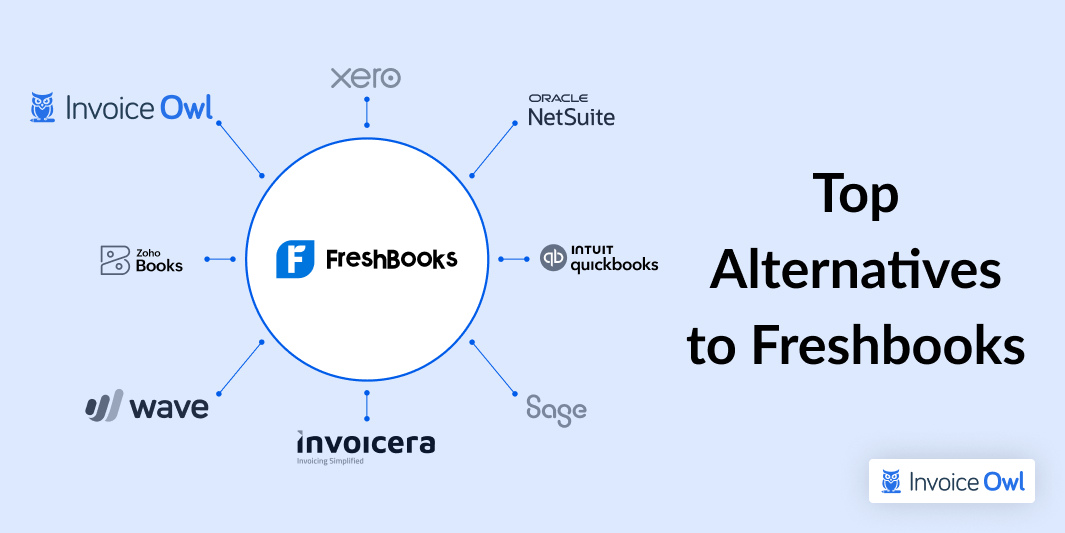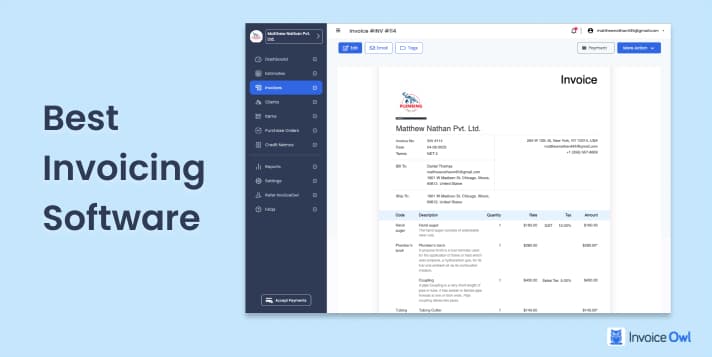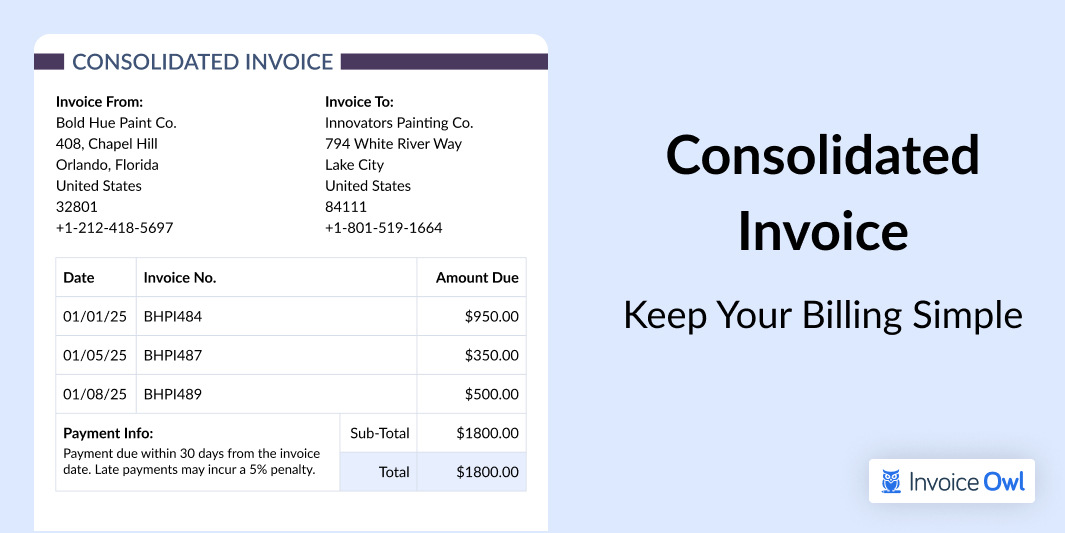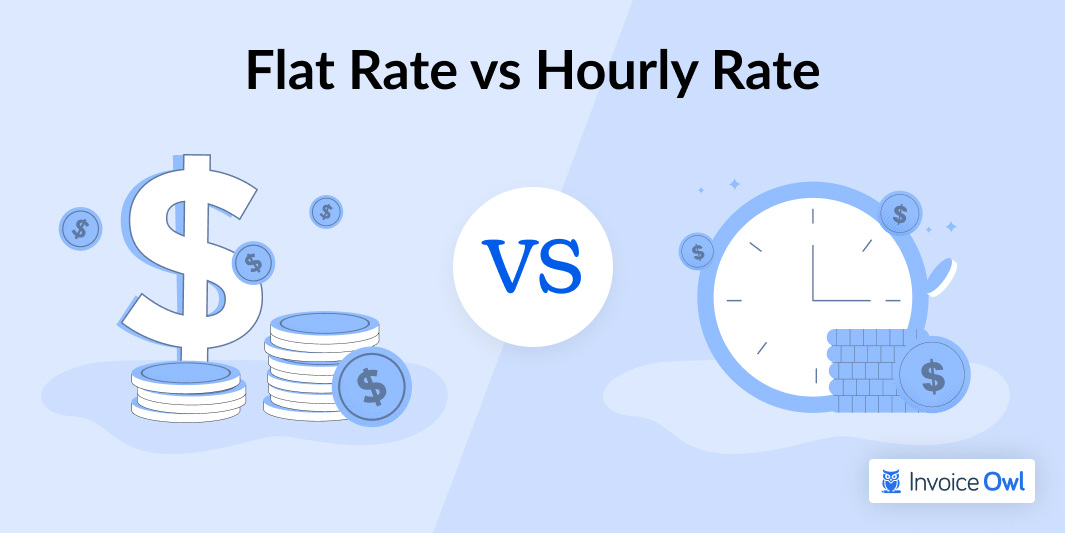Key Takeaways
- 01InvoiceOwl leads for contractors with customizable templates, e-signatures, and multi-company management starting at $9.99/month
- 02Free invoicing software for Mac ranges from basic tools to comprehensive solutions with payment integrations
- 03Most Mac-compatible invoicing tools integrate with payment gateways like PayPal, Stripe, and Apple Pay
- 04Key features to prioritize include real-time notifications, scalability, multi-currency support, and automation
- 05Cloud-based solutions ensure seamless access across Mac devices with proper data encryption and GDPR compliance
Managing invoices manually is a hassle, especially when invoicing software for Mac can simplify the process and save you time.
If you're running your business on a Mac, you need invoicing software that keeps things simple—without adding to your stress or your expenses.
In this review, we've rounded the top 10 free invoice software for Mac users. These tools help you streamline your invoicing process, allowing you to create professional invoices with ease.
From customizable invoice templates to automated reminders and expense tracking, you'll find solutions that fit your needs without costing a dime.
Table of Content
- How Do We Select the Best Free Invoice Software for Mac?
- The Best Invoicing Software for Your Mac
- Factors to Consider While Choosing Free Invoice Software for Mac
- Simplify Your Billing Process with Professional Invoicing
- Frequently Asked Questions
How Do We Select the Best Free Invoice Software for Mac?
Our selection process involved a thorough evaluation to ensure the recommendations are reliable and "tailored" for Mac users. We started by analyzing reputable platforms like G2, Capterra, and TrustRadius, focusing on tools with verified user reviews and high ratings. To validate the performance, we conducted hands-on testing of each software on macOS to assess compatibility, ease of use, and overall functionality.
Additionally, we considered user feedback from freelancers and small business owners who actively use invoicing tools on their Mac systems. Core features such as automation, customization, and expense tracking were meticulously evaluated to ensure they meet essential invoicing needs. To strengthen our analysis, we also sought insights from invoicing experts and industry professionals, ensuring our list reflects tools that are both practical and efficient for Mac users.
The Best Invoicing Software for Your Mac (macOS 10 Included)
1. InvoiceOwl
Best for invoice generation for contractors
InvoiceOwl is an estimate and invoicing software developed specifically for small businesses, entrepreneurs, freelancers, and general contractors in the HVAC, construction, carpentry, and plumbing & landscaping industries.
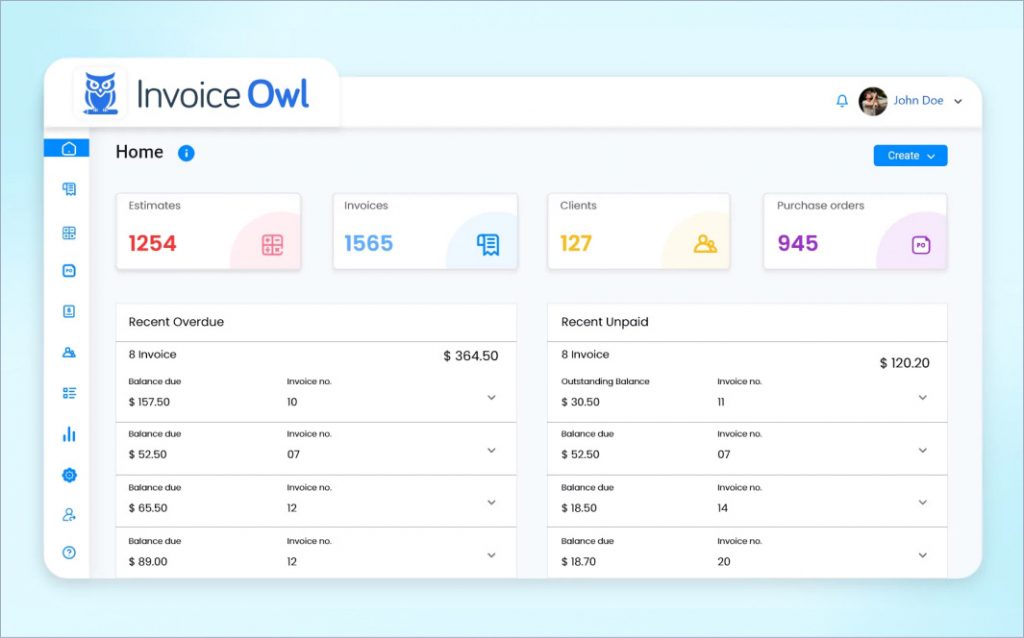
Users can create and send professional invoices in pdf files and estimates in minutes while on the go.
InvoiceOwl is available for iOS platforms and can seamlessly work on your Mac. It is easy to use and quick to understand. It includes specialist features that help contractors win more businesses and get quick client payments to help your business grow and improve cash flow.
Furthermore, as a solepreneur, you can manage multiple accounts, custom invoices approve invoices with e-signatures, and generate reports to review the financial health of your business.
Features
Pros and cons
Pros
Cons
-
User-friendly interface and multi-platform availability, making it easy for users to create and send invoices.
-
Customizable invoice templates enable users to create professional invoices, and simplify their financial management.
-
Works well for small businesses but lack enterprise-level analytics features larger enterprises require.
-
Users need a separate accounting tool for comprehensive bookkeeping, which is not present.
Pricing
Free trial
Paid plan starts at $9.99/month
Download InvoiceOwl for Mac and streamline your invoice generation. The platform offers a seamless experience for contractors and small business owners looking to automate their billing process.
2. Zoho Invoice
Best for small businesses using Zoho tools
Zoho Invoice is a popular invoicing software for Mac for small businesses and freelancers to manage their billing process with ease. It is a part of the Zoho suite of products and offers a free plan with robust features.
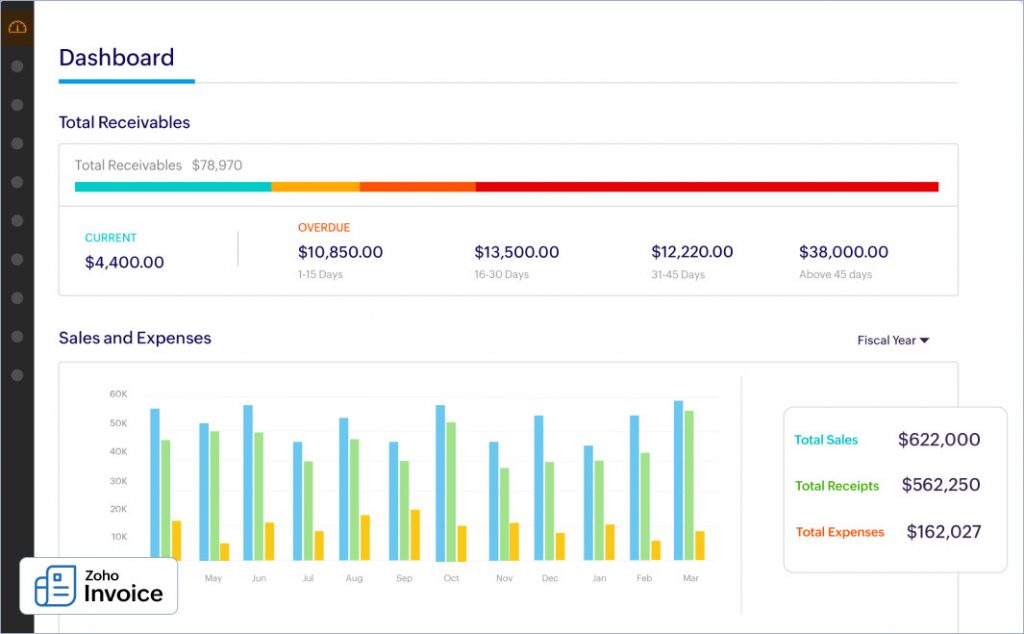
Small businesses using Zoho Invoice can track estimates, convert them to invoices, and send auto-reminders for remaining payments.
Zoho invoices also work best on your Mac if you're using other Zoho tools, as it seamlessly integrates with other Zoho products, providing a unified experience for business management.
Features
- Automated invoicing: Allows users to set up repeat invoices, send reminders for unpaid invoices, and create workflows to reduce manual effort.
- Multi-currency support: Supports multi-currency and multi-language options, making it easier for businesses to manage invoice estimates with a global clientele.
- Online payment integration: Integrates with various payment gateways such as PayPal & Stripe, making it easier for clients to pay online.
Pros and cons
Pros
Cons
-
Multiple users have mentioned that the platform is easy to use and requires minimal training.
-
Users with a global clientele specifically appreciate the multi-currency and language support.
-
Customers feel that Zoho Invoice can prove to be more beneficial if it includes third-party integrations, especially with non-Zoho tools.
-
While Zoho Invoice offers a free version for Mac, some users find its limitations in features (e.g., client cap) restrictive.
Pricing
Free (only 2 users)
Paid plan starts at $15/month
3. Square
Best for small businesses needing integration with payment processing
Square Invoices is a user-friendly invoice maker software targeted towards small business owners and freelancers. It provides an integrated payment process where businesses can get paid faster using automation and mobile access features.
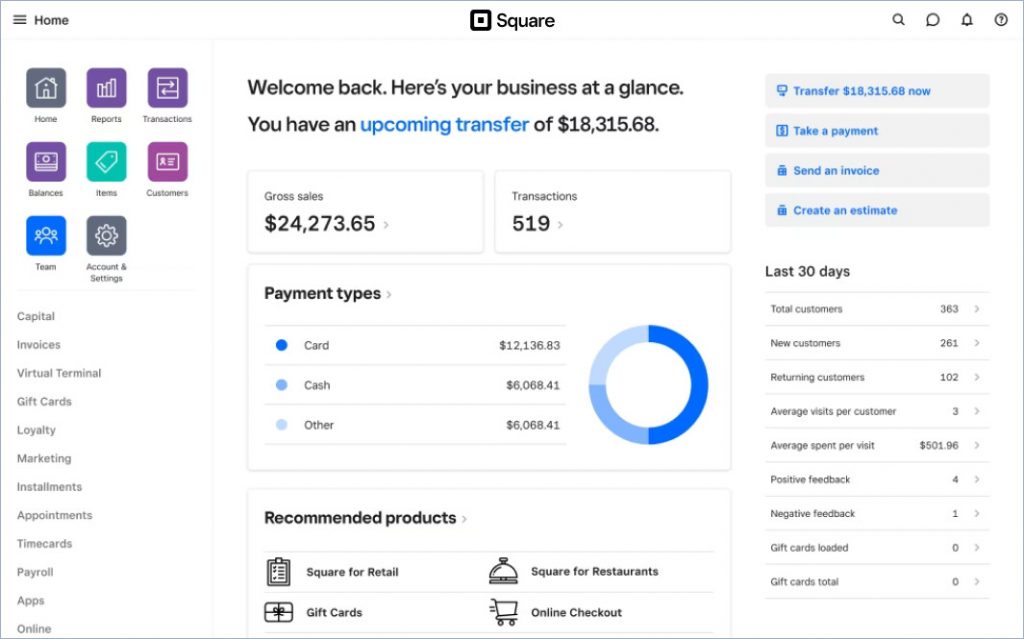
Square invoice is free to use, making it a popular option for those looking to streamline their billing process without incurring additional monthly fees.
The best part is that if you're already using Square payments, you can easily integrate invoices with the same, allowing clients to pay directly through the invoice using credit cards, debit cards, or mobile wallets like Apple Pay.
Features
- Recurring billing: Provides a platform to automatically set up recurring billing for repeat clients, thereby saving your time in preparing invoices from scratch.
- Automated reminders: Allows you to send automatic payment reminders before, on, or after the due date, and reduces overdue invoices.
- Insightful reporting: Facilitates a detailed overview of your financial health, locations, employees, items, and services that help you track your business performance and make informed decisions.
- Real-time tracking: Provides you with real-time updates on your invoices by tracking the progress of the invoices that are paid, unpaid, and overdue.
Pros and cons
Pros
Cons
-
Square Invoices offers a clean, easy-to-use dashboard that provides considerable room for customization.
-
The tracking feature is a major plus for users, where they can track when a client has viewed their invoice, and when they have also made a payment.
-
Many updated features are there in paid version, which can be challenging for Mac users as outdated features may not perform optimally.
-
Some users faced issues with invoice processing, such as not being able to remove custom fields once added, and difficulty finding saved drafts.
Pricing
Free trial
Paid plan starts at $20/month
4. FreshBooks
Best for project management for small and mid-sized businesses
FreshBooks is a versatile Mac invoicing software and accounting software that caters to freelancers and small business owners.
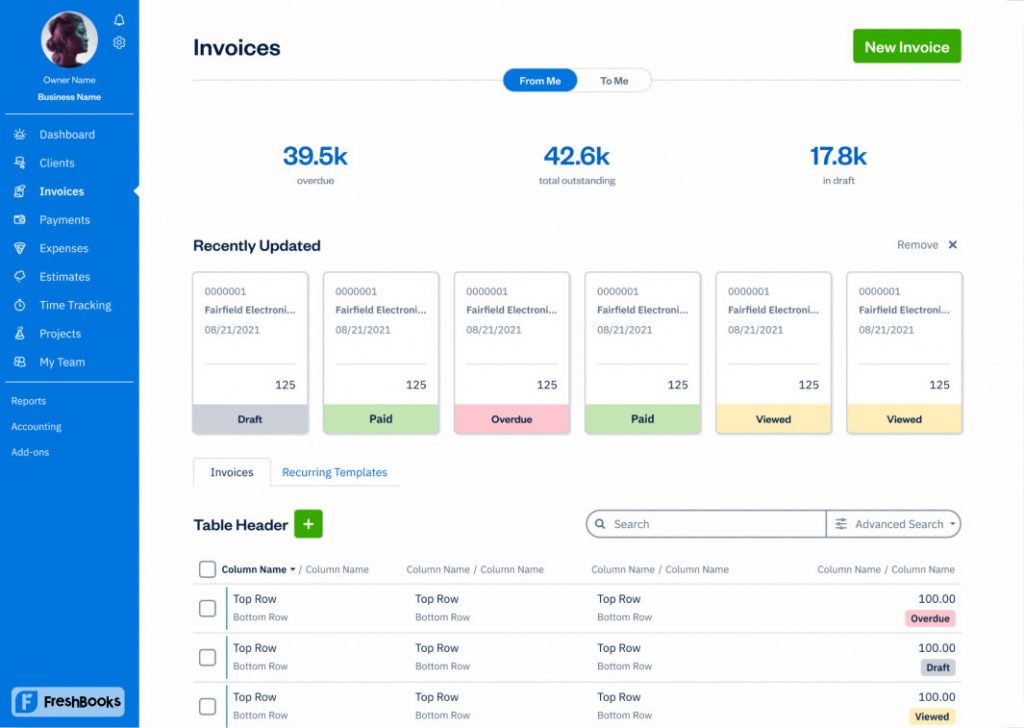
The platform offers an intuitive experience for Mac users and offers a free trial where you can access its robust features. The popular ones include customizable invoices, expense tracking, and time management tools.
FreshBooks also offers seamless compatibility for Mac users that enables easy access and navigation from your desktop or mobile devices. Its automation features, such as recurring billing and reminders, streamline the billing process. Thus, making it a solid choice for solopreneurs looking to keep proper business reports and accounting records.
Features
- Customize invoices: Allows you to create branded invoices with your logo, colors, and personalized messages.
- Expense tracking: Facilitates you to track expenses by linking your bank account and categorizing expenses for more accurate reporting.
- Time tracking: Allows you to keep track of billable hours and add them directly to invoices, making it perfect for freelancers charging hourly rates.
- Automated invoice processing: Provides you the option to send automated reminders, securely charge your client's credit card, and follow up with clients whenever necessary.
Pros and cons
Pros
Cons
-
FreshBooks provides a clean and intuitive design, making invoicing and managing finances straightforward.
-
Users experience top-notch customer support whenever they contact the support team for any roadblocks.
-
The free plan offers limited features for all users with restrictions on client numbers and workarounds needed to manage more clients.
-
Users also seek more integrations with other tools like QuickBooks and Zero which are missing.
Pricing
Free trial
Paid plan starts at $9.50/month
5. Paymo
Best for teams and freelancers managing projects and invoicing
Paymo is a project management tool with built-in features that make it an ideal choice for Mac users seeking a free invoicing solution. It provides numerous invoicing and estimate generation features that facilitate users to create invoices directly from tracked work or projects.
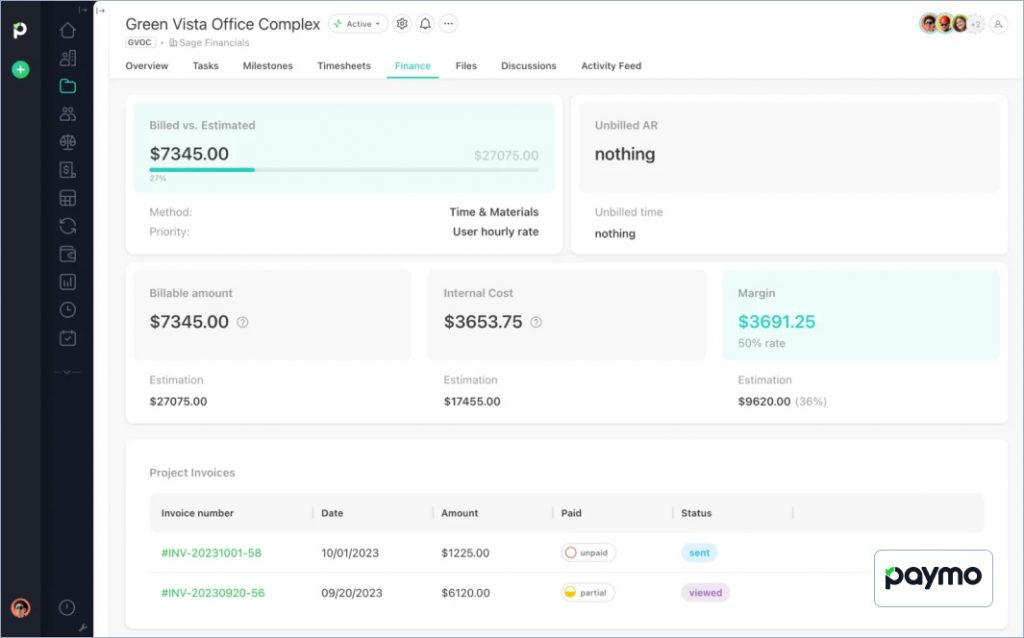
Paymo helps small teams and freelancers who need to bill clients based on project milestones or time spent on a particular project.
Paymo's Mac compatibility ensures smooth integration, and its user-friendly interface allows for easy management of tasks, time, and invoicing from one place.
Features
- Send invoices: Allows you to create and send customized invoices to your clients. You can also clone previous invoices so you don't have to start from scratch every time.
- Payment automation: Includes payment automation features that help you streamline invoice generation. You can set automated reminders for overdue payments and ensure timely follow-ups.
- Expense tracking: Facilitates you to keep track of expenses for accurate billing and project profitability.
- Project management: Provides a single platform to manage tasks, deadlines, and projects, ensuring everything stays organized.
Pros and cons
Pros
Cons
-
Users like that Paymo offers a comprehensive view of hours worked, unbilled amounts, and milestones while generating purchase invoices.
-
Customers specifically applaud the tracking feature where users can track each project, assigned team members, billing amount, etc.
-
Some Mac and iOS users have had issues with Paymo's poor UX design. The mobile app on iOS doesn't have all the features of cloud apps.
-
The free invoicing templates are not very user-friendly as users sought better incorporation between project templates and estimating capacity.
Pricing
Free trial
Paid plan starts at $3.9/month
6. Bookipi
Best for businesses seeking a simple mobile invoicing solution
Bookipi is a free invoice processing tool and accounting software with a user-friendly interface, allowing small businesses and freelancers to send professional invoices within minutes and keep all the credit notes whenever required.
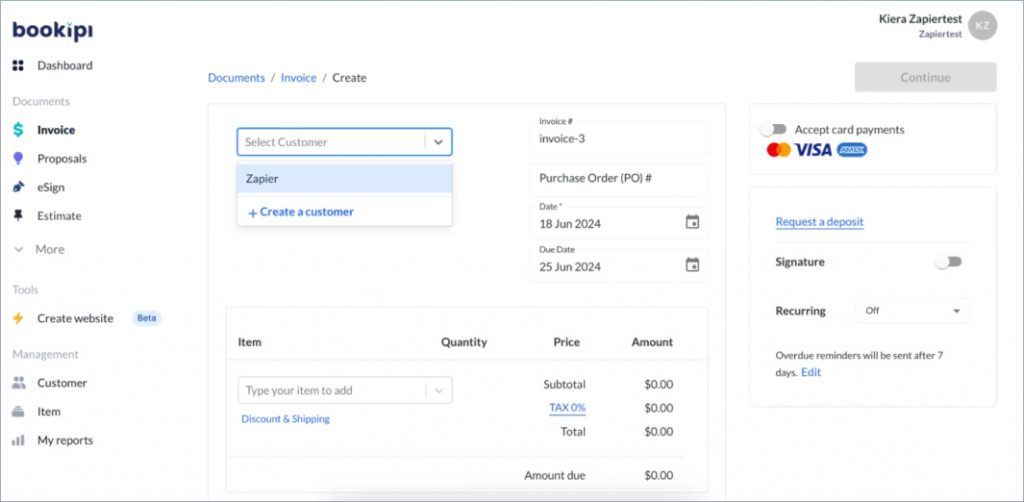
The app is compatible with Mac and supports unlimited invoices, making it a great cost-free option for users who want to streamline their billing process.
Bookipi provides features like payment tracking, instant notifications when clients check invoices and expense management. It also offers seamless compatibility with Mac, and users can easily download it from the Mac App Store. Thus, provides for possible integrated options for smooth integration, giving users flexibility and ease of use on their devices.
Features
- Unlimited features: Allows you to create and send multiple invoices for free which is perfect for freelancers and small businesses.
- Multi-currency support: Supports multiple currencies, making global transactions simple for businesses with international clients.
- Invoice tracking: Provides notifications on your mobile when customers have read your invoice and allows you to follow up on unpaid invoices by scheduling reminders for payment.
- Cloud sync: Ensures that all your data is synched across devices, so you can access and manage invoices on Mac or any other devices.
Pros and cons
Pros
Cons
-
Bookipi makes it easy for individuals to create and send invoices, even for those without much technical experience.
-
Users appreciate the customization options on Bookipi where they can add edit and add information that aligns with their branding.
-
Some users have experienced considerable delays in receiving payments from clients, even for repetitive customers.
-
Customers have also experienced glitches where unless you refresh the page, a paid invoice doesn't leave the list, and customer emails stop working.
Pricing
Free trial
Paid plan starts at $7.60/month
7. Invoice Ninja
Best for client management for small businesses
Invoice Ninja is an invoicing tool where users can create unlimited invoices and manage multiple clients at no cost. Freelancers and small businesses can leverage its free version which is compatible with Mac.
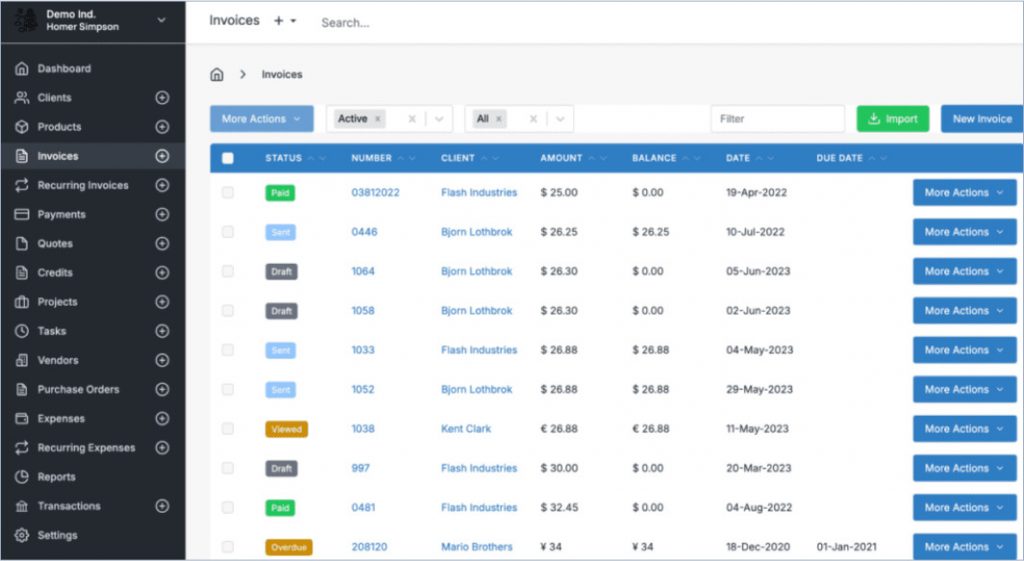
The platform offers numerous features, such as customizable invoice templates, expense tracking, and time tracking, that help users streamline their billing processes.
Invoice Ninja offers a cloud-based environment that ensures invoices can be accessed and managed from any device, including Macs. It also offers integrations with various payment gateways for easy client payments.
Features
- Create quotes in real-time: Provides a real-time PDF preview creation that shows your invoice review as you build it.
- Time tracking: Allows you to log billable and automate calculations for creating invoices for accurate billing.
- Multiple payment gateways: Provides numerous payment gateways such as PayPal and Stripe, allowing users to accept payments through suitable platforms.
- Recurring invoices: Allows users to automate the billing process for recurring invoices so that users don't spend time creating invoices from scratch for regular clients.
Pros and cons
Pros
Cons
-
Invoice Ninja provides a visually appealing interface which has improved significantly in recent updates, making it easier to navigate and use.
-
Users value the open-source nature, as it enables self-hosting and customization to meet diverse business needs.
-
There are a lot of discrepancies between the web and desktop applications that can lead to confusion, particularly due to inconsistencies in the UI between both platforms.
-
Users have experienced inconsistent customer support where a few responses were brief and unsatisfactory.
Pricing
Free trial
Paid plan starts at $12/month
8. ZipBooks
Best for businesses seeking both accounting and invoicing needs
ZipBooks is a free invoicing solution and accounting software for small businesses and freelancers. It helps users streamline invoicing, reduce bookkeeping time, and increase payment speed. Users can create invoices, track time, and projects, and manage billing details with ease.
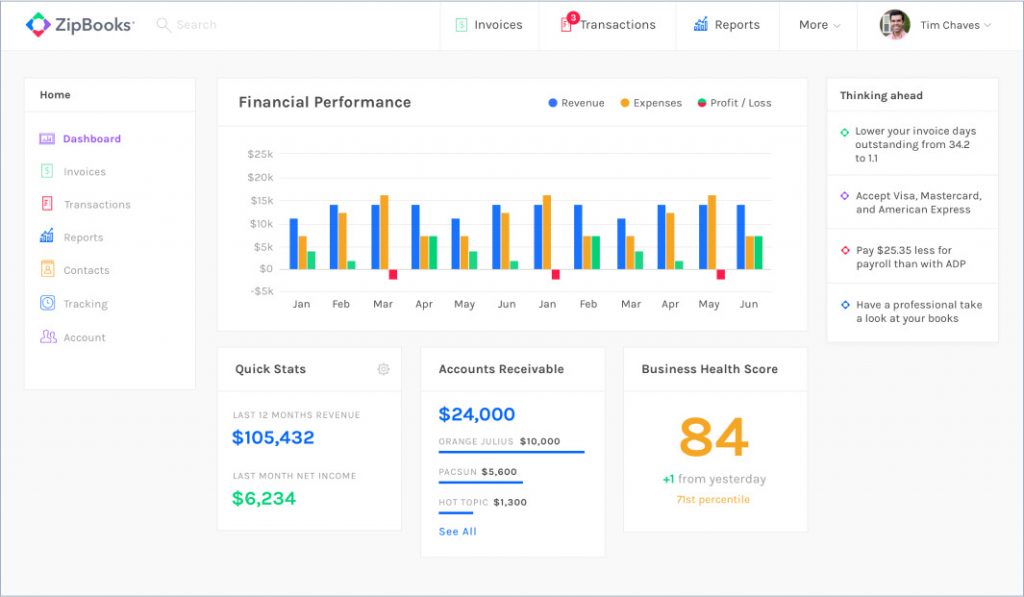
Users can access ZipBooks from any device, including mobile and Mac, allowing users to send invoices on the go. This also ensures quick installation, along with potential integration options available through the Mac App Store. Its clean, professional templates simplify client communication and eliminate confusion.
With features like auto-billing, project management, and team collaboration, ZipBooks stands out as a robust, user-friendly invoicing tool.
Features
- Invoicing & billing: Enables you to create and send professional-looking invoices, customize templates, and automate recurring invoices.
- Project management: Allows you to organize projects, set budgets, and monitor progress. With continuous tracking, you can keep projects financially on track.
- Expense management: Helps users categorize and manage expenses efficiently by allowing them to attach receipts and track spending directly in the app.
- Payment processing: Integrates with multiple payment platforms, making it easy for clients to pay invoices online.
Pros and cons
Pros
Cons
-
Users value the free plan for enabling unlimited invoices and client management on Mac, making it ideal for small businesses and freelancers.
-
ZipBooks offers a clean and intuitive interface that makes it easy for users to simplify financial management tasks.
-
Users seek more payment options like Moneris which is currently missing.
-
ZipBooks only offers limited invoice template customization, allowing only basic modifications like color changes instead of layout customizations.
Pricing
Free trial
Paid plan starts at $15/month
9. Invoicera
Best for managing multiple users and currencies
Invoicera is an all-in-one automated billing software that offers tools for customizable invoicing, financial management, client/vendor management, and integration with existing ERP/CRM solutions.
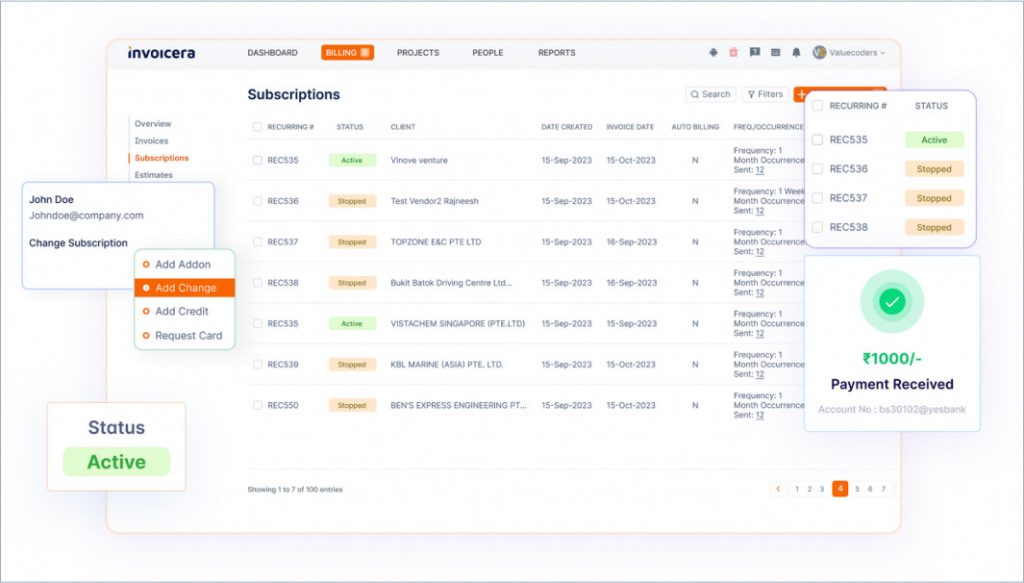
The key features include online invoicing, recurring billing, global tax compliance, multi-currency support, and advanced reporting.
Invoicera offers compatibility with various platforms, such as iOS, Mac, and Android. Users can streamline workflows, enhance productivity, and improve cash flow with payment alerts and automated reminders. It also provides integration options with third-party tools for optimized business operations.
Features
- Customizable invoices: Allows users to design invoices that align with their brand. It also offers numerous templates with customization options.
- Recurring billing: Facilitates freelancers and consultants to bill by the hour with POS systems and time-based billing.
- Multi-currency support: Supports invoicing in multiple currencies and languages, helping users manage international clients with ease.
- Advanced reporting: Provides robust reporting tools that offer detailed insights into financial operations, invoice statuses, and payment cycles.
Pros and cons
Pros
Cons
-
Users appreciate the customization features that allow them to tailor their invoice designs to match their brand.
-
Invoicera allows users to create time-based invoices, making the whole process less time-consuming.
-
Some users reported issues with QuickBooks integration, leading to workflow disruptions for Mac users.
-
Invoicera also has a challenging learning curve for some users who find the interface complicated.
Pricing
Free trial
Paid plan starts at $19/month
10. Hiveage
Best for businesses seeking recurring billing and multiple payment gateways
Hiveage is an invoicing software for small businesses and freelancers that allows users to create and send professional invoices. It offers an intuitive interface with numerous templates, supports recurring billing, and integrates with various payment gateways.
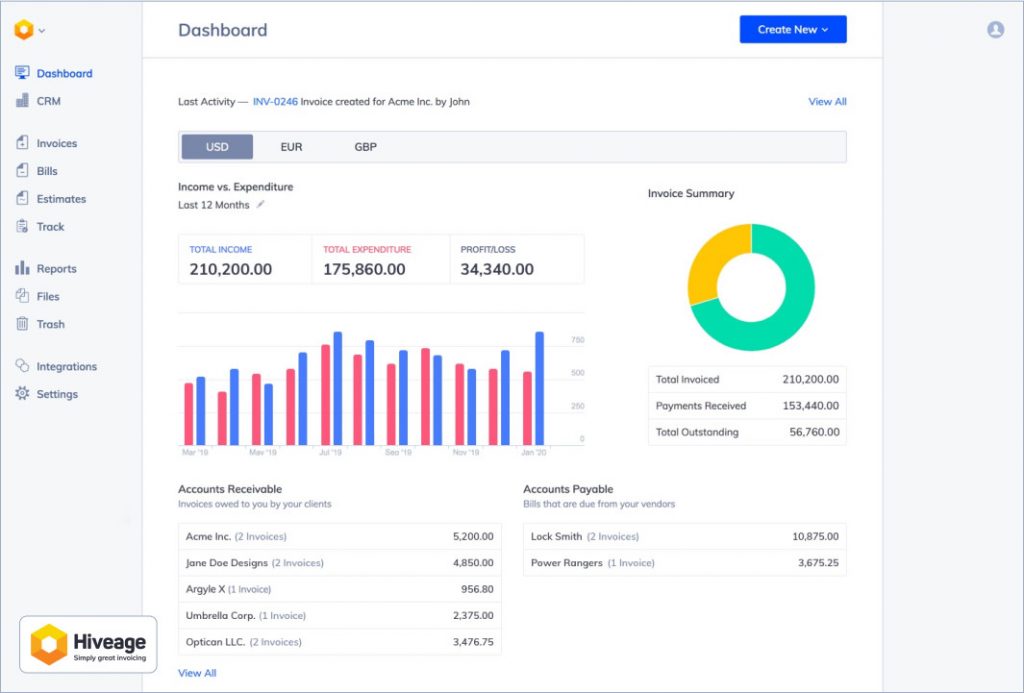
Users can track time, and expenses, and generate detailed financial reports, all accessible from any device. The tool has a strong focus on simplicity and efficiency that helps businesses streamline their billing processes while maintaining a professional appearance.
Features
- Invoice creation: Offers a simple and intuitive interface for designing invoices, allowing users to customize their branding and invoice details.
- Time & expense tracking: Enables tracking of the number of hours worked, expenses incurred, and mileage, which can be converted into invoices.
- Payment integration: Integrates with payment gateways like PayPal and Stripe, allowing businesses to easily accept online payments.
- Reporting: Generates detailed financial reports to monitor income, expenses, and accounts, thereby helping manage cash flow.
Pros and cons
Pros
Cons
-
Users have mentioned that Hievage is relatively easy to use as compared to Mac invoicing software.
-
Its time tracking and expense management features are efficient and users have mentioned they lead to increased productivity.
-
Several users expressed frustration over the lack of robust automation features, which hinders workflow efficiency.
-
Customers also feel Hiveage could provide more customization options to better tailor the platform to business needs.
Pricing
Free trial
Paid plan starts at $16/month
Factors to Consider While Choosing Free Invoice Software for Mac
Before you opt for free invoice software for Mac, make sure that the tool has everything you want to improve the invoice generation process.
Check out the factors to consider while choosing an invoicing software:
Scalability
Even if you're a freelancer or a small business, you need a solution that can adjust to a growing customer base. Scalable software like InvoiceOwl offers tiered pricing plans or advanced features, such as automating reminders and generating reports for timely payments.
Real-time Notifications
Real-time notifications are important for keeping track of invoice status. Choose an invoice software that helps you stay organized and improve cash flow management by allowing you to keep credit memos, record keeping, and follow up promptly with clients.
Accepted Payment Methods
An invoice software needs to automate both the process of invoice creation and receiving payments. Check if the invoicing software for Mac allows you to accept credit cards, PayPal, bank transfers, Apple Pay, and Google Pay.
Multi-company Management
As an entrepreneur, you need a tool that helps you manage multiple clients together in a single invoicing software. The multi-company feature allows you to manage purchase orders, estimates and invoices, simplify reporting, and centralize all the data under your MacOS.
e-Signatures
Since you're looking to automate invoice generation from end-to-end, you need to look for e-signature features that help you sign the invoices digitally. Choose an invoicing software that integrates e-signatures to enhance efficiency and maintain a professional image.
Prioritize software that offers a free trial period. This allows you to test the interface, features, and compatibility with your Mac before committing to a paid plan. Most quality invoicing tools offer 3-7 day trials to evaluate their performance.
Simplify Your Billing Process with Professional Invoicing
Managing a small business all by yourself is no easy feat. This is why you need a free invoicing software for Mac that helps you automate the billing and receiving payments for your services.
InvoiceOwl offers a free solution that combines ease of use with professional-grade features to streamline your invoicing process on a Mac.
The platform's intuitive interface allows you to create, customize, and send invoices quickly, helping you stay organized and get paid faster. Try the tool for free and enjoy efficient, hassle-free billing today.
Ready to Take Control of Your Invoicing?
Get professional invoice templates, real-time tracking, and seamless payment processing—all for free on Mac. Try InvoiceOwl today and transform your billing process.
Start Your FREE TrialFrequently Asked Questions
Yes, it is secure to use free invoicing software for Mac if it employs advanced encryption methods, secures cloud storage, and adheres to data protection standards like GDPR, SSL encryption, and two-factor authentication. Ensure the software complies with US regulations, such as the California Consumer Privacy Act (CCPA), to further safeguard your information.
Free invoicing tools provide basic invoicing and payment tracking features but often lack advanced options like time tracking, detailed reporting, pdf format, e-signatures, and multi-company management. While free plans can cover day-to-day needs, paid options offer more functionality. InvoiceOwl offers a 3-day trial, and its growth plan starts at $9.99 per month, meeting all invoicing needs.
Yes, free invoicing software for Mac can be integrated with accounting tools. For example, InvoiceOwl syncs with QuickBooks Online to simplify bookkeeping. Other invoicing tools offer built-in accounting features or integrate with popular platforms. However, integration options vary, so it's important to check software compatibility with your specific accounting requirements.
Yes, you can accept online payments with free invoicing software. Many free solutions, like InvoiceOwl, offer integration with payment gateways like Stripe and PayPal, enabling you to accept credit card payments online. Some may charge transaction fees, so it's good to review the pricing details for payment processing.