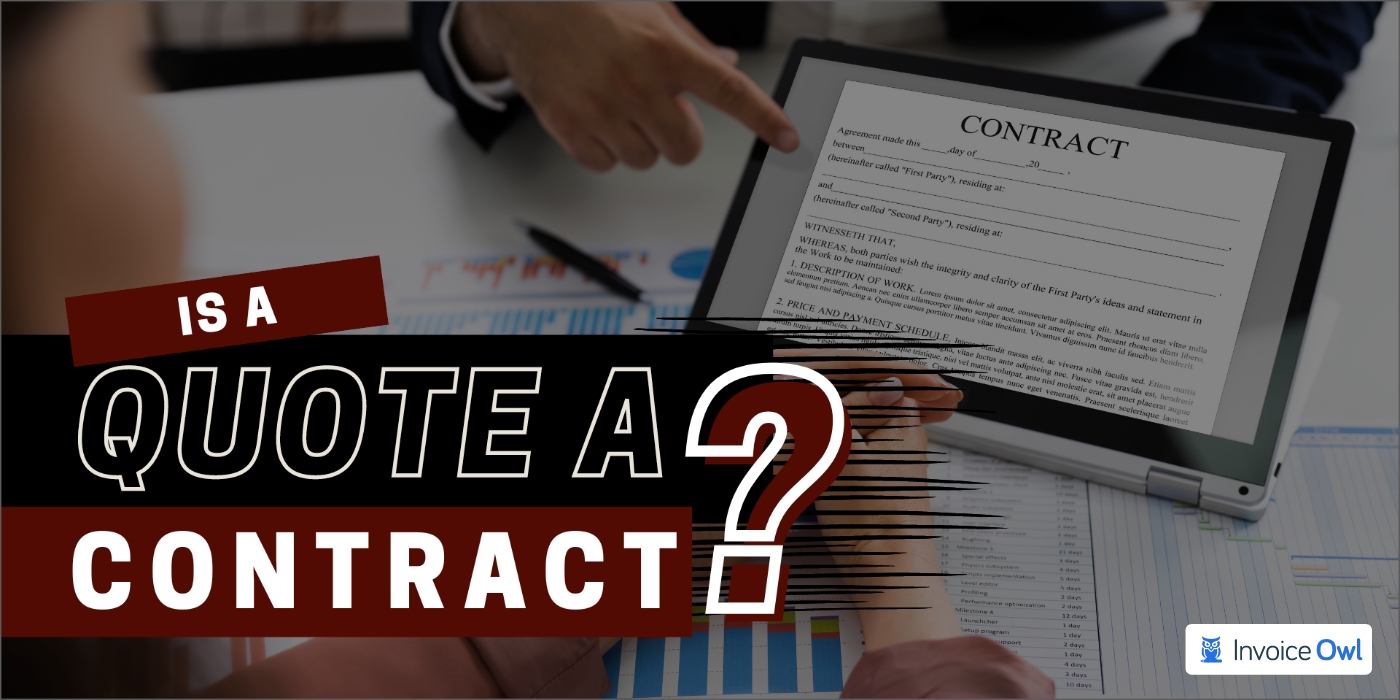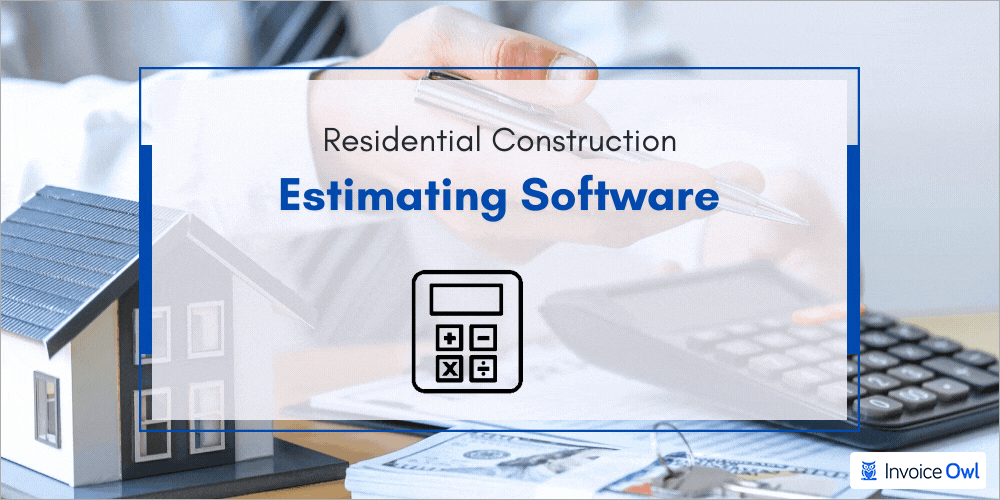
Running a home-building or remodeling business is demanding. You juggle client calls, manage expectations, stay on budget, and coordinate vendors. On top of your daily workload, creating handwritten estimates for your new construction projects can be tiring.
Also, accuracy, speed, and precision can't be guaranteed in the manual estimation procedures.
So, what's the solution?
Choosing the right residential construction estimating software can be the one. The top programs assemble materials, equipment, and labor expenses into a detailed quote in just a few clicks. Some even integrate with accounting systems for easy bookkeeping.
In this detailed guide, we have researched the top 8 residential construction estimating software options for home builders and remodelers.
We break down the vital features, benefits, and considerations of each. With clear insights into the leading tools, you can find one tailored to your business needs and budget.
What You'll Learn
- 01Comparison of 8 leading residential construction estimating software solutions
- 02Key features, pricing, and user ratings for each platform
- 03Pros and cons based on real user experiences
- 0410 essential factors to consider when choosing estimating software
- 05Which software works best for different construction business needs
How We Evaluated These Tools
Each residential construction estimating software was assessed based on:
- Core Features: Estimate creation, material and labor tracking, bid management, and proposal generation
- Ease of Use: Learning curve, interface design, and mobile accessibility
- Pricing: Value for money across different plan tiers and business sizes
- Integrations: Compatibility with accounting software, project management tools, and payment systems
- User Reviews: Aggregated ratings from G2, Capterra, and other trusted platforms
Quick Comparison
At-a-Glance Comparison
| # | Software | Price | Rating | Best For |
|---|---|---|---|---|
| 1 | InvoiceOwl | $9.99/mo | 4.6 | Estimates & invoices |
| 2 | CoConstruct | $99/mo | 4.7 | Managing bids |
| 3 | Clear Estimates | $59/mo | 4.5 | Creating cost estimates |
| 4 | ArcSite | $10/mo | 4.6 | Drawing project scope |
| 5 | MeasureSquare | $49/mo | 4.6 | Large projects |
| 6 | Procore | $375/mo | 4.5 | Project management |
| 7 | Stack | $49/mo | 4.0 | Takeoffs |
| 8 | Jobbers | $42/mo | 3.0 | Project schedule estimating |
InvoiceOwl
InvoiceOwl
Best Residential Construction Estimating Software

InvoiceOwl is one of the best residential construction estimating software. Construction professionals can use the software to create and send accurate estimates to clients in just a few clicks. All it takes is a tap on your screen, and you can start building from the software's library of templates, personalized to your construction company's requirements. The automated sum of the project's estimated expenses is both fast and accurate.
Using this software solution, it is also possible for you to itemize the labor and raw materials you would be using for the project. That adds weightage to your proposal, encouraging your clients to trust you with the work. What's more? You can use this one of the best residential construction estimating software wherever you are, as the software also offers a dedicated mobile app to save you from losing out on any project.
CoConstruct
CoConstruct
Best for Managing Bids
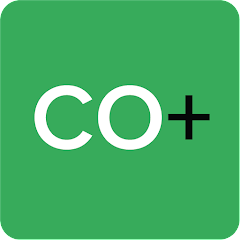
When it comes to cost estimating, bidding, and sending a quick yet sleek proposal, CoConstruct simplifies the job of construction professionals with its keyboard-friendly design.
The system allows you to generate an estimate and auto-build your selections and project specs at the same time. Besides, since all your data is in one place, your proposal generation process gets faster while minimizing the mistakes, which, in turn, helps you win more bid construction job.
The software comes in with a range of customizable construction templates that offers advanced functions, for instance, configurations for taxes, profits, and contingency. You can make your accurate estimates as detailed as required, leaving a good impression on your prospects.
- Simple to use
- Integration with other accounting software tools, like QuickBooks
- Excellent customer service
- Limited features in the standard plan
- Price increases after the first two months
Clear Estimates
Clear Estimates
Best for Creating Cost Estimates

Considered one of the simplest estimating tools for residential construction industry professionals, Clear Estimates helps you create professional quotes in minutes.
It is a cloud-based platform that empowers you to manage your cost estimates irrespective of where you are. Since this software is powered by RemodelMAX, your cost database, along with the material and labor expenses, becomes all the more accurate and in line with the current market rates.
Moreover, Clear Estimates offers 60+ templates that you can personalize in seconds for pricing, services, margins, and more according to your residential construction projects. You can also avail of its free support via email, phone, and chat if you get stuck using the software.
- Easy to use for anyone
- Highly customizable templates
- Responsive customer service
- Accurate market-rate cost database
- Converting a quote into itemized invoices is a bit tricky
- Higher pricing tiers can get expensive
ArcSite
ArcSite
Best for Drawing the Project Scope

With ArcSite estimating software, you can create ready-to-sign, personalized proposals in minutes right after you are done with the project drawings.
You can easily add your brand colors, logo, and marketing materials to match your organizational communication standards. It packs in a virtual canvas for you to draw your scope of work.
What's interesting is the software can price the jobs automatically while you are still drawing the scope. That helps you get rid of the errors and miscalculations which occur when one types in the measurements manually.
In addition to that, you can access ArcSite easily online or through its app on your smartphone, whether you are at the office, on-field, or out. That ensures you never lose out on work.
- Easy, intuitive design
- Remote access via mobile app
- 24/7 customer support
- Automatic pricing while drawing
- No dedicated desktop version
- Learning curve for drawing features
MeasureSquare
MeasureSquare
Best for Large Projects

Whether you are taking up a flooring project or building an entire home from scratch, MeasureSquare estimating software can streamline your residential construction project management with ease. Using this project management tool, home improvement contractor foreman like you can generate competitive bids without losing their profit margins.
Moreover, you can leverage diverse bid scenarios with varying margins at different project levels.
Thanks to its dedicated mobile app, you can easily generate quotes even when on-site, boosting your chances of winning the bid. Besides, your estimates can include an itemized list of various project aspects with their projected total expenses, such as labor costs, freights, incidentals, and material costs.
- Anytime, anywhere access via mobile and desktop
- Flexible and easy to use
- Proactive customer support
- Comprehensive bid scenarios
- Steeper learning curve
- Separate pricing for desktop and mobile versions
- Higher price point for advanced features
Procore
Procore
Best for Project Management

If you own a construction company and are looking for easy construction management tools, Procore is for you.
From general contractors to specialty contractors, the platform allows users to connect with every project and provide solutions accordingly. By all means and efforts Procore technologies hold the top position among their existing competitors in the market.
It is an easy-to-use software that is built for eradicating the communication gap and delivers advanced features like project tracking, project management and collaboration tools. The quoting software for builders is known for connecting general contractors to subcontractors - from field to office smoothly.
- Make jobs more predictable and profitable
- Convert estimates to budgets with a click
- Manage data in one centralized place
- Strong collaboration features
- Quite pricey compared to competitors
- May be overkill for small businesses
- Complex pricing structure
Stack
Stack
Best for Takeoffs

The construction project management software is quick, flexible, and accurate for residential construction contractors. It offers takeoff responsibilities and estimating.
The advanced takeoff features like cost code, pre-built assembly, measuring digital plans, and material database make Stack a popular cloud-based takeoff software.
The takeoff in construction help to eliminate cost error and ensure accuracy in the construction estimation. Also, the automated backup does not let construction contractors lose any necessary information.
- Proactive customer support
- Efficient takeoff process
- User-friendly interface
- Cloud-based with automatic backups
- Too many sales pop-ups
- Annual pricing can be expensive
- Limited features in starter plan
Jobbers
Jobbers
Best for Project Schedule Estimating

The cloud-based software helps residential contractors to manage customer database and track construction processes. It offers to create invoices, optimize routes, and schedule construction jobs.
Hence, this project management tool helps to improve project scheduling and customer relationship management. The project management software notifies the crew about the job details and has an automatic payment reminder in it.
Jobbers assist to save time with faster payment and job assignments. Moreover, this bidding software allows free training in the mobile app, so it becomes easier for the construction management team to train and boost their task management skills.
- Comprehensive bid management
- Invoicing and estimating capabilities
- Efficient CRM system
- Free mobile app training
- Credit card processing issues reported
- Quite expensive for smaller businesses
- Lower user ratings compared to competitors
How to Choose the Right Software
Consider these factors when making your decision:
By Business Type
- Small contractors & remodelers: Look for affordable, mobile-first options with estimate-to-invoice conversion (InvoiceOwl, ArcSite)
- Large construction companies: Consider comprehensive project management solutions (Procore, CoConstruct)
- Flooring & specialty contractors: Specialized measurement tools work best (MeasureSquare, Stack)
- Service-based contractors: CRM and scheduling integration is valuable (Jobbers)
By Budget
- Budget-friendly: InvoiceOwl ($9.99/mo), ArcSite ($10/mo)
- Mid-range: Clear Estimates ($59/mo), CoConstruct ($99/mo)
- Premium: Procore ($375/mo)
- Enterprise: Custom pricing for large teams
Must-Have Features
- Mobile accessibility for on-site estimate creation
- Integration with accounting software like QuickBooks
- Customizable templates for professional branding
- Itemized cost breakdowns for labor and materials
- Digital signatures for faster contract approval
- Automated calculations to eliminate manual errors
Ready to Streamline Your Estimating Process?
Join thousands of contractors using InvoiceOwl to create professional estimates and get more jobs approved faster.
Start Your 3-Day Free Trial10 Important Things To Consider When Buying Residential Construction Estimating Software
Before committing to any software, take advantage of free trials to test how it fits into your actual workflow.
1. Cloud-based platforms
Prioritize opting the software solutions that have cloud-based support to enable remote work and easy data access.
2. Ensure seamless integration
Make sure that the software you opt for has integration capabilities with existing tools like project management or accounting to centralize multiple operations.
3. Opt for comprehensive functions
Ensure that the software has multiple feature possibilities beyond basic estimation, including quantity take-offs, planning, scheduling, forecasting, and more.
4. Assess technical & customer support
Evaluate the level of technical support offered by the software provider to navigate learning curves effectively.
5. Align pricing structure with business needs
Understand the software's pricing model and how it aligns with your budget and growth plans for cost-effective solutions.
6. Prioritize user-friendly interfaces
Evaluate the software's usability and learning curve to ensure an intuitive interface for expedited adoption.
7. Seek customization options
Look for software that allows customization to meet specific project needs and align with unique demands.
8. Prioritize security measures
Verify the software's security features and adherence to high standards to protect sensitive project data.
9. Research user feedback and reviews
Gather insights from user reviews and feedback to gain real-world perspectives on performance, reliability, and user satisfaction.
10. Scalability
Consider the scalability of the construction estimating software to ensure it can accommodate your growing business needs.
Frequently Asked Questions
Residential construction estimating software is a digital tool designed to help contractors, builders, and remodelers calculate project costs accurately. It automates the process of estimating labor, materials, equipment, and other expenses, replacing manual calculations with faster, more precise digital workflows.
Estimating software reduces human error by automating calculations, providing up-to-date material cost databases, and allowing you to itemize every aspect of a project. Many platforms also include built-in formulas that ensure consistent pricing across all estimates.
Yes, most modern estimating software solutions like InvoiceOwl, ArcSite, and MeasureSquare offer dedicated mobile apps. This allows you to create estimates on-site, immediately after meeting with clients, which can significantly improve your chances of winning bids.
Many estimating platforms integrate with popular accounting software like QuickBooks, allowing you to seamlessly transfer approved estimates into invoices and sync financial data. Always check integration capabilities before choosing software.
Free trials give you temporary access to premium features for a limited time (typically 3-30 days), while free plans offer permanent access to basic features with limitations. Most construction estimating software offers free trials rather than free plans.
Pricing varies widely based on features and business size. Budget options start around $10/month (InvoiceOwl, ArcSite), mid-range solutions cost $50-100/month (Clear Estimates, CoConstruct), and enterprise platforms can exceed $300/month (Procore). Consider your business size and feature needs when evaluating costs.
Final Thoughts
Cost estimation holds immense significance in the highly volatile construction industry. Think of it as a stepping stone without which construction contractors can find it hard to bag a project. If you follow manual cost projections, there are more chances of inaccuracies, under/overestimations, and financial losses. You also risk losing project after project.
That's why it is important to invest in efficient construction estimation software for small businesses like InvoiceOwl. Doing so accelerates your estimating needs and requirements, and streamlines the overall process while being a central hub for all your critical business data. The streamlining of operations also helps win more construction projects.
So, if you're thinking of switching to this type of software, now is the time. Now is the right time to start your FREE Trial with InvoiceOwl and explore different features.