Client Management
Manage Client Details
Store Client Details in One Place! Never lose important client details again! InvoiceOwl is an excellent online estimate and invoice software that makes managing your client's details easy and efficient.
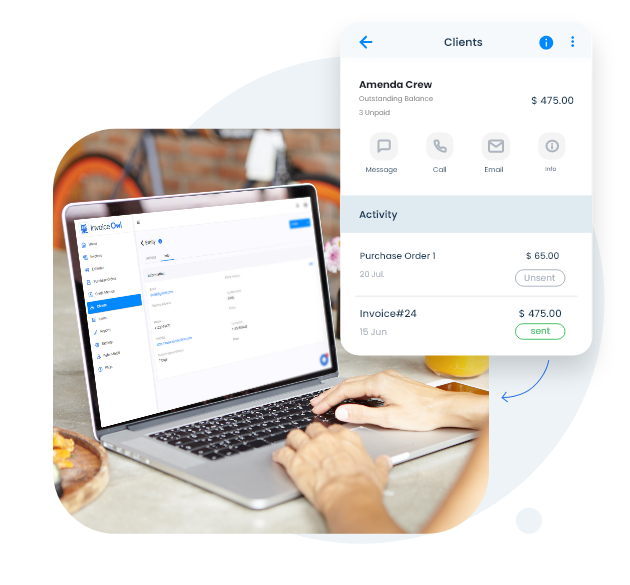

Organizing Your Client's Details Makes Invoicing Easy
InvoiceOwl was created to help streamline workflows for contractors. You don't need an Excel sheet to keep your client's details organized. InvoiceOwl is the all-in-one-software that allows you to collect all your client's information in one spot to make estimating and invoicing easier and faster.

Create Invoices Super-Fast
Once you've set up a client with InvoiceOwl, sending future estimates and invoices will be a real breeze! You no longer have to fill out their address and contact details each time, just select the client from the dropdown with one click.
Get Started Now
Get all Client's Details in One Place
Store and manage client's details in one place, synchronized seamlessly across all your devices so they'll always be up-to-date no matter where you access them from. Also, being stored securely online, you'll never lose their details again!

Create Professional Estimates for Different Clients On-The-Go
It is easy and convenient for contractors to create professional estimates whenever they want. You can use the web, Android or iOS apps to do this on the fly.
Get Started Now
Work Smarter with Clients
When you have all your client's details in one place, all forms of communications and business dealings become easier. Smooth collaboration brings many huge benefits. You can send invoices, estimates, project details, and more with fewer clicks.
You can work smarter, get paid quicker, and continue to grow.
Frequently Asked Questions
What our happy clients say about InvoiceOwl
"Really like the way I can customize each estimate then invoice it."
"My experience with InvoiceOwl has been great so far. I really love the app and the support I get each time I have a challenge. Thank you for making our lives easier with InvoiceOwl."
"I use InvoiceOwl for my pest control business and it's made my life so much easier, as I can invoice the customers on-site straight after completing a job."
Managing Client Details has Never Been Easier
Managing workflows on the go is tough. InvoiceOwl makes it easy to invoice, manage clients, and get paid efficiently.