Credit Memos & Notes
Credit Note Management
Send Customized Credit Memos & Credit Notes to keep your customer accounts up to date. InvoiceOwl is your go-to online invoicing software! Create stunning invoices and credit memos to help you create cohesive branding across all documents.
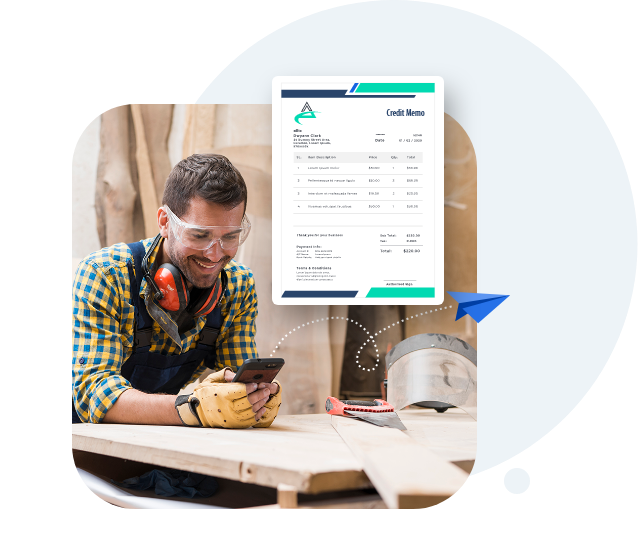

Creating Client Memos with InvoiceOwl
InvoiceOwl is so simple to use that anyone can create and send credit memos while on the go. InvoiceOwl doesn't take any accounting skills to generate memos and send them directly to your clients' inboxes.
This powerful feature allows you to work smarter and get paid quicker.

Impress Your Clients with Professional Credit Memos
Use InvoiceOwl's credit memo templates to send professional accounting memos to your clients and they'll see you as a professional entity. When they see you as a trustworthy, professional entity, it can help you win more businesses and projects.
Get Started Now
Create and Send Credit Notes on the Go
The InvoiceOwl app lets you create and send credit notes and memos on the go, thanks to our free-to-download Android and iOS apps!

Keep Track of Client's Credit Balance
Keeping a record of every client's account is a time-investing task if done manually. But, no need to worry anymore! InvoiceOwl helps you track every client's credit balance with a single click.
Get Started Now
Reduce the Time Spent on Accounting Tasks
As a contractor, you can't waste precious time attending to all the intricate details of accounting tasks. InvoiceOwl takes away the headache and makes the process easier and faster.
Frequently Asked Questions
What our clients say about InvoiceOwl
"Really like the way I can customize each estimate then invoice it."
"My experience with InvoiceOwl has been great so far. I really love the app and the support I get each time I have a challenge. Thank you for making our lives easier with InvoiceOwl."
"I use InvoiceOwl for my pest control business and it's made my life so much easier, as I can invoice the client on-site straight after completing a job."
Creating and Sending Credit Memos to Clients Just Got Better
InvoiceOwl is simple to use and won't bog you down while on the go. Simply download the software to start creating and sending credit notes or memos with ease.