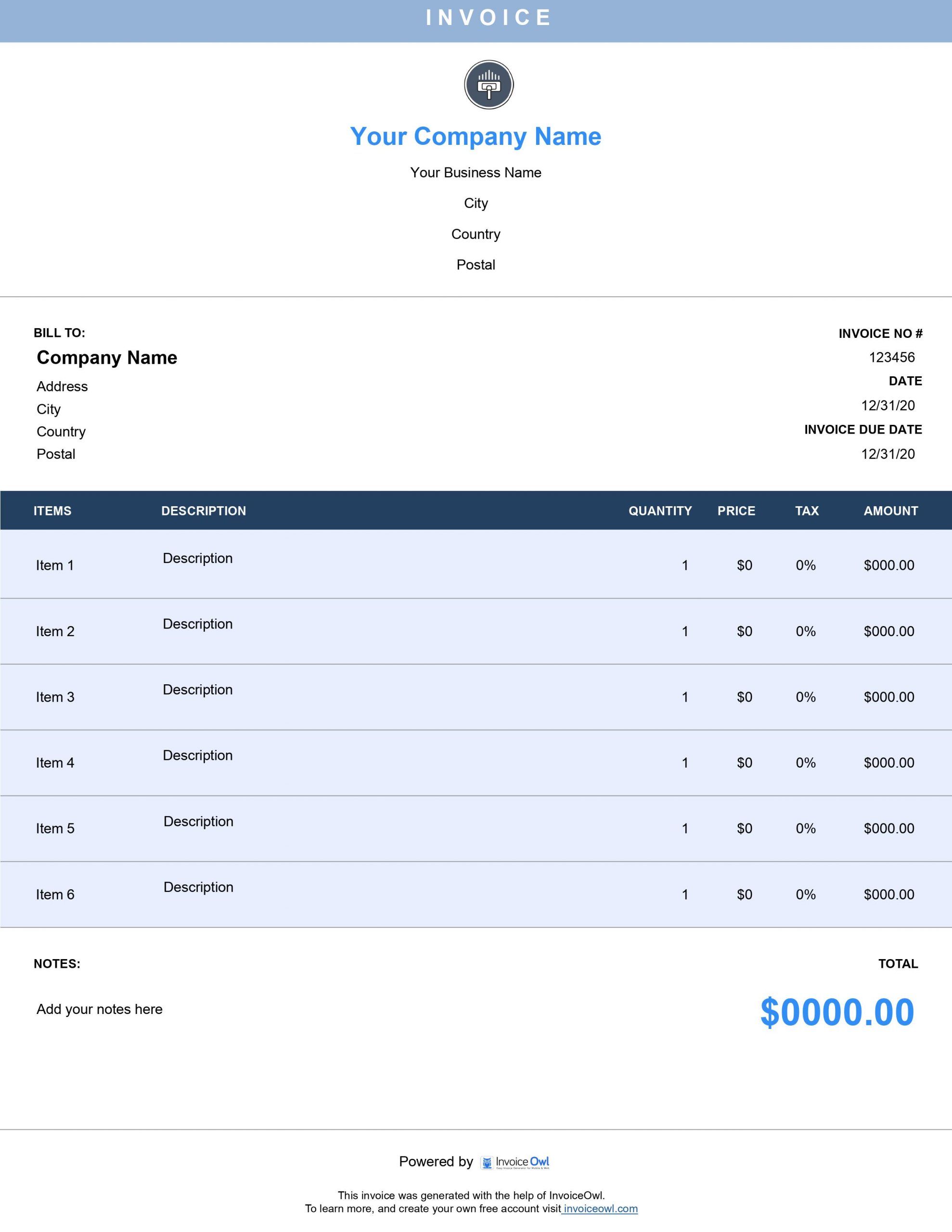Free Downloadable Carpet Cleaning Invoice Templates
Download professional carpet cleaning invoice templates for residential and commercial cleaners. Bill for steam cleaning, stain removal, and upholstery services with ready-to-use formats.
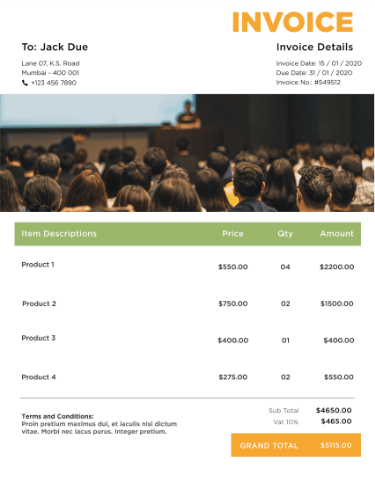
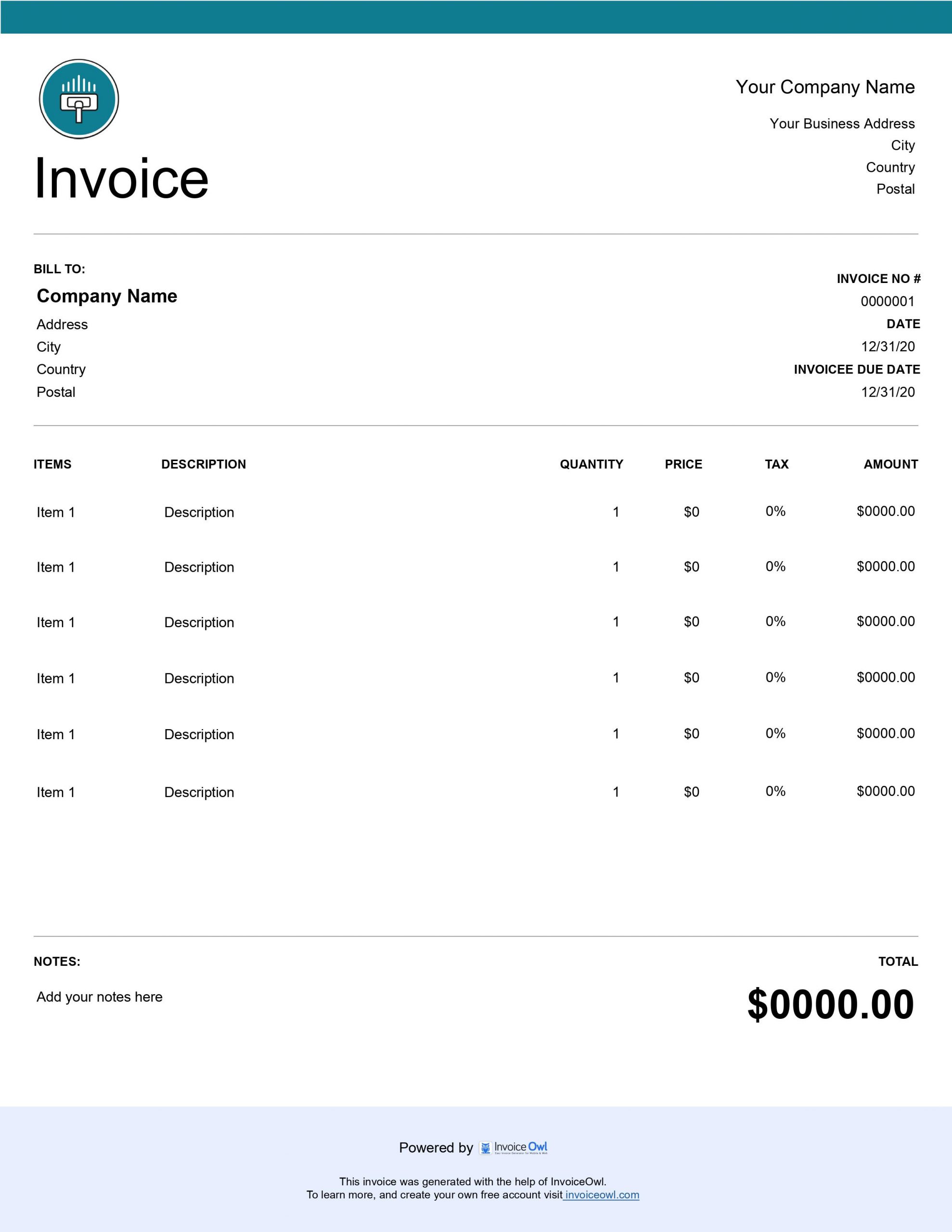
InvoiceOwl vs Free Carpet Cleaning Invoice Template
See why professionals choose InvoiceOwl
Why Professional Carpet Cleaners Choose Our Invoice Templates
Ready to transform your invoicing process? Our free carpet cleaning invoice templates are designed to save you time and help you take on more cleaning orders with confidence.
Download professional-grade invoice templates in five convenient formats:
- Google Docs for cloud-based editing
- MS Excel for automated calculations
- MS Word for easy customization
- PDF for professional presentation
- Google Sheets for collaborative work
These templates are incredibly user-friendly—just download, fill in your business and service details, and you're ready to send polished, professional invoices immediately. No complicated setup, no hidden fees, just straightforward billing solutions.
Download your free template now and eliminate invoice headaches for good!
Why Professional Carpet Cleaners Choose Our Invoice Templates
Professional carpet cleaning invoice templates help you save time, maintain your brand, and get paid faster. Here's why carpet cleaning professionals love our templates.
Simplify Your Entire Invoicing Process - Save valuable time and accelerate invoice generation with our streamlined templates. This feature reduces administrative paperwork, allowing you to focus on building stronger client relationships and growing your carpet cleaning business.
Complete Customization Options - Our invoicing solution enables full customization of your invoices with your business logo and branding, custom color schemes and layouts, and personalized fields specific to your services. This level of customization boosts professionalism while enhancing brand consistency—building client trust and reinforcing your business credibility with every invoice.
Professionally Designed Templates - Choose from various professional design options that accurately reflect your brand image. These templates include all standard invoicing fields required for carpet cleaning services, plus essential branding elements to make your invoices stand out.
Automated Calculations That Save Time - Calculate materials costs and additional service charges automatically. This powerful feature eliminates manual calculations, saves significant time, reduces potential errors, and leads to stronger, more transparent customer relationships.
How to Download and Use Your Carpet Cleaning Invoice Template
Creating a carpet cleaning invoice doesn't need to be complicated. Download the template, add your details, and you're ready to receive faster payments!
Step 1: Download Your Preferred Template Format
Start by downloading the carpet cleaning invoice template in your chosen format. Templates are available as Google Docs, Google Sheets, Word, Excel, and PDFs. Include the invoice date and payment due date to set clear expectations.
Step 2: Add Your Business Information
Fill in your carpet cleaning company details including company name and logo, complete contact information, business address, and any other relevant company information. This personalization improves communication and establishes your professional brand identity.
Step 3: Include Complete Client Details
Along with your business information, add comprehensive client details including customer name, service address, and contact information. Include specific service descriptions like "deodorizing," "pet stain removal," or "deep steam cleaning" to clearly communicate the work performed.
Step 4: List All Carpet Cleaning Services
Provide a clear breakdown of all services rendered including rug cleaning, sofa cleaning, curtain cleaning, upholstery cleaning, and stain treatment. This detailed transparency reassures clients, demonstrates the value of your services, and fully justifies the final invoice amount.
Step 5: Set Payment Terms and Send
Add all applicable taxes based on the client's location to ensure compliance with state and local sales tax regulations. Clearly specify payment terms and conditions, accepted payment methods (PayPal, credit cards, bank transfer), late fee charges if applicable, and payment deadline.
Time to sweep away invoicing hassles! Leave the hard work to your cleaning services, not your billing process. Get your customizable, ready-to-use template from InvoiceOwl and make invoicing effortless.
The Importance of Professional Carpet Cleaning Invoices
A professional invoice works wonders for your carpet cleaning business. It's the finishing touch after a spotless cleaning job—impressing your clients while ensuring you get paid on time.
Whether you're generating invoices for one-time carpet cleaning services or managing recurring billing, professional invoice templates take a huge burden off your shoulders. This allows you to focus on what you do best: delivering exceptional cleaning services.
Faster Invoicing Process - Instead of manually creating invoices from scratch every time, carpet cleaning templates allow you to quickly fill in service details and send payment requests. You're creating a smoother billing process that encourages faster client payments and improved cash flow.
Enhanced Brand Image - Invoice templates enable easy customization—add your branding details to make every invoice look polished and professional. Include logos, brand colors, watermarks, and other details that showcase your attention to detail. This sleek, consistent look elevates your brand image with every client interaction.
Easy Tracking and Record-Keeping - Organized invoice templates help you maintain detailed payment records and track payment status across different clients. Comprehensive record-keeping streamlines your accounts receivable and proves invaluable during tax season, accounting reviews, or when analyzing client payment history.
Best Practices for Carpet Cleaning Business Invoicing
Starting with the right invoicing practices is crucial for maintaining professionalism and ensuring timely payments. Follow these guidelines to streamline your billing process and enhance client satisfaction.
Personalize Every Invoice - Address invoices personally for each client, ensuring all details are accurate and complete. Add a sincere thank you note to strengthen client relationships. Use invoicing tools that support e-signatures and offer additional personalization features for a truly professional touch.
Include Crystal-Clear Payment Terms - Clarity regarding payment methods, tax inclusions, and late fee charges minimizes confusion and back-and-forth communication. Clear terms prompt faster payments from clients and demonstrate transparency in your business practices.
Be Detailed and Specific - Add comprehensive details of your cleaning services including deep cleaning processes, rinsing and extraction methods, drying procedures, rates per carpet or room, and total amount. When clients know exactly what they're paying for, they're more likely to pay promptly and without questions.
Consider Professional Invoicing Software - Since you'll be creating numerous invoices throughout your business operations, consider using invoicing software like InvoiceOwl. Professional software offers extensive features including estimate creation, multiple account management, automated reminders, and much more.
Professional invoicing, automatic payment reminders, real-time tracking, and comprehensive business management tools—all in one powerful platform designed specifically for carpet cleaning professionals.
Frequently Asked Questions
An invoicing software should consists of following fields: Invoice number, Invoice date, Payment term, Due date, Adding client section, Adding line items section, Quantity, tax, rate, and amount, Notes & Payment instructions section, Drop down to select different contracts, Payment methods to connect, Section to add photos, and E-sign tab.
Our invoicing software lets you customize ready-made invoice templates as per your preference. You can add whatever carpet cleaning services you provide and rates per hour or day. You can either add details online and share it with your client or can download it.
If running out of time is your problem, then invoice templates are the solution. You can create invoices within minutes without worrying about creating one from scratch. Other benefits invoice template brings to the table are: Chances of misinterpretation comes down to zero, Builds trust with professional looking invoices, Able to send recurring invoices to repeated customers, Monitoring of invoices becomes easier and more manageable, Tax filing becomes a lot easier with the help of digital invoices, and Payments on time.
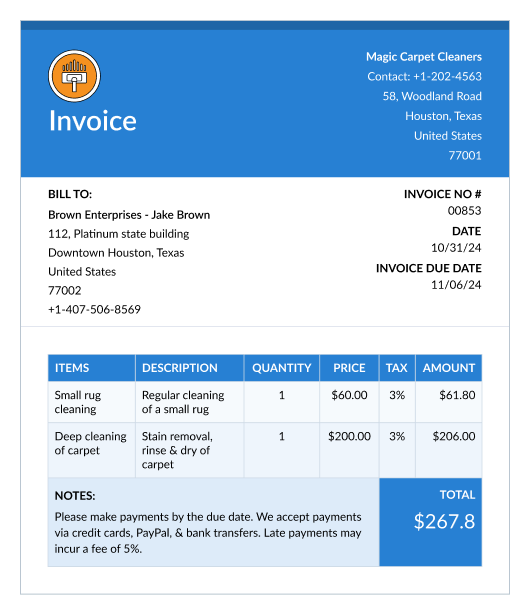
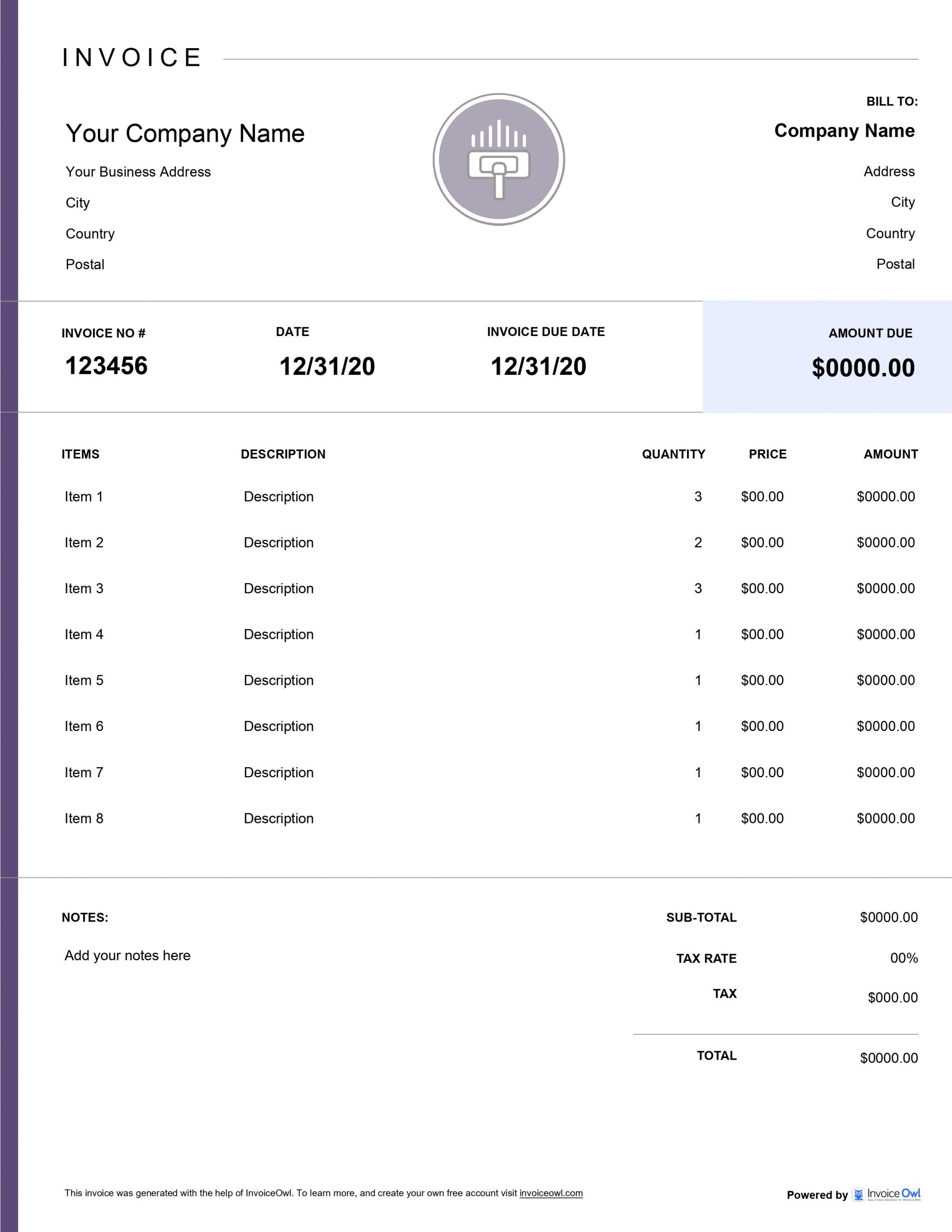
 Word
Word Excel
Excel PDF
PDF All
All