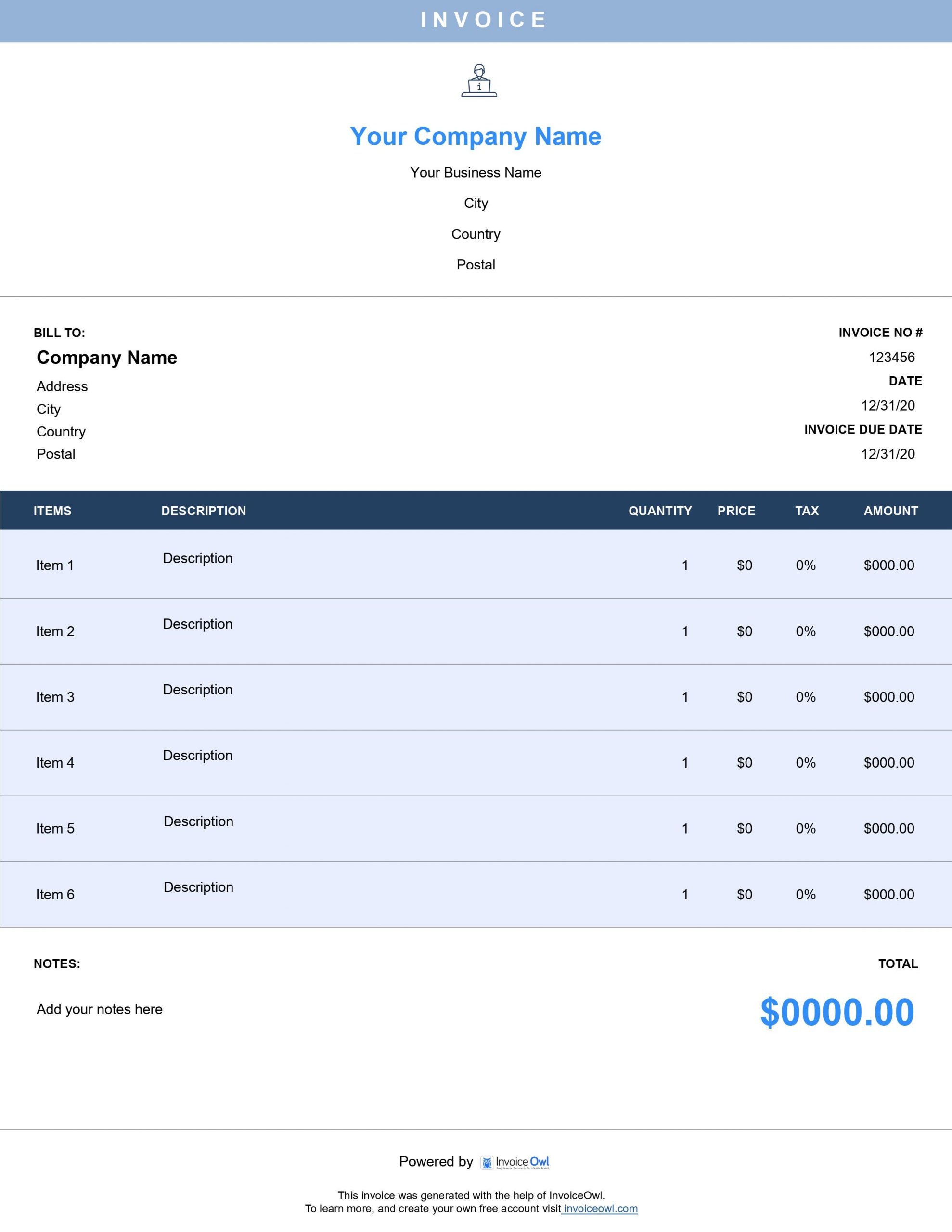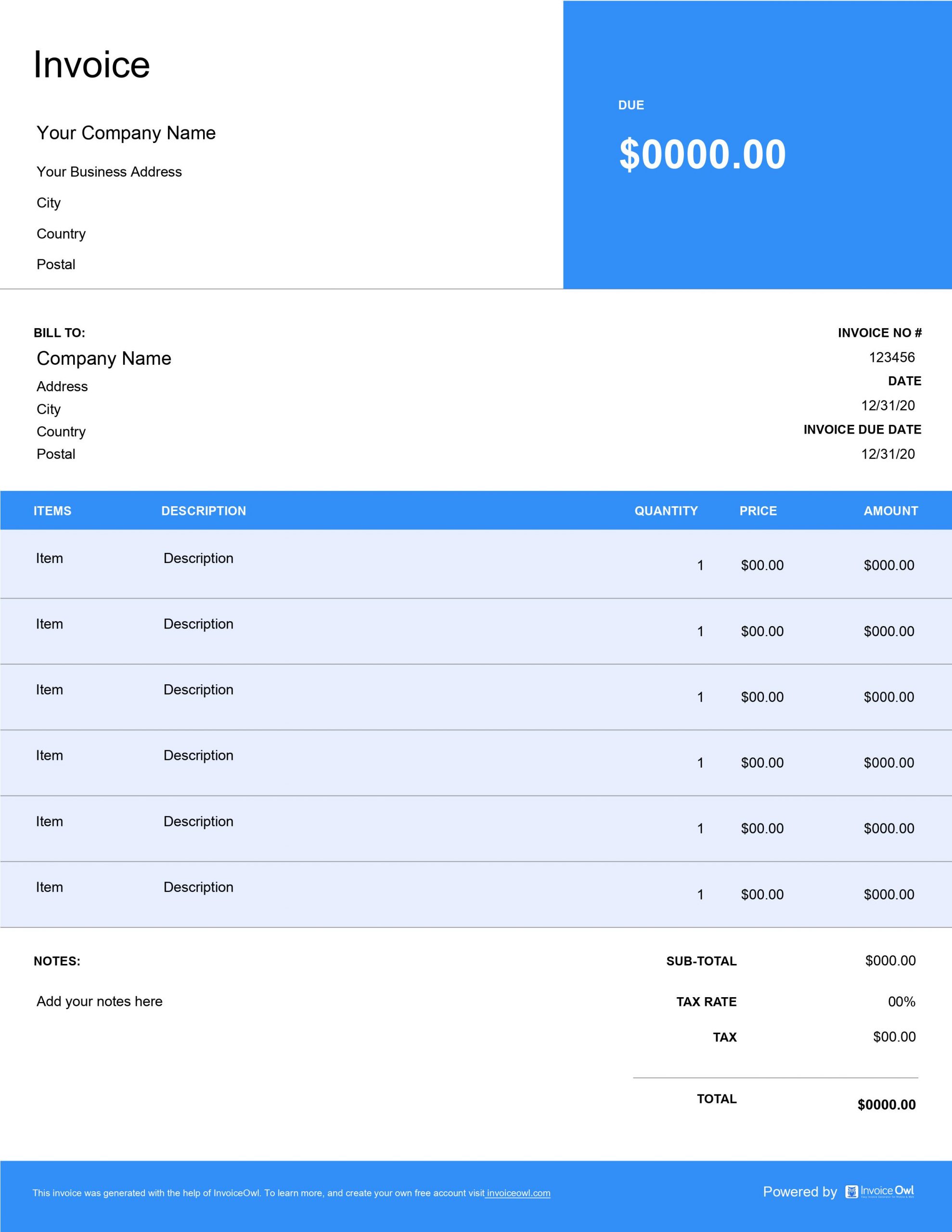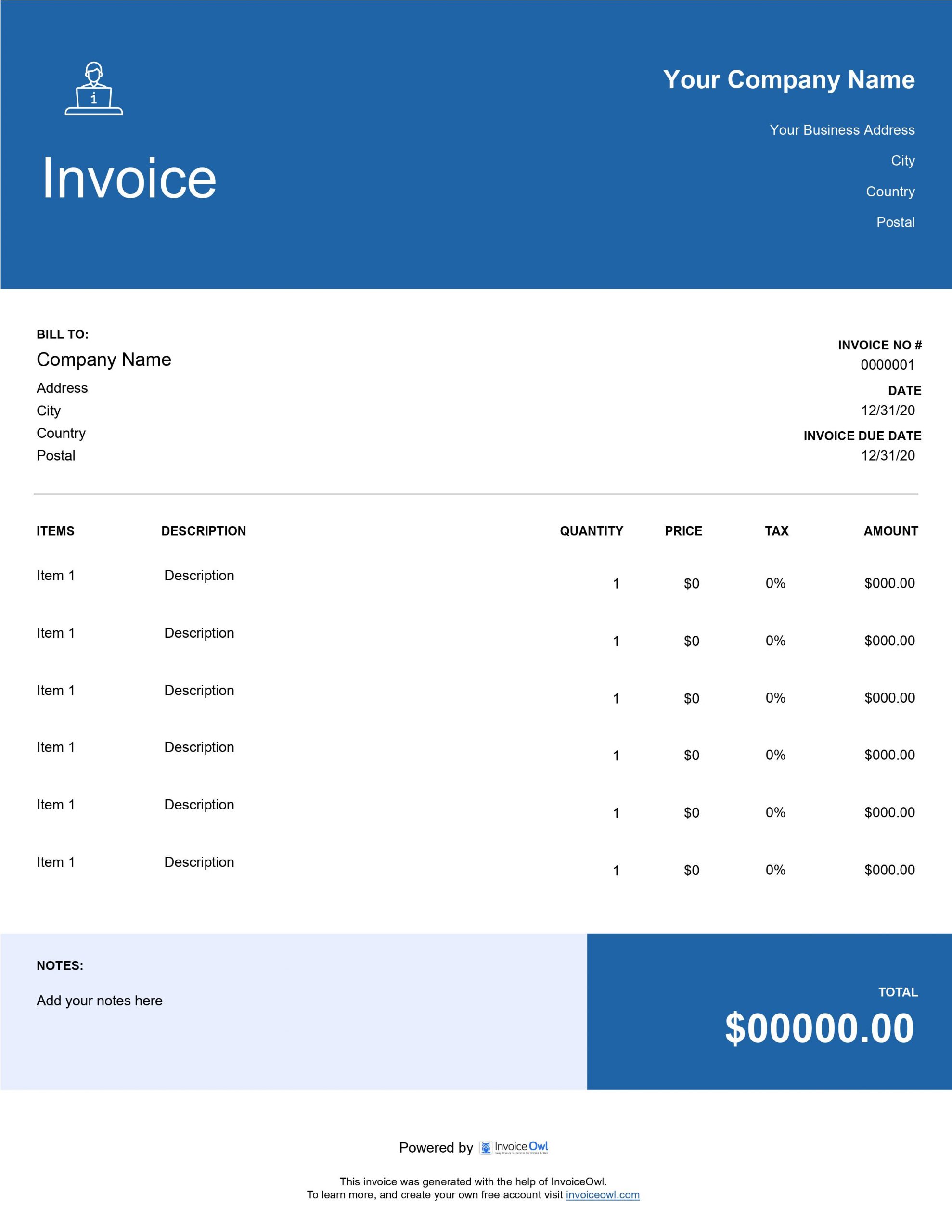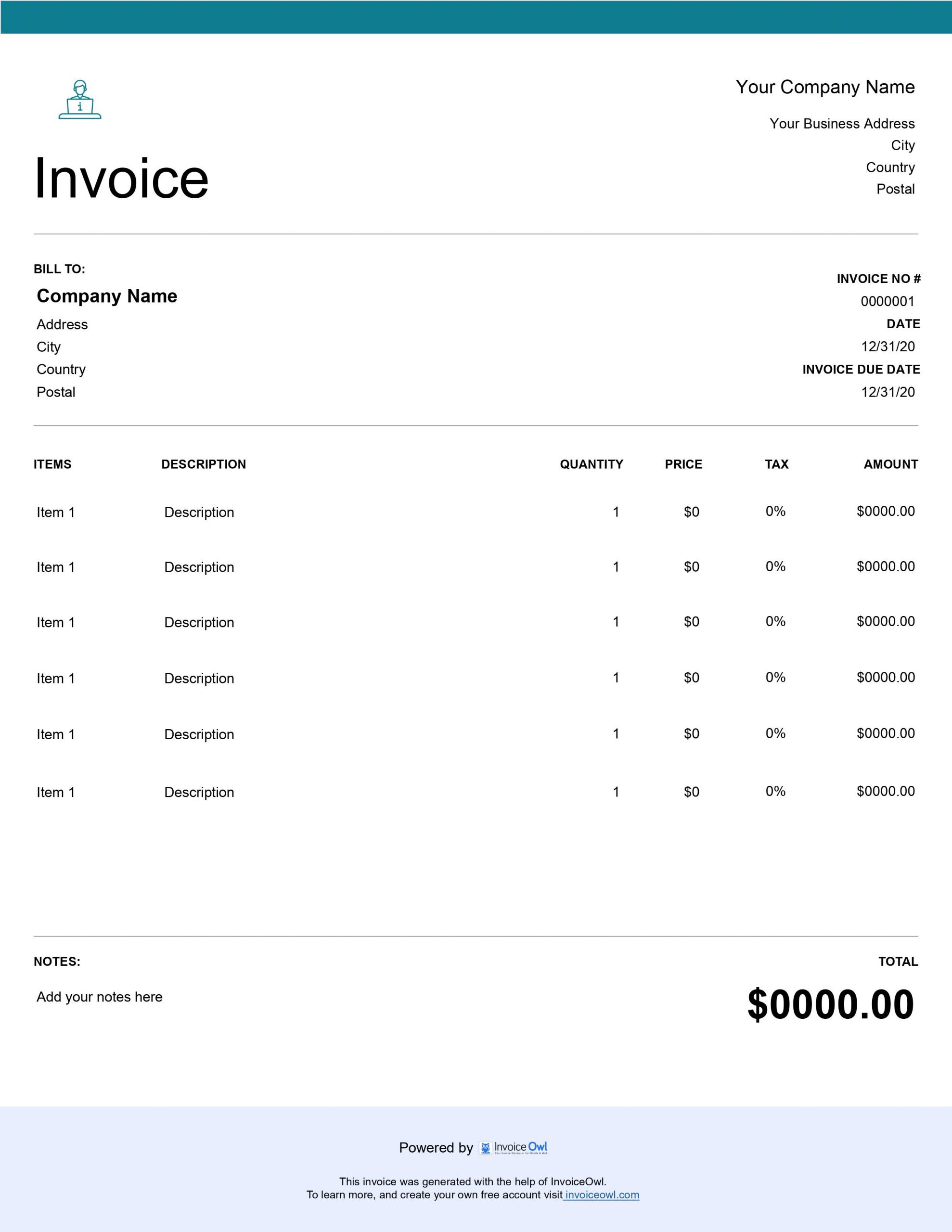Download Free IT Consultant Invoice Templates
Get professional IT consulting invoice templates for technology consultants, software developers, system administrators, and computer repair services. Track billable hours, project milestones, and technical support services with specialized templates designed for IT professionals and managed service providers.
InvoiceOwl vs Free IT Consultant Invoice Template
See why professionals choose InvoiceOwl
Download Professional IT Consultant Invoice Templates for Free
If you're an IT consultant seeking simple and reliable invoicing solutions, look no further. Our free IT consultant invoice templates provide everything you need to bill clients professionally and efficiently.
Cloud-Based Collaboration
Google Docs format for seamless team collaboration and real-time editing
Spreadsheet Management
Google Sheets for powerful data organization and financial tracking
Automated Calculations
Microsoft Excel with built-in formulas for accurate billing
Easy Customization
Microsoft Word for quick editing and personalization
Professional Presentation
Adobe PDF for polished, print-ready invoices
Get Started Now
Download our IT consultant invoice templates immediately to optimize your invoicing procedure and stop wasting valuable time creating invoices manually.
Access Free, Customizable Invoice Templates
Delivering exceptional IT services is only halfway to getting paid faster. Creating and sending professionally built invoices completes the payment cycle—and that's where invoice templates become essential.
InvoiceOwl has been helping IT contractors and consultants for years. One key reason why most IT professionals prefer our templates: they're completely free and fully customizable.
Customization Features
Match your brand identity with fully customizable color schemes
Choose from multiple professionally designed templates
Select your preferred file format for maximum compatibility
Maintain a professional image across all client interactions
Free IT Consulting Invoice Template vs. InvoiceOwl Invoicing Software
Free invoice templates provide an excellent starting point, but they have certain limitations compared to full-featured invoicing software. When managing and tracking payments, preparing and sending professional invoices, or generating in-depth reports, InvoiceOwl software is the solution you need.
Upgrade Your Invoicing Workflow
Start with Templates
Begin with our free templates to handle basic invoicing needs
Identify Limitations
Recognize when manual processes slow down your business growth
Upgrade to Software
Switch to InvoiceOwl for automated tracking, reminders, and reporting
Scale Your Business
Focus on IT consulting while the software handles invoicing operations
Minimize Manual Tasks
Take your invoicing capabilities to the next level with our modern estimating and invoicing software designed specifically for IT consultants and tech professionals.
Frequently Asked Questions
Use our InvoiceOwl invoicing software to quickly and easily create invoices with a professional appearance, thanks to the pre-designed invoice templates it offers.
You can effortlessly keep track of payments using our invoicing software and contact clients who haven't paid yet. You may view a thorough history of all payments made as well as get notifications when payments are received.
Use our invoicing software to keep everything organized while managing several clients and projects at once. In a single location, you can manage estimates, invoices, multiple companies, reports, and payments.
Our invoicing software makes it simple to produce detailed reports so you can maintain tabs on your income and expenses. You can produce reports based on any number of variables, including date, customer, project, and others.
Use the built-in invoicing system in our invoicing software to send invoices straight to clients without having to exchange emails back and forth. With only a few clicks, you may send invoices and monitor their progress inside the software.

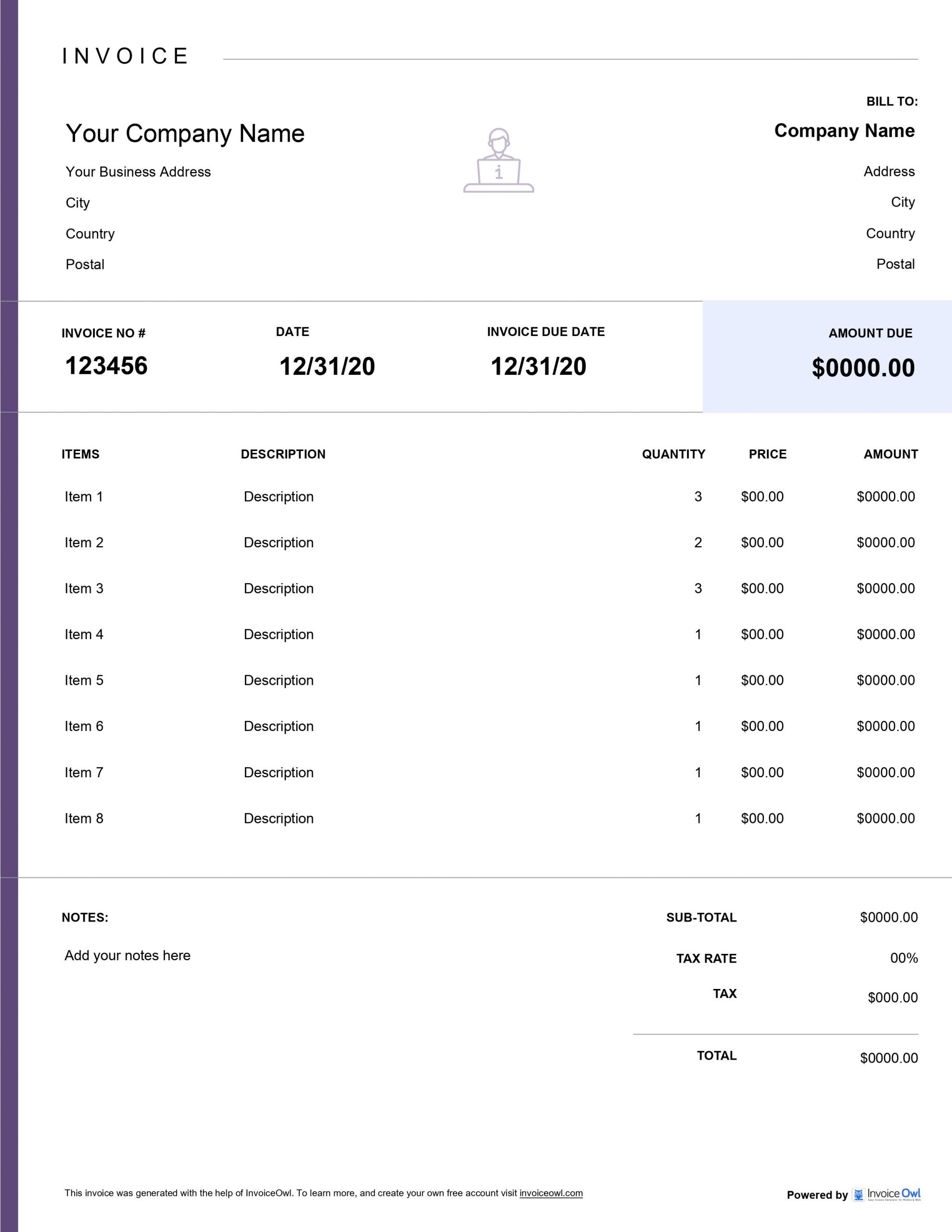
 Word
Word Excel
Excel PDF
PDF All
All