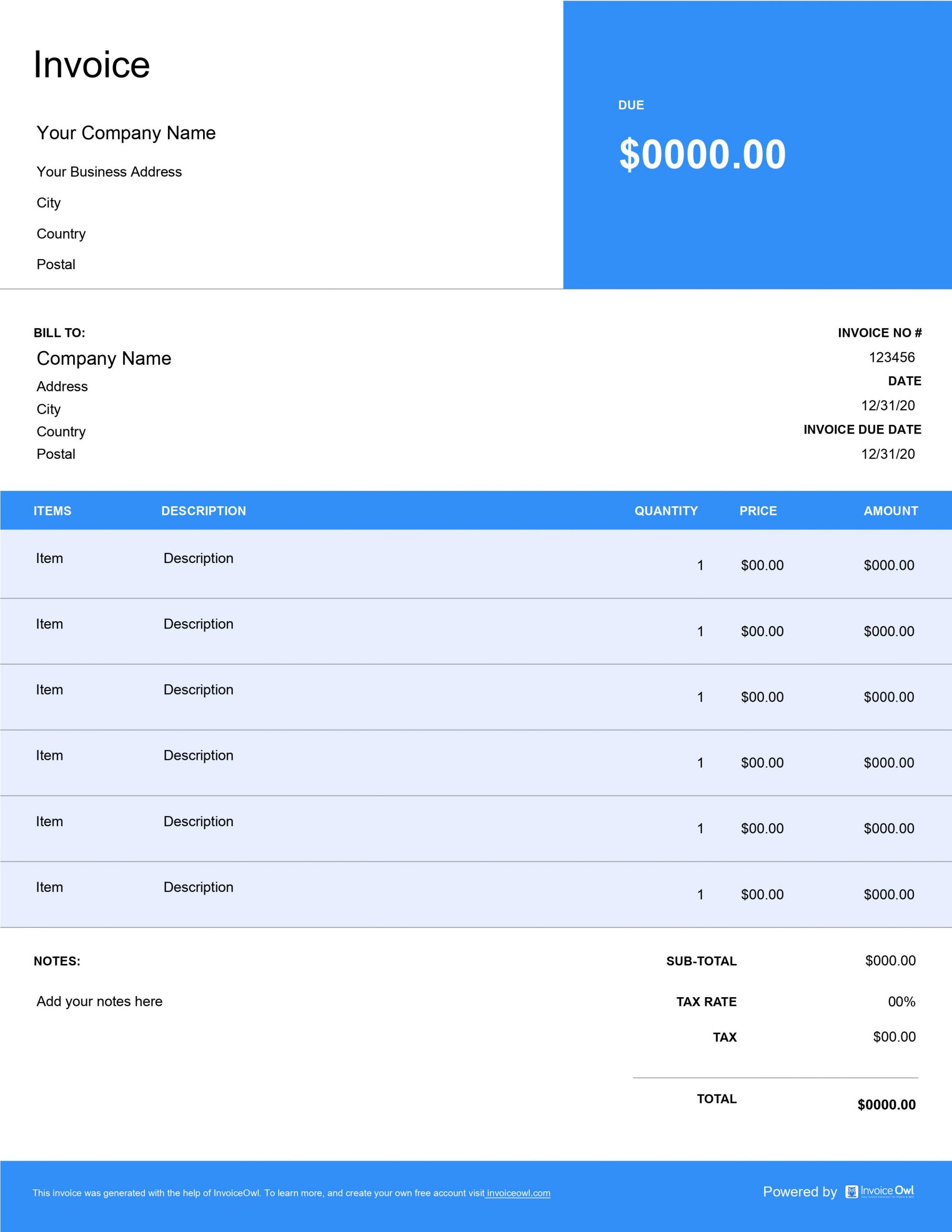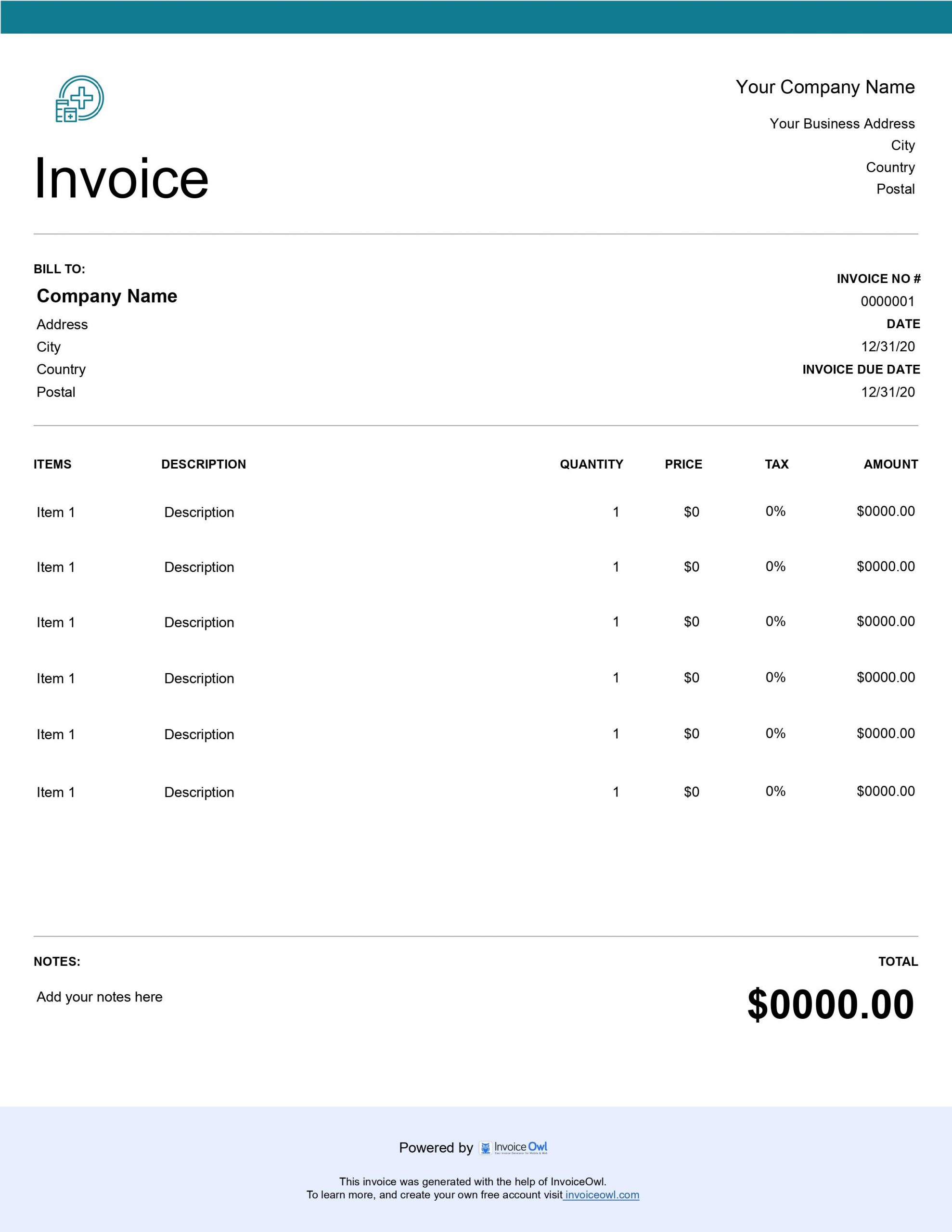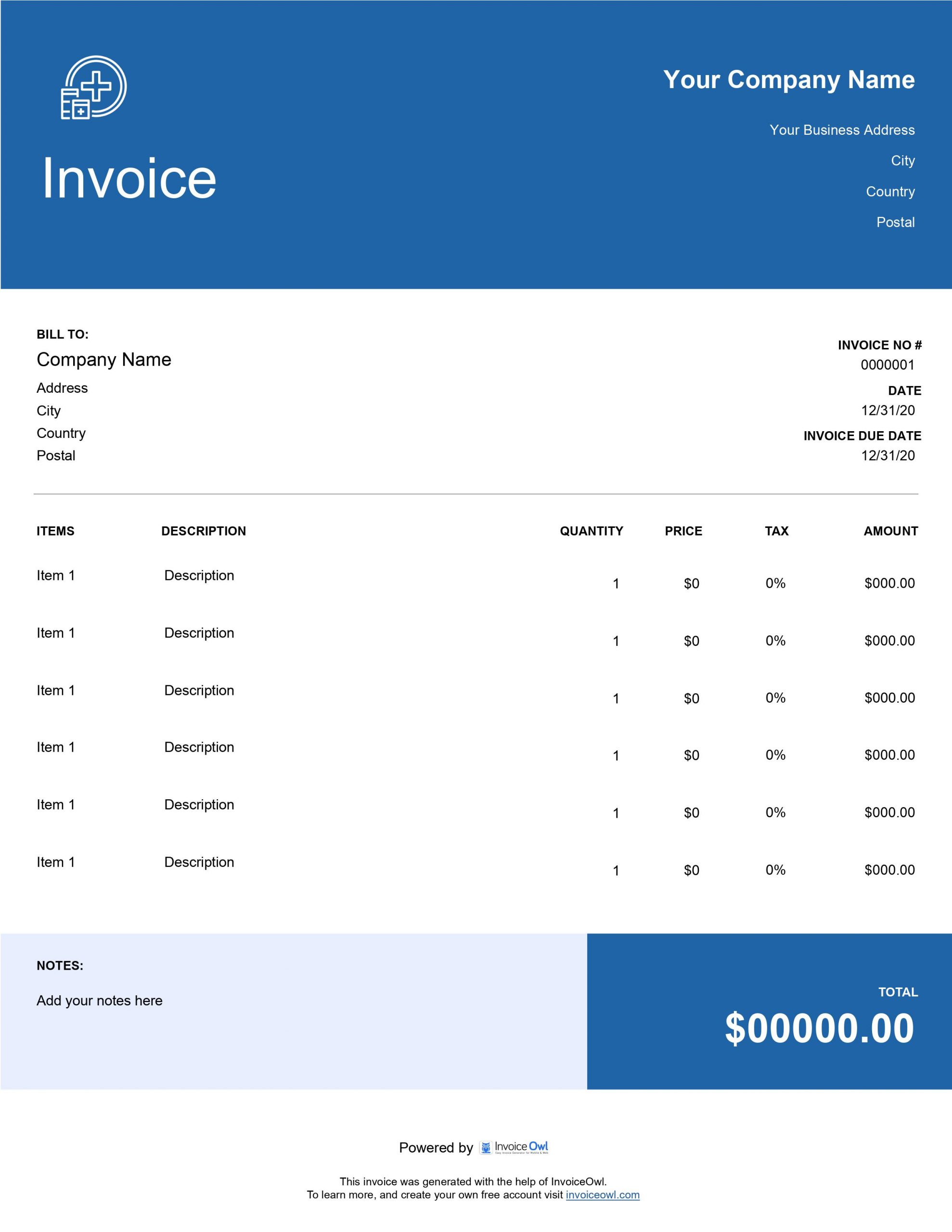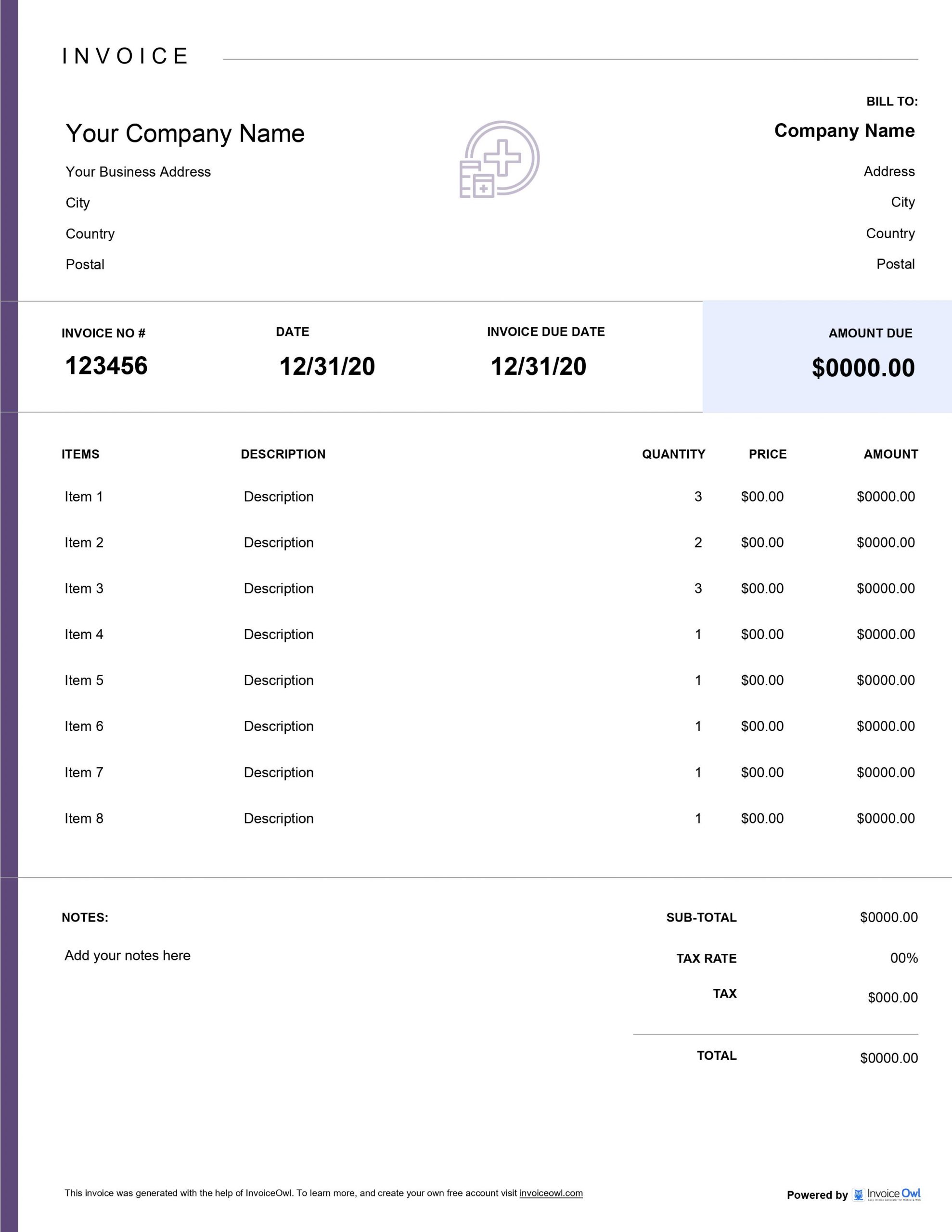Free Downloadable Medical Invoice Templates
Download professional medical invoice templates for healthcare providers, clinics, and medical practices. HIPAA-compliant formats for patient billing, insurance claims, and healthcare service documentation.
InvoiceOwl vs Free Medical Invoice Template
See why professionals choose InvoiceOwl
Free Medical Invoice Template Collection
Transform your medical billing process with professional templates designed for healthcare providers. Delivering medical services can be demanding - generating medical invoices shouldn't add to your workload.
With InvoiceOwl's customizable invoice templates, you get an easy and efficient solution for your billing needs that saves time and reduces errors.
Multiple Format Options for Healthcare Providers
To generate professional invoices for medical services rendered, choose from different file formats like Google Docs, Microsoft Word, Microsoft Excel, Google Sheets, and Adobe PDF. Check out our sample medical invoice templates available for instant download.
Professional Invoice Templates for Medical Practices
Streamline your medical billing with InvoiceOwl's free, customizable templates trusted by healthcare providers nationwide.
Why Healthcare Professionals Choose Our Templates
Delivering the best service is halfway to getting paid faster. The other half is creating and sending professionally-built invoices that meet healthcare billing standards. That's where invoice templates play a significant role.
InvoiceOwl has been helping medical contractors and healthcare providers for years. Medical professionals choose our templates because they're completely free and fully customizable to match your practice's needs.
Easy Personalization
Customize your invoice by selecting brand colors that match your practice's identity, professional layouts optimized for medical billing, and preferred formats for insurance and patient billing.
Features of Our Medical Invoice Templates
With customizable invoice templates, you can add your practice logo, choose specific colors, and adjust fields to reflect your brand image and create professional invoices that build patient trust.
InvoiceOwl's invoice templates allow you to automatically calculate item totals, taxes, and discounts. This automation reduces errors and improves the invoicing process, letting you focus on patient care.
Our medical invoice templates have a professional layout to showcase your practice's professional image. Offering polished invoices helps build patient trust and ensures smooth insurance processing.
The medical invoice template meets U.S. standards, including HIPAA (Health Insurance Portability and Accountability Act), to ensure patient confidentiality and secure sensitive medical data according to federal regulations.
How to Create Professional Medical Invoices
Here's a step-by-step guide to creating effective medical invoices for your healthcare facility:
Choose a Professional Template
Start by choosing a professional medical invoice template to add all important details related to your field of work and ensure compliance with healthcare billing standards.
Add Patient Information
Add the patient's name, address, and date of birth. Additionally, mention the healthcare practice's name, address, contact information, and licensing identification numbers for complete documentation.
Add a Unique Invoice Number
Mention a unique invoice number to every medical invoice for accurate record-keeping and tracking. This helps both you and the patient for future inquiries and insurance claims.
Specify Dates of Service
List the proper date on which services were provided. Accurate date documentation is important for both patient records and insurance processing purposes.
Itemize Services and Charges
Break down each service, including descriptions like consultation, examination, or specific treatments. List charges per service, along with applicable codes (such as CPT or ICD codes) for insurance claims and billing transparency.
Add Insurance and Payment Details
Add insurance details like the amount billed to insurance and the patient's payable portion. Clearly mention payment terms and any important payment instructions to avoid confusion.
Mention the Total Amount and Payment Due Date
Clearly mention the total amount due, considering insurance payments and any discounts. Mention the due date for receiving payments on time and maintaining positive cash flow.
Add Compliance and Confidential Notes
Add compliance information (e.g., HIPAA compliance in the U.S.) to make invoices more legible. Important disclaimers should be mentioned to inform patients regarding their privacy rights related to the invoice.
Review and Send Invoices
Ensure to check all details twice and make adjustments as per the patient's or insurance company's specific requirements. Once done, send the invoices via email or as a PDF document.
InvoiceOwl Invoicing Software vs. Free Invoice Template
Downloading and using medical billing invoice templates is a good option, but invoicing software provides the best solution for getting customized invoices and comprehensive medical billing management.
Advanced Features for Medical Practices
- Real-time payment tracking for patient and insurance payments
- Automated payment reminders to reduce outstanding balances
- Patient database with complete billing history
- Insurance claim tracking for faster reimbursement
- HIPAA-compliant secure data storage and transmission
- Financial reporting for practice management and tax preparation
Take the First Step Towards Hassle-free Medical Billing With InvoiceOwl
Join the list of healthcare providers who trust InvoiceOwl for their invoicing needs. Sign up today for free and experience its benefits for your medical practice.
Frequently Asked Questions
Here are different types of medical invoices:
Standard Invoice: Start billing your clients for all types of projects using the standard invoice. Debit Invoice: In case of an additional charge to the total amount owed to the business. Credit Invoice: When you refund the payments made to your clients, the credit invoice is raised. Automatic Invoice: When clients are billed for an agreed amount of your medical services, the automatic invoice is raised. Combined Invoice: When there is an additional charge to be levied as well as a refund to be made to the customers, the combined invoice is issued.
A medical invoice template for small businesses should have the:
Hospital name, address, and contact information Patient's name and contact details Description of the medical services provided with charges The date of the treatment All the payment information Date of discharge, doctor's signature, and hospital stamp.
First, download your free medical invoice template. Add your contact information, including your company name, company logo, name, address, email address, and contact details. Add your patient's or insurance company's information. Add an invoice number and invoice date. List out the medical services provided. Add prices for each service. Make sure you comply with provider requirements. Figure out if you need to bill a patient a deductible, coinsurance, or copayment. Calculate the total Insert payment terms such as late fees and accepted payment methods Send the completed billing invoice to your client online via email. Or print it off and send it via regular mail.
There are specific target audience listed below who uses the medical invoice template:
Speech therapists Chiropractors Massage therapists Health care providers Occupational therapists Dentists Acupuncturists Calculate the total Optometrists Opticians Cosmetic surgeons

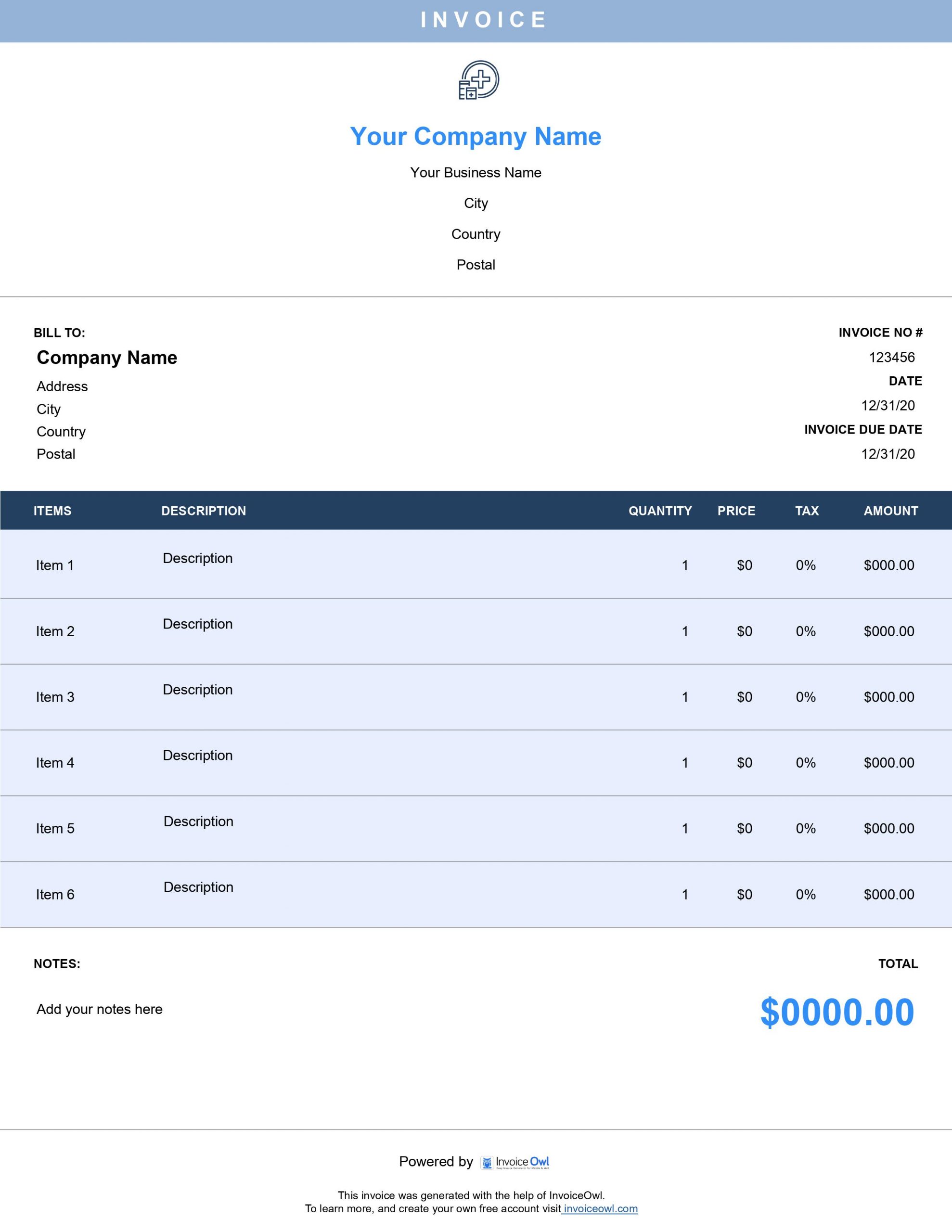
 Word
Word Excel
Excel PDF
PDF All
All