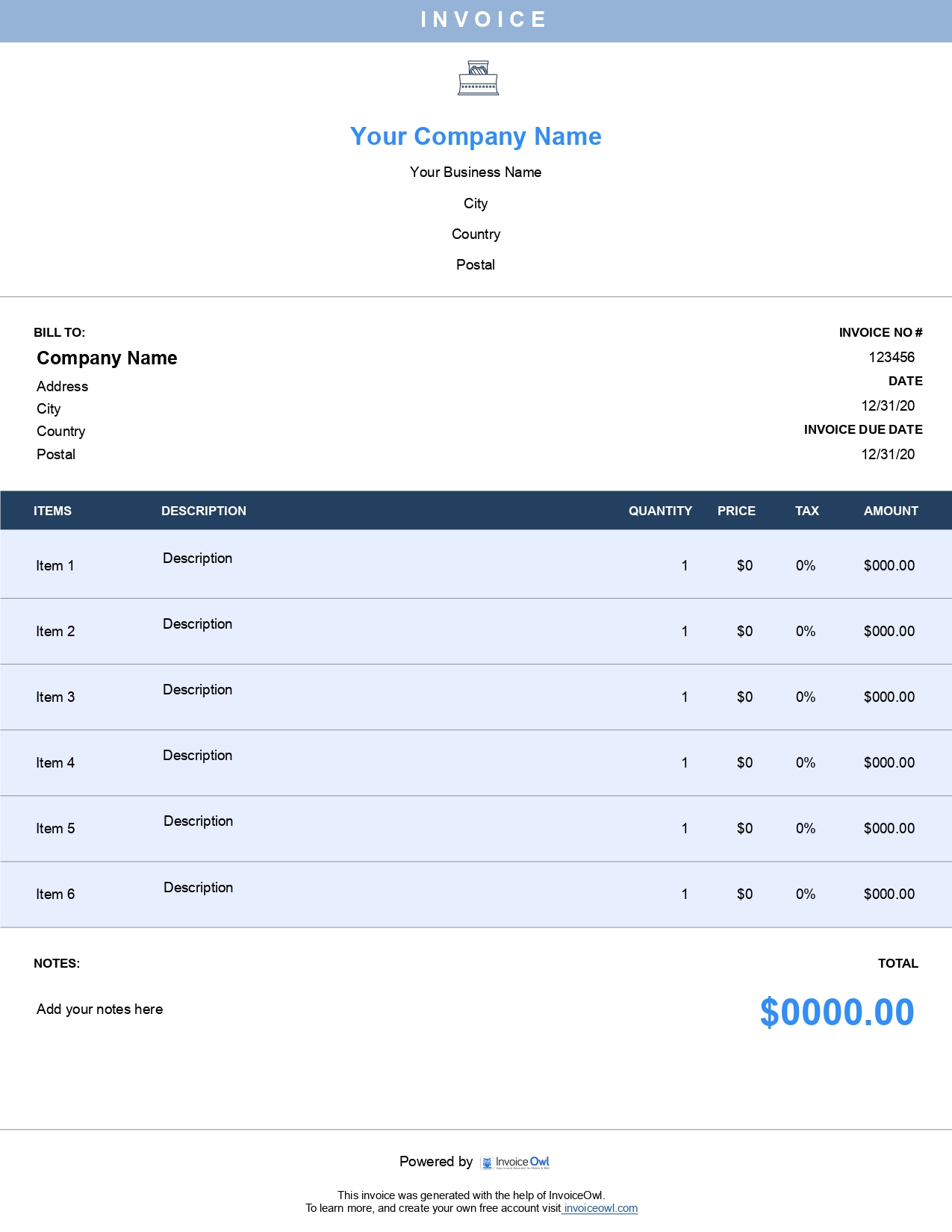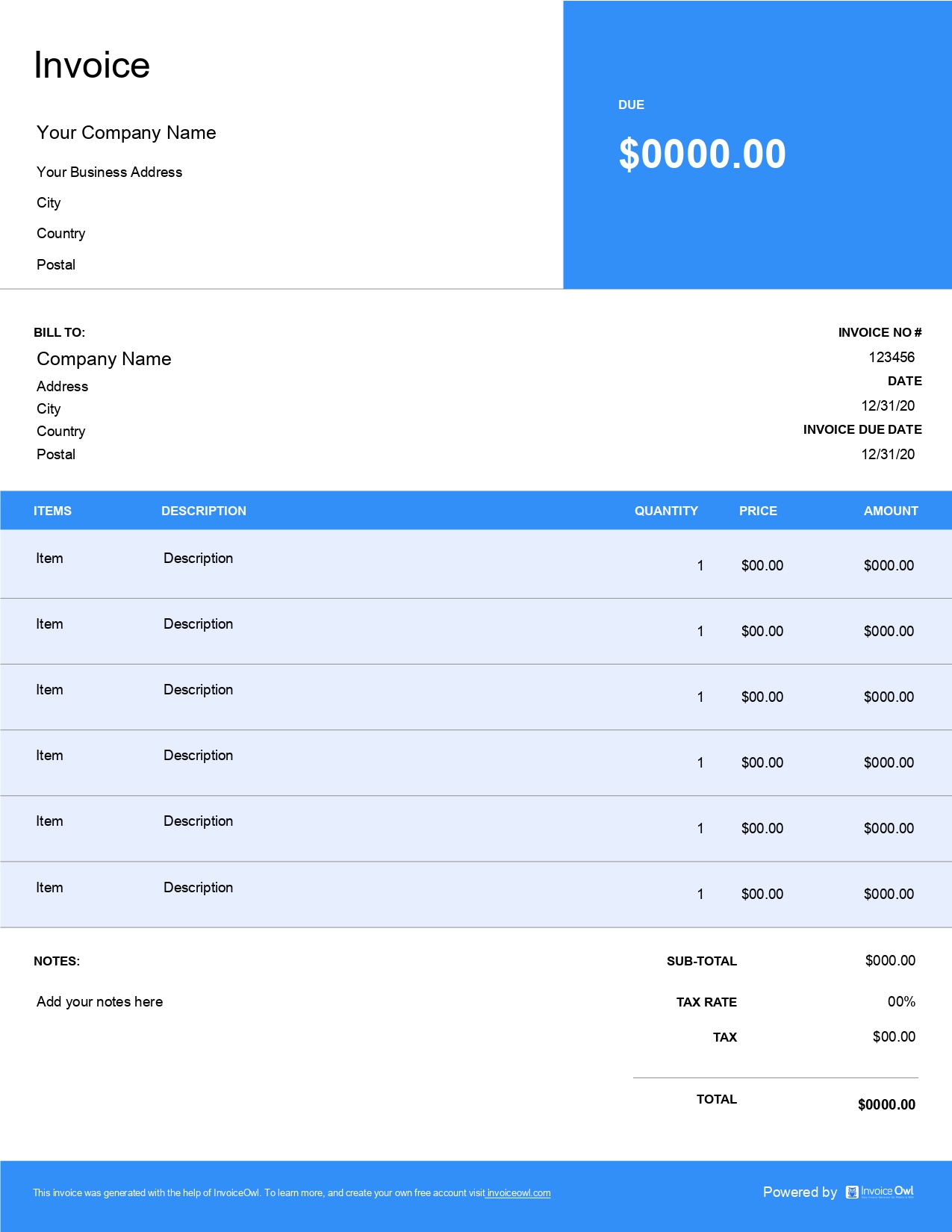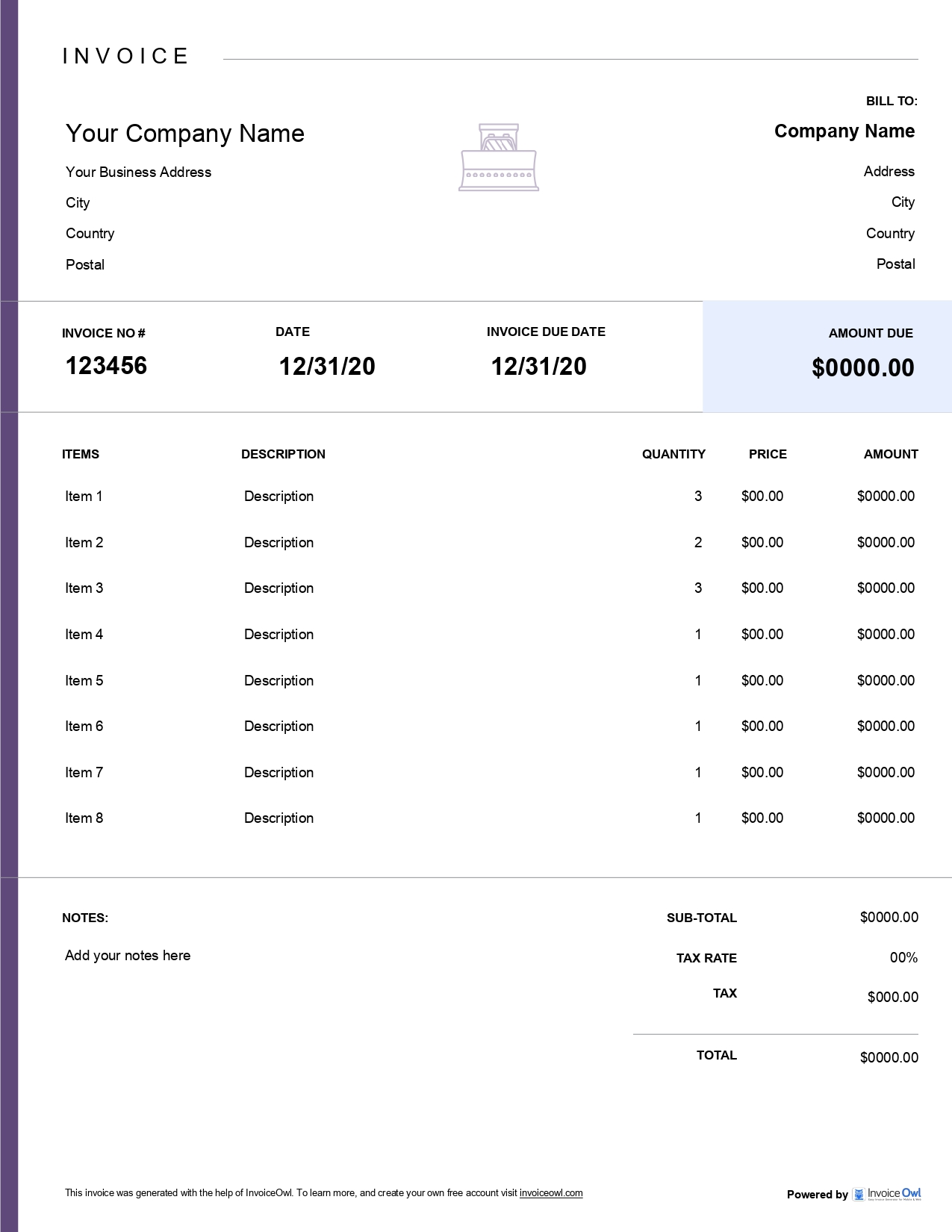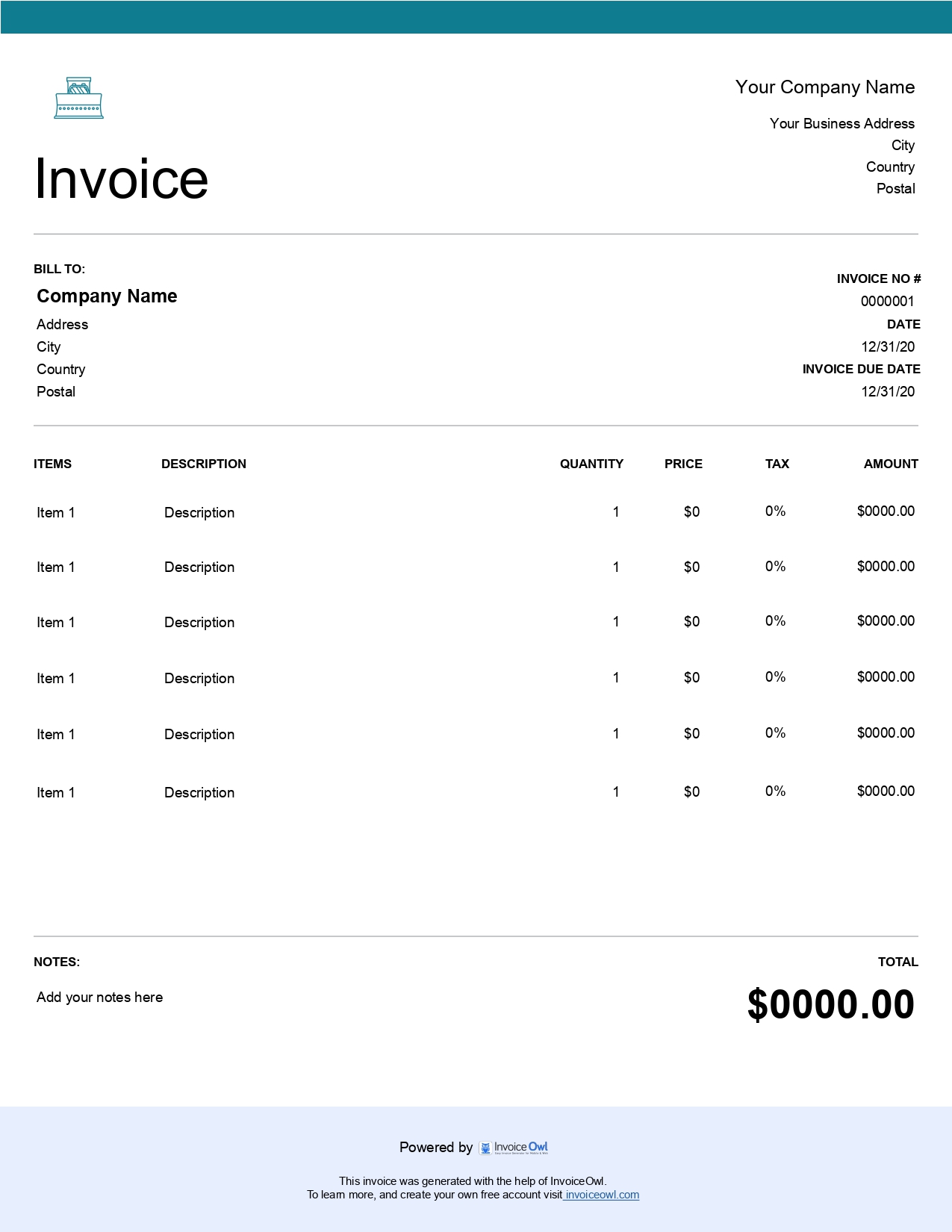Free Downloadable Snow Removal Invoice Templates
Download professional snow removal invoice templates designed for winter service contractors, snow plow operators, and seasonal maintenance businesses. Get paid faster with ready-to-use billing formats for residential, commercial, and municipal snow clearing services.

InvoiceOwl vs Free Snow Removal Invoice Template
See why professionals choose InvoiceOwl
Professional Snow Removal Invoicing Made Simple
Since you make way for people through snow and ice, you deserve to streamline time-consuming administrative tasks. You also deserve the convenience of sending invoices right from your fingertips—without personally visiting client locations to hand-deliver billing paperwork.
To make your business smoother and more efficient, we've designed five different online invoice template formats for instant download and customization. Simply add essential information and share professional invoices with your clients immediately.
Download in Your Preferred Format
Our snow removal invoice templates are available in multiple professional formats to suit your workflow:
- Google Sheets - For spreadsheet management and easy calculations
- Google Docs - For collaborative editing and team access
- Microsoft Word - For easy customization and formatting
- Microsoft Excel - For automated calculations and data analysis
- Adobe PDF - For professional presentation and sharing
Free Invoice Template vs. InvoiceOwl Invoicing Software
Snow removal is a demanding, seasonal business requiring comprehensive management beyond basic invoice templates. You have numerous tasks to handle efficiently—which is why invoicing software becomes essential for managing your entire snow removal operation effectively.
Scale Your Snow Removal Services
Create professional snow removal invoices with InvoiceOwl and customize them at your convenience. Remove snow, make life easier for your clients, and get paid faster for your hard work.
Track Payments in Real-Time
Monitor invoice status instantly and know exactly when clients view and pay their invoices, giving you complete visibility over your cash flow.
Automate Your Workflow
Set up automatic payment reminders, generate recurring invoices for seasonal contracts, and eliminate manual follow-ups to focus on your core business.
Professional Branding
Add your company logo, customize colors, and create invoices that reflect your brand's professionalism and reliability.
Frequently Asked Questions
Firstly, snow removal is a seasonal business, so getting paid on time is a must. Besides, it is even a time-consuming task and requires additional effort. And we believe hard work must pay off. Therefore, using a snow removal invoice template to bill your clients would be easier to get paid on time. Invoice templates are professionally-built, which means you don't need to worry about adding new fields, accuracy, or conciseness.
Things you must consider when creating an invoice from scratch or when using a pre-set invoice template are:
- Invoice date and due date
- Your business name, logo, address, and contact details
- Client details (name, address, and contact details)
- Line items, description, quantity, price, and totals
- Tax, markup, and discounts
- Add contracts, e-Signature, attachments
So, these are some factors you must keep in mind when creating invoices online through automated software.
You know how much hard work, machinery, or sometimes manual work is required to remove snow, which is why getting paid is a priority as soon as you complete your job. Ask for advance payment and then full payment on the completion of the job, or else you can ask for full payment once you complete the job. You can choose either of the options, depending on your client relationships.
The cost that is required to complete a set of works is defined as a quote. As soon as a customer approaches you with the requirement, you consider all the factors and prepare a rough estimate, which is nothing but a quote. Make sure you get the snow plow quote signed by your client, and then start by removing snow from the area.
On the other hand, you create an invoice when you are done removing snow from the area for which you are hired. Make sure you send a professionally-built invoice that has all the crucial information, like your company logo, name, address, and signature.
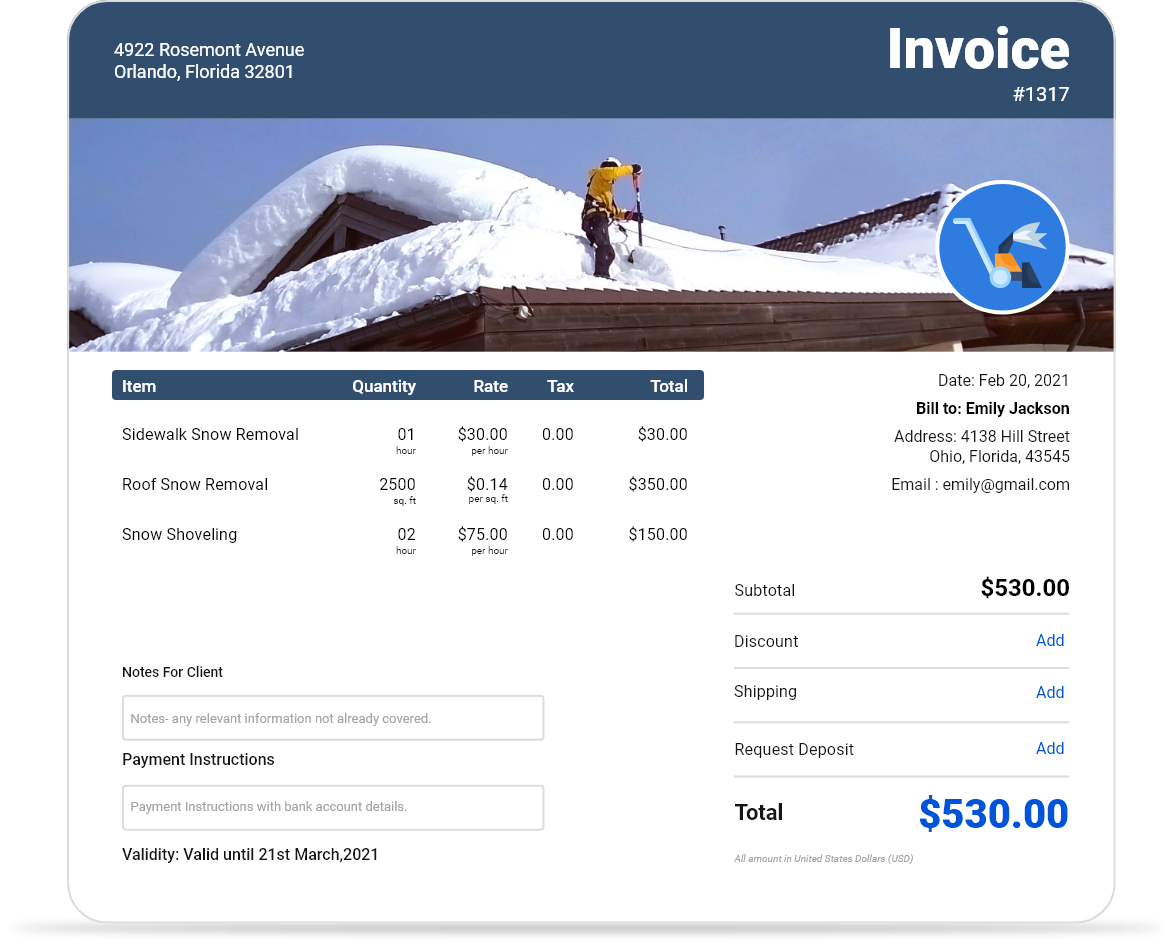
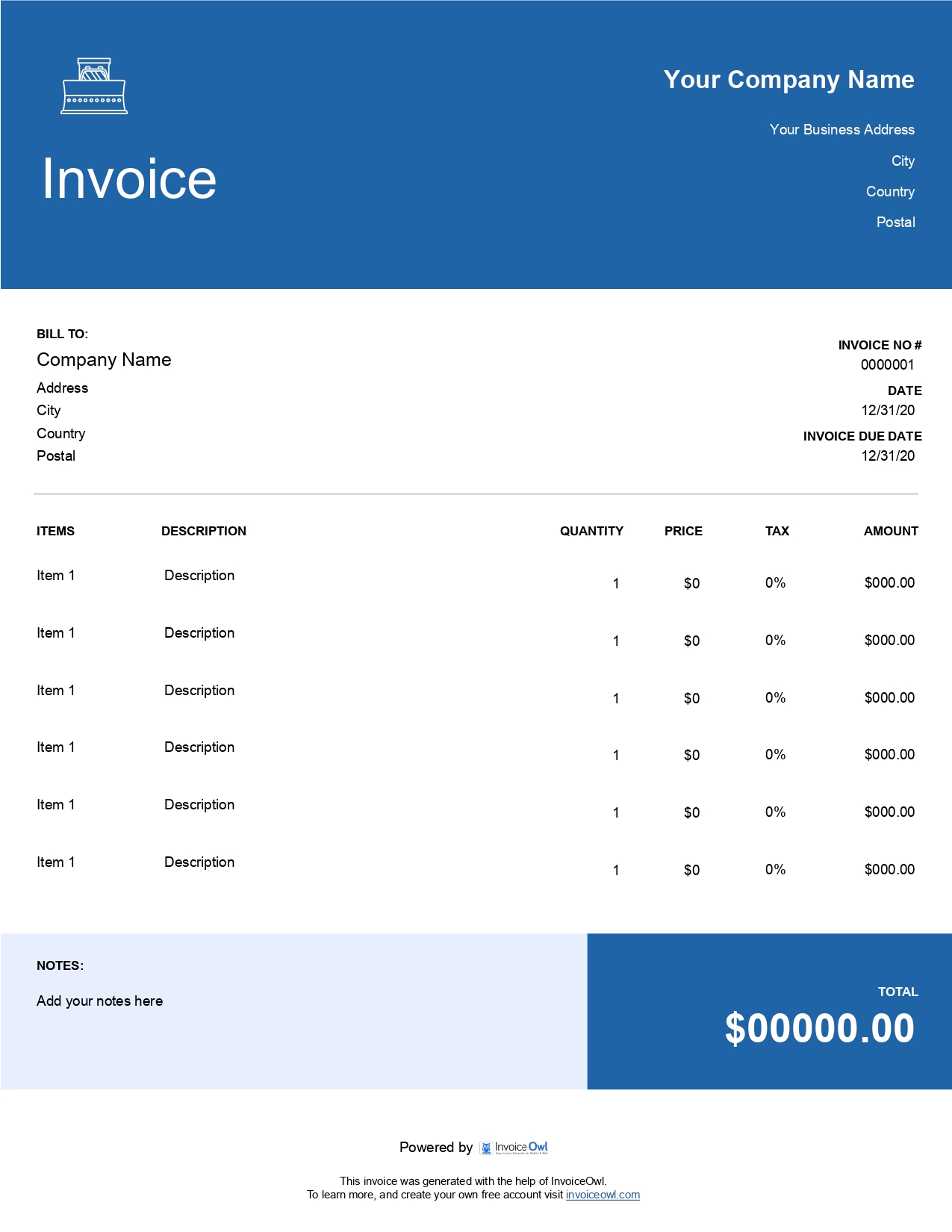
 Word
Word Excel
Excel PDF
PDF Docs
Docs All
All