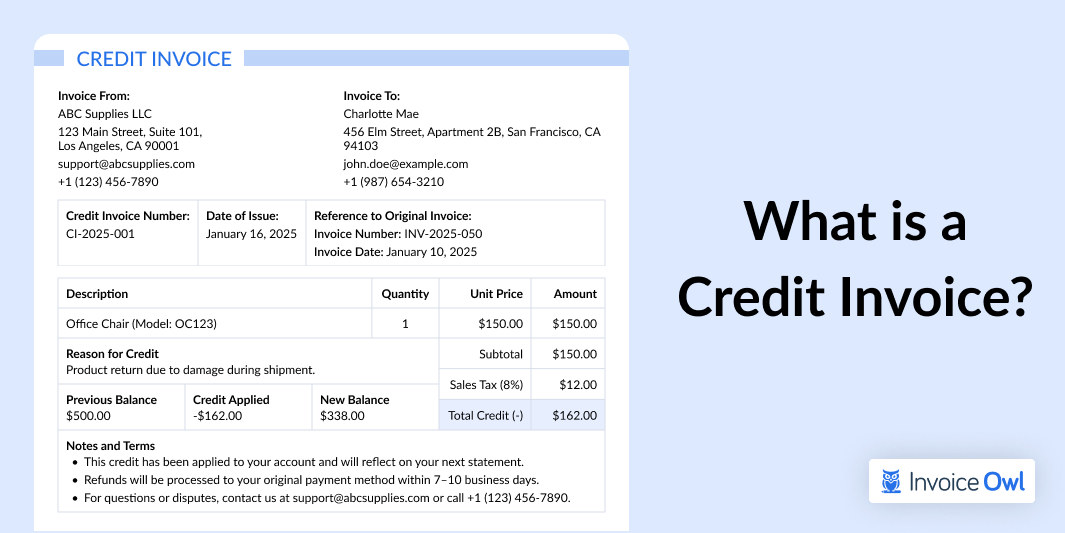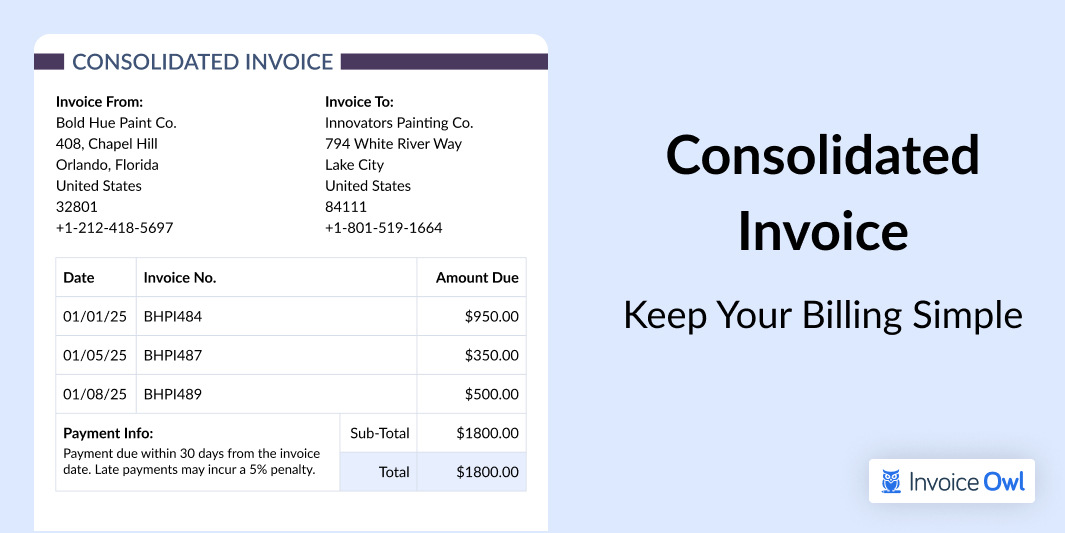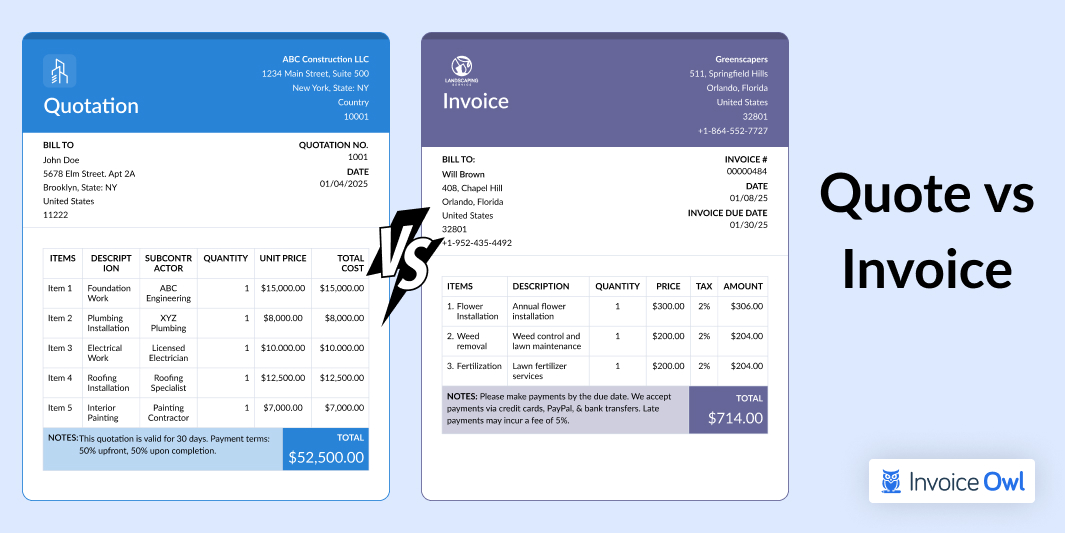Are you still using paper invoices in your business? If so, you might be missing out on significant time and cost savings. Manual invoicing can be tedious and inefficient resulting in delayed payments and potential compliance issues.
To overcome all these issues, you can opt for invoice digitization. It not only automates the invoicing process but also helps you maintain accurate records, streamline workflows, and accelerate payments.
In this blog, we are focusing on what is invoice digitization, its advantages, and the ways to implement it.
Key Takeaways
- 01Invoice digitization transforms paper invoices into digital formats using scanning, OCR, or EDI technology
- 02Digital invoices reduce errors, save costs, and accelerate payment processing
- 03E-invoices differ from digital invoices by following standardized formats and government compliance requirements
- 04Implementing invoice digitization involves choosing the right software, automating workflows, and training your team
- 05Digitizing accounts payable improves efficiency, cash flow, and tax compliance for businesses of all sizes
What is Invoice Digitization?
Invoice digitization is the initial step of transforming paper invoices into digital formats. This process can be performed by scanning invoices, taking a simple picture from your camera, or implementing EDI invoices. EDI (Electronic Data Interchange) invoices allow businesses to exchange invoice data electronically in standardized formats, streamlining processes further.
It enables businesses to create, send, and manage invoices digitally. Digital invoices, including EDI invoices, can also be used to digitize your accounts payable process. The digital invoice data can be extracted for invoice processing using OCR technology along with machine learning for increased accuracy.
With this, the supplier data will be available in digital format, making it easier to streamline and automate your invoicing process. The format allows the accounts payable process to be processed electronically. Last but not least, it definitely reduces errors, saves time, and streamlines financial workflows.
Invoice digitization is the foundation for both digital invoices and e-invoices. While digital invoices focus on improving operational efficiency, e-invoices adhere to standardized formats. The businesses, such as Lockheed Martin, Kaiser Permanente, Walmart and FedEx working with U.S. federal agencies or regulated industries majorly require.
Digital Invoice vs. E-Invoice
The given table has summarized the top 5 differences between digitalized invoices and e-invoices, along with examples:
| Aspect | Digital invoice | E-Invoice | Example |
|---|---|---|---|
| Format | PDF, Word, Excel, or scanned images. | Standardized formats like XML or JSON. | A small business sends a PDF invoice via email vs. a contractor submitting XML to the IPP. |
| Compliance | Not subject to government-mandated regulations. | Follows strict government or tax authority standards. | A freelancer sending a PDF invoice to a client vs. federal contractor using IPP. |
| Submission | Shared manually via email, cloud, or print. | Automatically sent to tax portals or government systems. | Sending an invoice as an email attachment vs. uploading it to a government-approved system. |
| Processing | Requires manual handling for data entry or payment. | Machine-readable for automated processing. | Accountant manually inputs a PDF into software vs. XML invoice auto-uploaded into ERP. |
| Usage | Common for private general business transactions. | Required for regulated industries and government dealings. | A retailer invoicing customers via InvoiceOwl vs. a supplier complying with HIPAA EDI. |
How to Digitalize Invoices?
Invoice digitization is a simple process of transforming your billing operations to improve efficiency and accuracy. Here are some steps to digitalize invoices for your business.
What are the Advantages of Invoice Digitization?
Invoice digitization has changed the way businesses used to manage billing and payment processes. Switching to digital invoices can improve your efficiency and also reduce costs.
Here are some key advantages of invoice digitization as follows:
- Faster processing and delivery: Digital invoices can be created, customized, and sent in a few clicks. This simple process reduces the time spent on manual processes. The automated delivery option makes sure that the customer receives the invoices quickly without any hassle.
- Reduced errors: Automated invoices reduce manual errors like incorrect data entry and miscalculations. Various digital invoicing tools have built-in validation checks to make sure all the important details are complete and correct.
- Cost savings: Doing away with paper eliminates the printing and postage costs which helps you save a lot. Additionally, it also saves you time spent on manual invoicing processes resulting in increased productivity and the ability to allocate resources more effectively.
- Enhanced organization and accessibility: As digital invoices are stored electronically, it becomes easier to search, recover, and manage. This saves you from the hassle of lengthy paperwork and offers quick access to financial reports for audits or reporting.
- Improved cash flow management: Invoice digitization is power-packed with various features like automated payment reminders and payment gateway integration. These features ensure timely payments and reduce delays. With real-time tracking features, you can have a look at your pending and paid invoices.
- Better security: A digital invoicing platform provides various features like encryption and secured storage to ensure your financial information is protected. In comparison to paper invoices, digital invoices cannot be misplaced or accessed by unauthorized parties.
Try Our Free Online Invoice Generator Today!
Whether your business is in construction, landscaping, consulting, photography, auto repair, or the medical field, invoicing takes way too long. InvoiceOwl makes your invoicing faster and simpler so you can get paid promptly and without the hassle.
Get Started NowWhy Digitize Invoices?
Digitizing invoices is not just for the vendor's comfort. It offers multiple benefits to the seller and the buyer as well. It creates a win-win situation for both the parties involved and results in your business growth.
Did we just catch your attention?
Then let's discuss the benefits of digitizing the invoices.
Eco-friendly
As conventional invoicing needs paper, it is not that environmentally friendly. E-invoicing on the other hand does not need paper at all. Moreover, as the trend of using digital signatures is growing, most of the company are going paperless. Today, an online receipt generator tool is extensively used to create and send digital receipts to customers.
So, why should you lag behind? Go for it now.
Get paid instantly
e-Payment facilitates instant payments for any business organization. Clients can easily make a payment from their home or office choosing payment methods of their choice from given options. The invoices integrated with the payment gateway can allow businesses to accept invoice payments online and send instant notifications of the transaction to business owners and clients to ensure the purchased items are kept.
Quick and easy setup
Setting up an option to get online invoice payments is very quick and easy for businesses to accept the payments just after delivering the services or the product. Moreover, many service providers are not aware of setting up the payment method; the online setup with low setup fees and very low transaction rates will also help them get paid without any hassle.
Ensure compliance
Many digital invoicing tools are designed to comply with local tax regulations and financial standards. They can automatically calculate taxes, apply region-specific rates, and generate accurate reports needed for audits or filings. These tools also help businesses stay updated with evolving tax laws, reducing the risk of penalties due to non-compliance.
How to Start Digitizing Your Accounts Payable?
The best way to streamline operations and improve accuracy is to modernize your accounts payable. Here are some effective ways to initialize your AP system.
1. Implement accounts payable automation software: Opt for robust AP software or other reliable invoicing software to automate invoice processing, approval workflows, and tracking payments. Several tools are available to handle tasks like data extractions and payment scheduling reducing manual efforts and errors.
2. Transition to electronic invoices: Switch from paper invoices to electronic formats. Opt for tools with optical character recognition (OCR) capabilities to capture and organize data from emailed or scanned invoices. This offers an effortless transition to digital records.
3. Streamline approval workflows: Digitize your invoice approval process with the help of automated workflows. You can assign approvers, set up notifications for pending actions, and track invoice status in real time to reduce delays.
4. Enable digital payment methods: Transition from traditional checks to digital payment options like credit cards, ACH transfers, and electronic funds transfers (EFT). Ensure to integrate these methods with your AP software for quick, secure, and traceable payments.
5. Centralize data with cloud storage: Choose cloud-based solutions for storing all your invoices, receipts, and payment records in a centralized location. It offers easier access to real-time collaboration, audits, and improved security.
6. Monitor performance with analytics: The analytics and reporting tools offered by your AP software to track important metrics like payment processing time, cash flow trends, and invoice status. These analytical reports help in refining and optimizing your AP process over time.
Conclusion
Invoice processing automation is not the future anymore. It has become the thing of today. Most businesses are digitizing paper documents, manual data entry, and payment processing. Thus, if you want to keep up with the time, you must switch to digital invoices.
And this is much easier than you think.
Invoicing software like InvoiceOwl lets you create invoices that help your customers with digital invoice processing. So, signup to InvoiceOwl now!
Are you ready to streamline your invoicing process?
Stop wasting time on outdated manual invoicing methods and take the first step toward effortless invoice management with InvoiceOwl.
Frequently Asked Questions
Yes, small businesses can save a lot on paper and reduce manual errors. Customized digital invoices help maintain the professional image of your organization. Various platforms provide affordable solutions customized to small business needs.
The key features you should look for in an invoice digitization tool are automation, customizable templates, and integration with accounting systems. Additionally, look out for tax compliance capabilities and real-time payment tracking to optimize your invoicing process.
Invoice digitalization tools are power-packed with various features like automated tax calculations, customizable fields for regional tax rules, and reporting. These features simplify tax compliance with local regulations and audits.
Invoice digitalization is beneficial for all business types, be it freelancers, small startups, or large corporations. It is a must for businesses with high invoice volumes or remote clients.
The common challenge you might face while digitizing invoices is adding initial setup costs, picking the right software, and training staff. These challenges often outweigh the long-term advantages of efficiency and cost savings.
Purchase invoice digitization is transforming paper invoices into digital formats with software tools. This process helps businesses automate invoice management, track payments, streamline approvals, and reduce manual errors.
E-invoicing offers several benefits to businesses operating across the United States, including lower costs and a faster ROI by reducing paper and processing expenses. It improves efficiency and compliance through automation and standardized formats. Additionally, e-invoicing system enhance security with encrypted systems, and ensure accurate financial management.