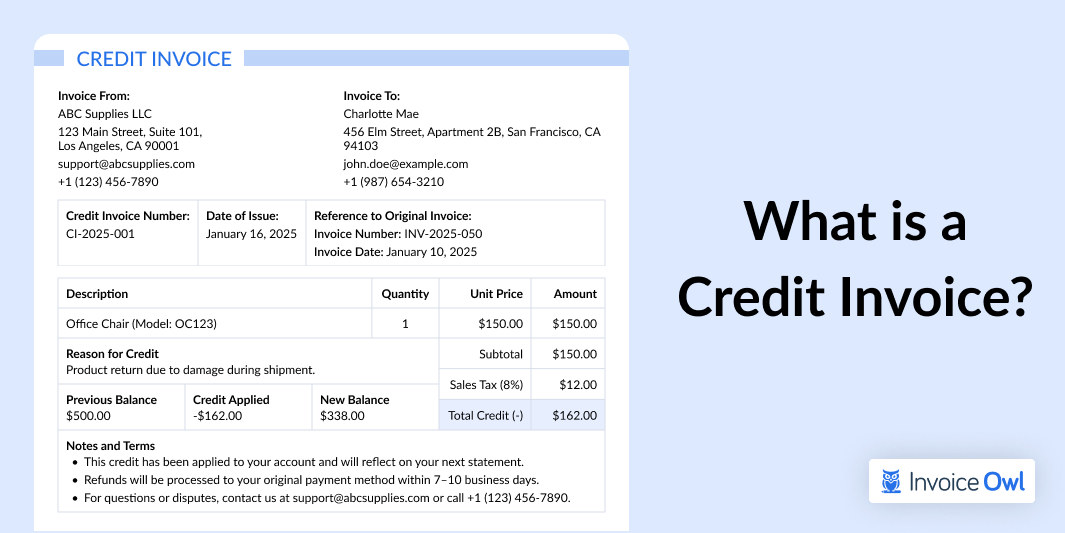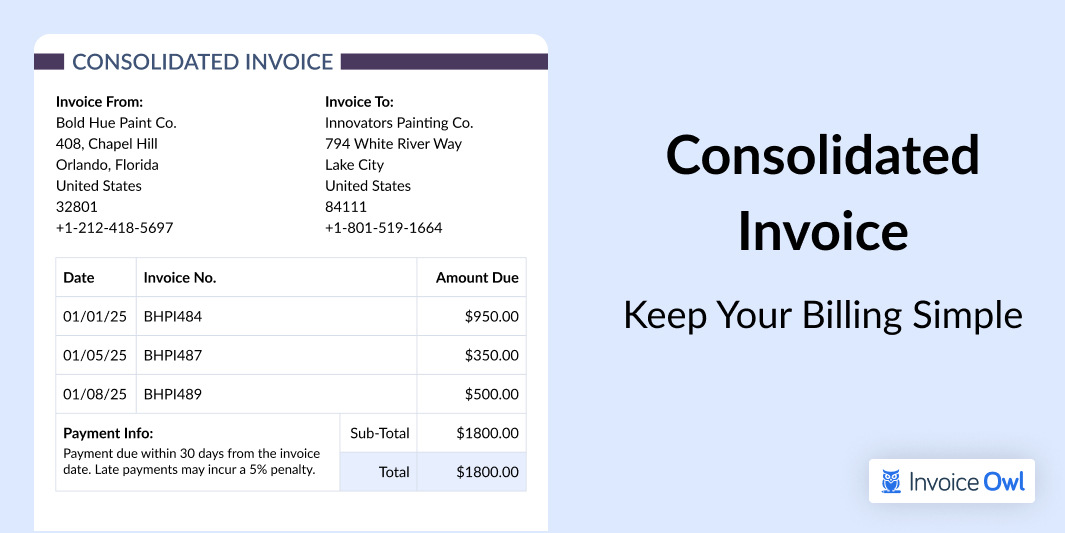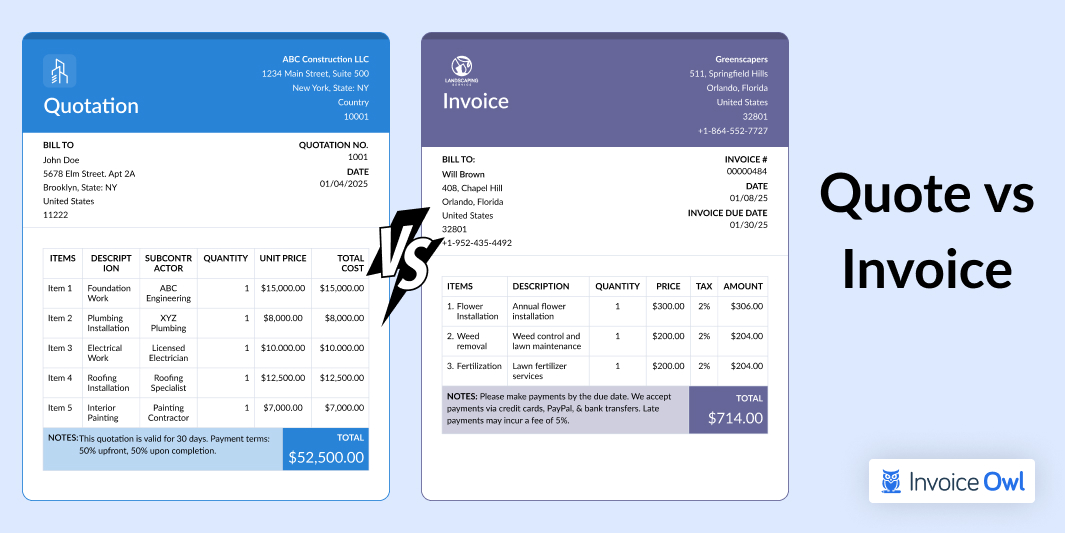If you own a small business, then tracking your invoices and payments plays a crucial role in the success of your business. Because the amounts paid can affect the cash flow, considering the expenses to pay and other things in running a business.
However, an ineffective invoice management process can be a big headache as it consumes unnecessary time for the payable person, i.e., your client.
What You'll Learn
- 01The importance of invoice tracking and how to track invoices and payments effectively
- 02Key benefits of using invoice tracking software for your business
- 03Best practices for implementing invoice tracking systems
- 04Comparison of top invoice tracking software options
- 05Step-by-step guide to getting started with InvoiceOwl
Manually tracking the invoice can be overwhelming if you are a small business owner.
So, the best solution to getting your invoices paid on time without any problems is to track them. In fact, you can automate the invoice tracking process using an invoice tracker in just a few clicks. Keep reading to learn more about invoice tracking.
Understanding Invoice Tracking
Check out what invoice tracking is and what are its key advantages:
Key definitions
The process of tracking an invoice from when it is received until it gets paid is called invoice tracking.
For instance, you are an HVAC business owner who sells your services to various clients. So, you have completed installing an HVAC system, and you send your invoice to your client. What do you do next? Keep tracking it unless it gets paid, right? So, this is invoice tracking.
Tracking your invoices can be done manually. You can use any invoice tracker template or whatever system you want to create and send invoices. However, manually entering the invoice details can cause errors and consume time and effort.
Advantages
Did you know the average cost of manually processing a paper invoice is between $15 and $40 per invoice? Because it consumes employees' time working on entering data, doing rework (if needed), tracking down invoices, and also extra money is spent on late fees, lost discounts, and many more.
Investing in the best invoice-tracking software can save your business $15-$40 per invoice by automating manual processes and reducing errors.
This is why investing in the best invoice-tracking software that does all the processes automatically is highly recommended.
Benefits of Using Invoice Tracking Software
Though invoicing is a significant part of running a business, it is time-consuming, especially for small businesses. For solopreneurs, it really gets hectic to prepare innumerable invoices error-free and deliver them quickly. So, investing in invoicing software is a wise step.
Check out the primary benefits of an invoice tracking software:
Streamlining operations
Invoicing tools eliminate many manual tasks, such as adding data to invoices, adding payment terms for every client, sending manual reminders, and updating payment statuses. Since it takes care of all these factors and provides downloadable invoice templates, it allows businesses to focus on core operations rather than administrative tasks. With a centralized platform, you can manage all your invoices in place, ensuring a more organized workflow.
Error reduction
No matter how thoroughly you put all the respective numbers, and have rechecked and reviewed the invoices, you still need to correct few things. Either these include incorrect calculations or duplicate entries, and the list goes on. Manual invoicing is time-consuming and causes payment delays, which results in strained client relationships. Therefore, adopting invoice tracking software minimizes these errors and standardizes processes.
Improved cash flow management
Invoice software can help your business process, receive, and track payments quickly by streamlining your invoicing workflow. Invoice tracking tools provide real-time insights into pending payments, due dates, and client payment patterns. This allows businesses to ensure optimal cash flows. Tracking tools also enable automated reminders that ensure timely follow-ups for unpaid invoices, reducing delays in payment collection.
Though there are multiple invoice tracking software present in the market, if you are looking for affordable and reliable estimating and invoicing software, then check out InvoiceOwl.
InvoiceOwl invoicing software is packed with all the advanced features at an affordable price. It has an inbuilt invoice tracking feature that tracks the invoices sent and notifies about late payments via notification.
You don't have to check credit card transactions or bank accounts to know if the payment has been made or not. You will get all the details clearly on the software application.
How to Keep Track of Invoices and Payments Effectively
Follow the below-given tips to keep track of invoices and payments.
1. Using technology to track
With multiple invoicing software to choose from, finding the best invoicing software can pose a challenge. But to help you choose the ideal software, we have listed a few features to consider. You will find them in the next section.
Choose reliable software
You must answer some important questions before finalizing the invoice software.
Is the invoicing software cloud-based?
The invoicing software must be cloud-based. Otherwise, you must be at your computer whenever you want to get a report or check the invoicing details. But if it is cloud-based, you can access information from your home, an application on a smartphone, or any device.
Can multiple users access it?
As a small business owner, you will probably allow your team members to access all the software and other resources. That said, the invoice software you invest in must allow multiple user interfaces and must also restrict access to certain features.
Is the invoicing software cost-effective?
In general, when compared to accounting software, invoicing software is cost-effective. However, you don't have to invest in expensive invoicing software. Like, when you can create, send, and track invoices with affordable invoicing software such as InvoiceOwl, then why put a hole in your pocket?
These questions will help you decide which is the most suitable invoicing solution for your company.
The other things you must check are:
Check the software integration requirements:
Once you find out your business's invoicing needs, you must check if your integration requirements are met. Check if the invoicing tool can integrate with your existing accounting solution for easier bookkeeping.
Consider your budget:
You may have set a budget for investing in invoicing software. Get a better understanding of different costs, such as upfront expenses for updates and other software-related charges.
Compare the features of different software packages:
Can you add logos or invoice codes? Does it accept multiple payment options? And send out late payment notifications and other such features. You can also compare this software solution with its competitors before making a decision.
Set regular reminders
You need to keep an eye on outstanding invoices. What do outstanding invoices mean? Open invoices are also called outstanding invoices that are sent to the client but have not been paid. An outstanding invoice is not overdue because the payment due date hasn't passed yet, so the client isn't late.
Proper invoicing software will notify you when a payment is getting late. Some software will generate and send timely reminder emails to chase payments from clients. But the problem is that these emails are often ignored.
Make a phone call to the client first and remind them about the payment. If the contact can't be reached via phone, then send a follow-up email with the original invoice attached.
The best recommended practice is to make a phone call to the client first and remind them about the payment. If the contact can't be reached via phone, then send a follow-up email with the original invoice attached.
Your client will appreciate the follow-up. Since the client has all the information about the payment status in the invoice you sent, there are high chances for immediate payment.
2. Implement the best practices for invoicing
61% of late payments are due to incorrect invoices, and 39% of all invoices sent in the US are paid late.
If you want to get the invoice created quickly, sent to the client, and cleared on time, then it is essential to follow some practices.
Below you will find the best practices given by industry experts for invoicing:
Detail your invoices
Avoid adding "Project as negotiated or discussed." Be honest. Will you or your client remember every detail of what you discussed? It's humanly impossible, and this can even create chaos.
So, make sure to create and send an invoice that your client understands clearly. Compose clear, detailed information about the purchase and the details such as a unique invoice number, transaction details, payment, etc. The theme invoice template can be selected from the software based on the type of business.
Confirm due dates
The next crucial thing is that the due date of the invoice must be verified. Check if the planned payment date is entered correctly.
Though creating invoices seems easy, a small error in the details you enter can create a mess and lead to the delayed payment. So, double-check if the dates mentioned are correct.
Validate contact information
With time, you may need to change the phone number, or you may have relocated.
If you have updated your business contact information, don't forget to update it on your invoice. Ensure you have all the details on your invoice. And this will help you get paid faster without any hassle.
3. Check reports regularly
Business reports help you manage your business better and expand easily. So, check if the invoicing software also comes with financial reporting software with a simple dashboard to view your monthly, quarterly, and annual income, outstanding payments, and taxes owed.
These reports also help you save time, analyze your business, and plan better. Additionally, you can stay on top of your business when you track and make use of reports.
Best Software for Invoice Tracking
As already mentioned, there are hundreds of invoicing software. At the same time, some software comes equipped with advanced features but is too expensive for invoicing software. Meanwhile, some software lacks some crucial features or doesn't have an easy-to-use interface.
InvoiceOwl features overview
We would suggest you go through InvoiceOwl invoicing software, which is the best software solution for invoice creation and tracking. You will also find all the important features to track invoices without costing an arm and a leg, and we bet it doesn't compromise on anything.
Comparison with Other Tools
Here are various tools that provide invoice automation:
Invoice Tracking Software Comparison
| Software | Price | Top Features | Best for |
|---|---|---|---|
| InvoiceOwl | Free trial - Paid plan starts at $9.99/month | Customizable templates, automated tracking, financial reporting, multi-company management, & e-signatures | Small businesses, contractors, and service providers |
| FreshBooks | Free trial - Paid plan starts at $19/month | Time tracking, client portals, & recurring payments | Freelancers and creative professionals |
| QuickBooks | Free trial - Paid plan starts at $35/month | Expense tracking, recurring invoices, integration with tax tools | Freelancers and small-to-medium businesses |
| Zoho Invoice | Free for up to 1,000 invoices | Automated reminders, multi-currency support, & detailed analytics | Businesses with global clients and who use Zoho CRM |
| Xero | Free trial - Paid plan starts at $29/month | Smart invoice matching, expense tracking, and integration with 1,000+ apps | Medium-sized businesses and accountants |
Work Smarter, Not Harder With InvoiceOwl
Create and send professional-looking invoices in just a few clicks to get paid faster for the jobs/services you have delivered.
Start Your FREE TrialSteps to Get Started with InvoiceOwl
If you're looking to get started with Invoiceowl, worry no further. Getting started is a simple process that helps you streamline your accounts receivables quickly. Follow these steps to set up your account and access all the features of InvoiceOwl.
Sign-up process
Visit the InvoiceOwl website and click on the "Sign up" button in the top right corner. Provide your basic details, such as name, email, and password. You can even sign up using your Google account for faster registration. Once you verify your email, you can log in and get access to the tool's features and dashboard.
Setting up your account
Start using the tool by setting up and customizing your account as per your business needs. Add your business details, including name, address, and logo to give a professional touch to all your invoices. You can also configure payment preferences and tax settings for compliance.
Accessing support
InvoiceOwl provides comprehensive support to help you make the most of the tool. You can explore the in-app help center for documented guides and tutorials. If you encounter an app-related issue, email for prompt assistance.
To help you create instant invoices, we have given a free ready-to-use template. All you need to do is to edit the service or product details, add contact information, and customize it with your brand name and logo, and you're good to go! Download Now
Frequently Asked Questions
Any business must create invoices to make sure they get paid by their clients. These invoices serve as a legal agreement between the business and its client because the invoice will contain all the details about the product or service rendered. Lastly, invoices can help businesses track their sales and manage their finances.
An invoice tracker eases the invoicing process, helps you get paid on time, and reminds clients about payments. It provides greater flexibility in payment methods, limits errors in invoice details, and allows for electronic tracking of all invoices for better organization.
Use an invoice tracker template to handle your invoices in Excel. Excel can be used to manage invoices by using templates to track the invoices received and their activity. Excel templates come with the software and can also be downloaded from the Microsoft website.
Most invoicing and estimating software charge a particular fee for their services. However, there are free versions provided by top invoicing software such as InvoiceOwl. If you want to get hold of advanced options, you must consider investing in a paid plan.
Businesses are implementing multiple security tactics to store and transmit data safely online. Reputable invoice tracking tools use encryption, secure data centers, and compliance with industry standards to protect your financial information.
Conclusion
There are lots of reasons to get an invoice tracker. Online invoicing can make your invoicing process a breeze. The best part is that it comes with added security. By tracking invoices, you can get paid faster. Also, it is an excellent method for tax purposes and gives you a glance at your finances. Using this data, you can develop and expand your business.
Overall, you can prepare unique invoices with the invoice tracker template gallery, customize them easily, finalize them, email them directly to your clients, and print as many as you need during dispatch items.