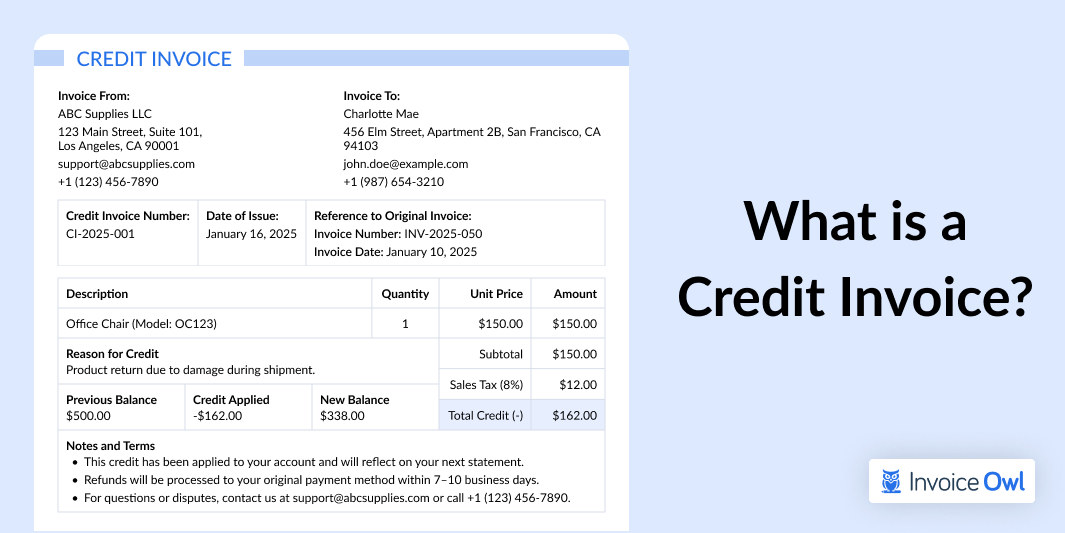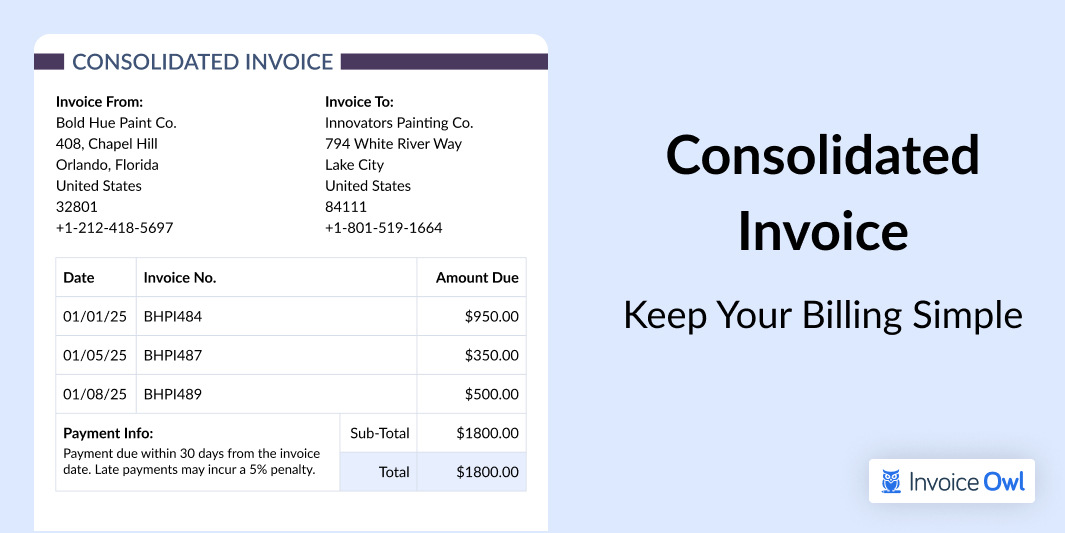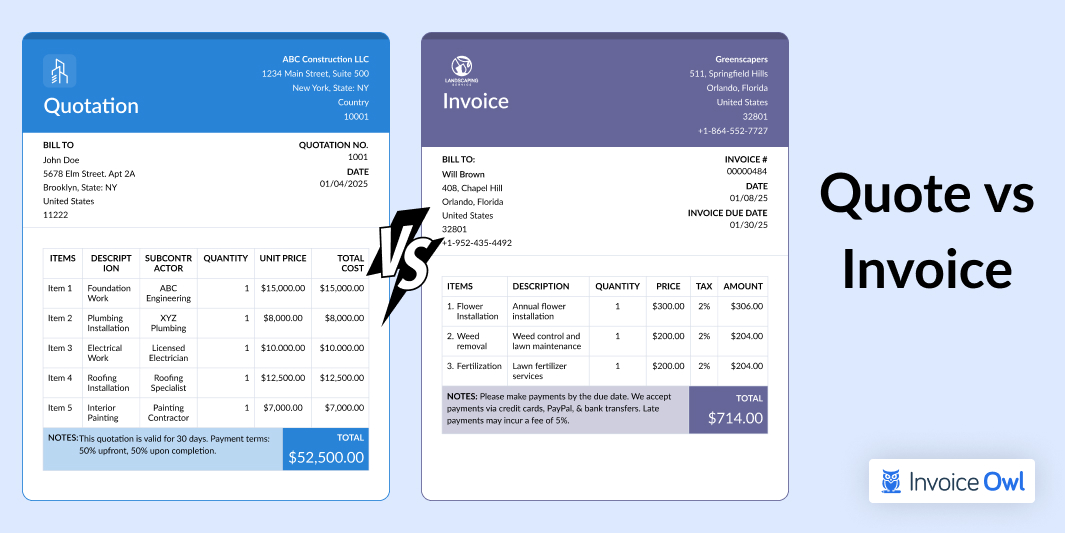Are invoicing mistakes costing you a fortune?
Invoicing is a complicated payment process, especially for small businesses. Most freelancers and small-scale business owners cannot afford a dedicated accountant employee to keep a record of billing and invoicing.
Thus, if you pull your sleeves up for invoicing, common invoicing mistakes are bound to be made without accounting experience.
Did You Know?:
The IRS recovered $4.7 billion in overdue tax debt in a single year, which includes $1.3 billion from high-wealth individuals. In addition, $2.9 billion was related to IRS Criminal Investigation work into tax and financial crimes.
To avoid such financial pitfalls, it is necessary to understand the invoicing process and financial laws in your country.
Say "no more" to the invoicing blunders, as we have consulted our accounting experts and listed the most popular invoicing mistakes. With guided insights, we have also compiled a list of practical solutions to fix them.
And trust us—not reading this blog till the end would be another huge mistake.
So, let's get started.
Key Mistakes to Avoid
- 01Forgetting to invoice clients or sending invoices to the wrong recipient can harm cash flow and reputation
- 02Missing payment terms, due dates, or itemized details leads to payment delays and disputes
- 03Calculation errors and unclear payment policies expose your business to financial and legal risks
- 04Double invoicing and premature payment marking create confusion in bookkeeping
- 05Lack of digital backups makes invoice tracking inefficient and environmentally wasteful
10 Invoicing Mistakes To Avoid While Requesting A Payment
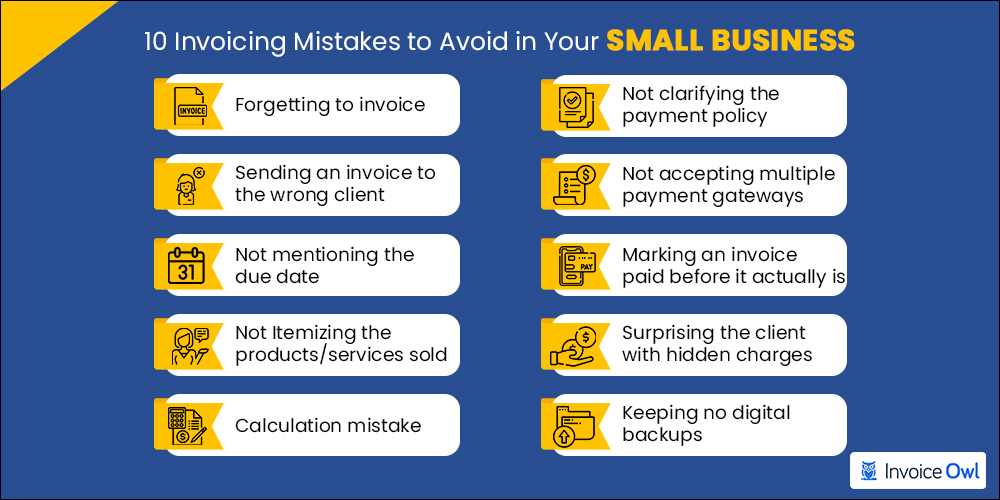
When you are running a business, you need to double-check the invoice before sending it to the client. Below are the common mistakes made by the business owners during invoicing process.
1. Forgetting to Invoice
Letting your branded invoices fall between the cracks is one of the most common and biggest mistakes. How can you expect the client to pay you when you have not even invoiced them.
Many business owners forget to invoice because they are managing multiple projects simultaneously. And some see it as a tedious task and just keep procrastinating on it, which hinders the positive cash flowing.
Make a habit to invoice clients at the same time the project ends. Or, the best solution is to use a brilliant invoicing app, such as InvoiceOwl. It helps you create an invoice from your smartphone itself.
2. Sending an Invoice to the Wrong Client
Letting your invoice bark up the wrong tree will not only make you linger for the payment but will harm your reputation as a brand.
Sending invoices to the wrong place may reveal your trade secrets or the custom discount rates to the wrong person and you end up losing their trust.
Double-check the client information (client's legal company name, company logo, contact number, office address, and email id) mentioned on the invoice before sending it out. The InvoiceOwl app ensures that the same client receives the invoice on the same day. By managing the client details easy and efficiently, it automatically fills up the correct email id eliminating any spelling errors.
3. Not Mentioning the Due Date
The due dates are crucial to getting you paid on time. It encourages the clients to pay you in a timely manner. It lets the client know when you are expecting them to pay you.
Moreover, if you do not mention the last payment date, you can not charge the clients a late fee.
Always mention the payment terms. 'Payment terms' is the time limit for the customer to pay after the invoice. So, even if you forget to mention the last paying date, the client knows the time they have to pay you to avoid the late payment penalty. Automation of such repetitive tasks is the best solution. Therefore, pick an account payable automation software like InvoiceOwl. It automates the whole invoicing process and you will might never of unclear payment terms from clients.
4. Not Itemizing Services/Products
Itemization of all the products and services sold helps the customer understand the total amount. Many professionals do itemize the bill, but just mentioning the line items is not enough. To truly convey the itemized bill meaning, you should describe every item with rates, quantity, and cost.
An itemized invoice is necessary and tedious to create. Thus, use the online invoicing software — InvoiceOwl to add line items while creating invoices with just a single click. It remembers all the products and services you provide and adds the description automatically, which helps you to get paid on time.
5. Calculation Mistake
One of the most common invoice processing errors is silly calculation mistakes. When you have to add multiple line items, taxes, and discounts, it is quite natural to make common mistakes. After all, we are not computers.
Invoice calculations can get complex at times, and what is better than letting the computer handle the calculations? As they stamp out the room for human error. Therefore, to create precise and accurate invoices, download the InvoiceOwl app. It figures out the final amount to be paid and you just have to verify the invoice.
6. Not Clarifying the Payment Policy
Not clarifying about payment policy can bring you a lawsuit against your brand. Many businesses don't feel the need to mention tacit information such as payment currency or refund policy.
But, by mentioning them, you inform many customers who do not know your payment process policy and protect yourself against any legal actions.
Payment policies are something that does not change quite often. Hence, writing it every time is not a wise idea. You are only inviting fat finger errors by doing so. Thus, to avoid such a mistake, use a customizable invoice template to add your policies once and for all.
7. Double Invoicing Problems
In invoicing process, business owners usually made a detailed invoice, but there are chances that they send invoices multiple times to their clients. If you mistakenly have double invoicing, then you may not have a clear idea of making payment. Also, you would be unsure about the billing errors.
These invoice errors could be because of poor bookkeeping done by the accounting person. If such recurring invoice mistakes continue for a long time in a billing cycle, they may have an adverse effect on your business.
If you have recurring mistakes of double invoicing, then you should audit your current system to see how efficient it is. When you're satisfied with your invoicing system, make sure your employees are properly trained on how to use it. In case, if you have more than one person handling invoices, there would be no way to ensure that the correct invoice numbers are being sent.
8. Marking an Invoice Paid Before it Actually Is
Counting your chickens before it hatches benefits no one. Just because the customer has received the invoice does not mean you are guaranteed to be paid.
Therefore, wait for the money to actually be transferred into your account and only then mark it as paid. And if the clients forget to pay you timely, send automated reminders via emails to follow up.
To keep track of paid and unpaid invoices, maintain a ledger of all the transactions. Moreover, ask the customer to provide the transaction details in case of a bank transfer. You can use the InvoiceOwl online invoicing software that keeps track of invoice payments and notifies you in real-time. Furthermore, it helps you generate receipts for the paid invoices too.
9. Surprising the Client With Hidden Charges
Not discussing all your charges in advance is a big no in the professional world. Do not hesitate to reach customers again if needed to let them know of all the additional costs they have to pay before taking the assignment.
To avoid such a Himalayan blunder, make sure you send an invoice before finalizing the collaboration. And to generate precise estimates, use InvoiceOwl online invoicing software. Notifying customers about all your charges helps you win their trust and helps you get paid quickly if you are offering multiple payment options to them.
10. Keeping No Digital Backups
Having no digital backups of your invoices makes no sense in today's world. You don't want to end up with heaps of paper and wasting paper is not for the environment too.
Moreover, paper-based invoicing makes it hard to sort and refer to an invoice from a few months ago. Whereas, if you have a digital copy, you can track all your business finances effortlessly.
How strange is it that a simple solution can resolve such a huge issue? Like all the other invoicing issues, all you need to do to avoid this one is, download the InvoiceOwl invoicing app and it will take care of your invoices. It not only stores your invoices on the cloud but your templates too with a unique invoice number assigned in a sequential numbering system automatically.
Common Invoice Mistakes Impact
Impact of Common Invoicing Mistakes
| Mistake Type | Business Impact | Financial Risk |
|---|---|---|
| Forgetting to invoice | Delayed revenue and cash flow issues | Lost income, potential write-offs |
| Wrong recipient | Reputation damage, data leaks | Loss of client trust, legal exposure |
| Missing due dates | Payment delays, no late fee collection | Extended payment cycles |
| Calculation errors | Client disputes, payment rejection | Revenue loss, correction costs |
| Double invoicing | Confusion, bookkeeping errors | Payment processing complications |
| No digital backups | Difficult tracking, lost records | Tax compliance issues, audit problems |
Eliminate Invoicing Mistakes Today
Join 100,000+ businesses using InvoiceOwl to create error-free invoices and get paid faster with automated tracking and reminders.
Start Free TrialAvoid Invoicing Mistakes to Keep Your Business on Track
As they say, "Precaution is better than cure."
We must prevent any invoicing mistake from occurring in the first place. And for that, we need to be mindful of the common billing errors. Also, one should be providing multiple payment options when it comes to sending invoices. Hence, we are quite clear on how to reduce invoice errors and keep the cash flow seamless.
So, today we discussed all the most common goof ups. And as we discussed the solution, we found a simple yet complete solution for all the mistakes. Which is, InvoiceOwl— one of the most popular invoicing apps.
What are you waiting for? Download the app now and guard your invoices against glitches.
Frequently Asked Questions
If an invoice is incorrect, it may lead to delay in payment, no pay, brand image menace, or even a lawsuit.
To resolve the biggest invoicing mistakes, you can cancel the invoice immediately by using a credit note. This way you can legally stop an invoice from getting overdue and balance the accounts.
No, it's not. You can not change an invoice that has been agreed upon. The only exception that allows you to modify an invoice is to correct a mistake which further stops recurring invoices mistakes.
Processing an invoice with an incorrect invoice issue date can make you pay more in late fees, or even mess up your annual tax numbers too. The invoice might even get lost when sorted chronologically.
There are multiple reasons why invoicing mistakes happen. Some of them include not being aware of the precise laws, sending a late invoice, or utilizing outdated or complex software, and not having enough expertise in accounting systems.
Some of the common invoicing mistakes include wrong billing details, missing payment terms, duplicate invoices, or unable to follow up on overdue payments.
Issues in invoicing can lead to unreliable tax filings, penalties, or audits. The IRS is responsible for handling such issues. Some additional issues include failure to add sales tax or improper documentation. Hence, it is important to comply with the IRS double-check invoices, and use only those invoicing software that are compliant with U.S. laws.
Yes, tools like QuickBooks, FreshBooks, or Xero are designed to reduce invoicing mistakes by automating calculations and tracking payments. These tools are especially lucrative for small businesses and freelancers who lack dedicated accounting staff.
To politely dispute an invoice, always start by reviewing the invoice thoroughly to identify the issue, such as incorrect charges, missing details, or discrepancies. If you find any error, then contact the vendor or service provider promptly via email or phone. It is suggested that the problem be clearly explained.