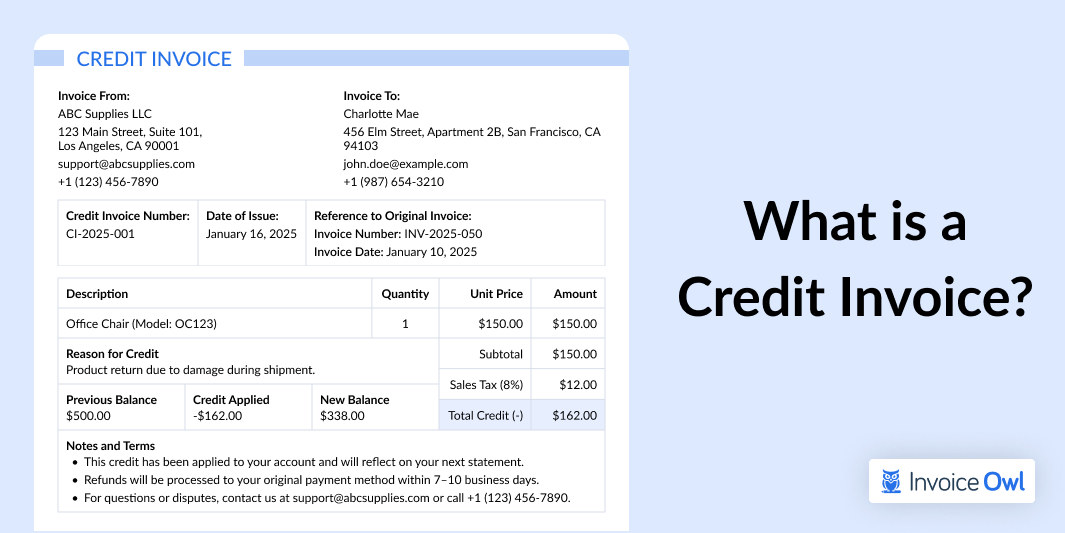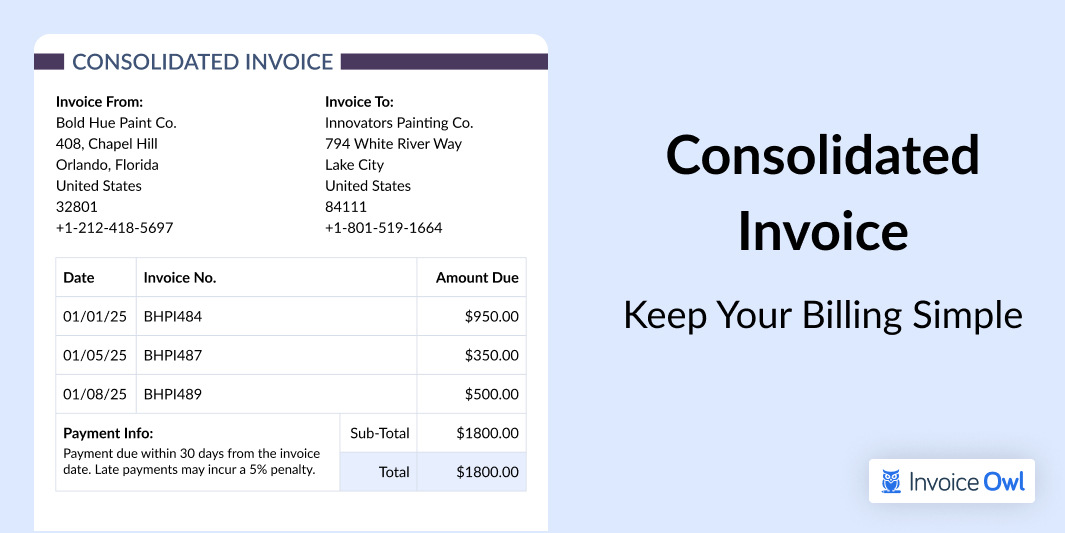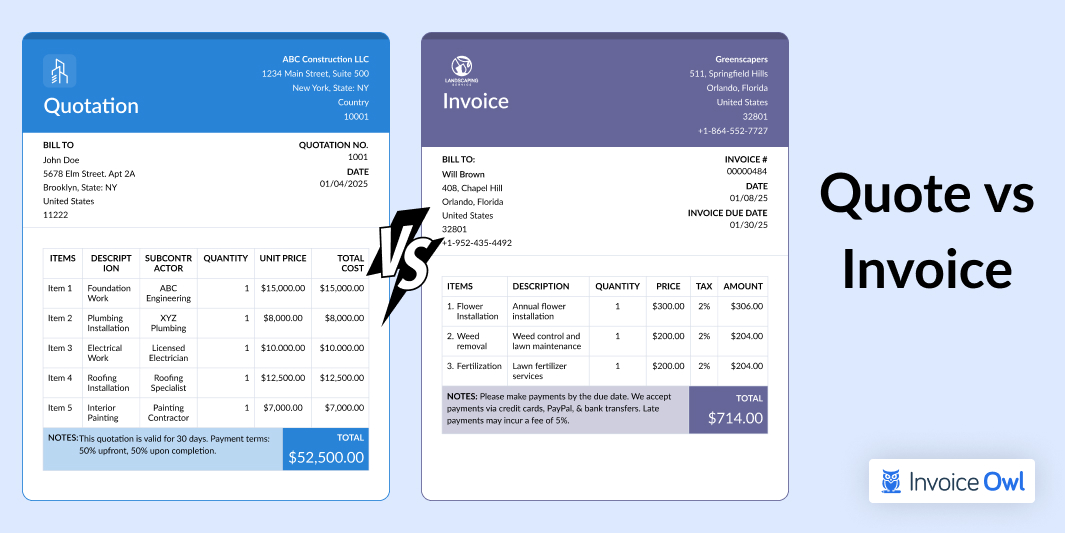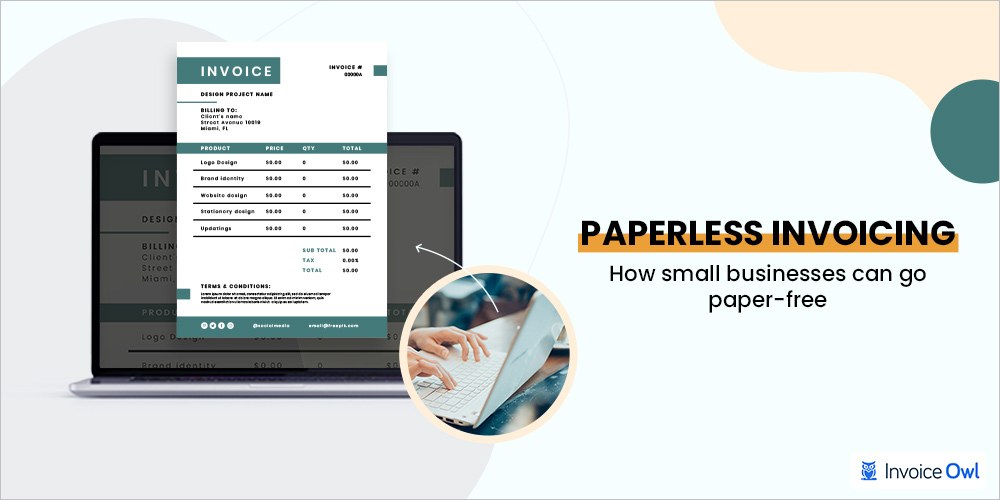
Is invoicing a hurdle to your dream of a paperless office?
Well, no need to worry anymore!
We have brought you a sure-shot plan that helps you practice entirely paperless invoicing. Because you know the future is all about going paper-free. Want to know more?
Let's get started, then.
What You'll Learn
- 01What paperless invoicing is and how it works for modern businesses
- 02Step-by-step process to transition from paper to digital invoicing
- 03Key differences between paper-based and paperless invoice systems
- 0412 major benefits including cost savings, speed, and environmental impact
- 05How to choose the right invoicing software for your business
Understanding Paperless Invoicing
Understanding and implementing paperless invoicing is important for businesses to remain competitive, compliant, and aligned with customer expectations globally. Paperless invoicing is more than a modern convenience—it is a strategic necessity for businesses operating in the U.S. market.
What is paperless invoicing?
Paperless invoicing is a modernized approach to handle all your invoicing operations digitally. This advanced approach is all set to replace tedious paper clutter. It is agile, convenient, and accurate. And the biggest benefit is you no longer need physical space to store. Plus, you can access all your invoices at any time.
However, to leverage the perks of paperless invoicing, all you need is a robust invoicing solution. The key capabilities that come with a paperless invoice approach are:
- Automated invoice creation
- Easy customization
- Instant invoice sharing
- Minimal invoicing mistakes
- Real-time invoice tracking
- Reduction in paper and labor costs
- Accurate invoicing status
- Comprehensive customer support
- Easy integration with accounting systems
Worried about making invoicing mistakes? InvoiceOwl automates calculations and ensures accuracy in your invoices. Stop worrying, and start invoicing with confidence!
How does Paperless Invoicing Work?
It is quite clear by the name itself that invoicing that does not include the use of paper is called "paperless invoicing."
Are you wondering how it's possible?
A paperless invoice is the simplest and quickest way to invoice your clients globally without leaving your desk. However, the only way to digitize your invoicing processes is to invest in all-in-one invoicing automation software.
Investing time, energy, and resources in the integration of the right invoicing software can level up your paperless invoicing operations in numerous ways.
Here is how invoicing software can help you go paperless:
- Invoices can be instantly emailed directly to your clients instead of printing and mailing physical copies. This is faster, cheaper, and more convenient.
- Recurring invoices can be automatically generated on scheduled days without any manual work. This saves a lot of time for regular clients.
- Track invoice status on a real-time basis - sent, delivered, and viewed by the client. This provides better visibility and clarity which can be difficult to experience with the paperwork involved.
- Online payments can be accepted by simply including a payment link or link to the payment portal on the invoices. Clients can easily pay digitally.
- Store all invoices securely in the cloud in an organized manner with instant global access. This eliminates physical storage needs and retrieval issues.
- Embed payment reminders directly on overdue invoices which get sent automatically to clients. This significantly improves invoice collections and cash flow.
- Go green by eliminating paper usage and carbon footprint associated with traditional invoicing postal/courier services.
- Integrate directly with accounting software like QuickBooks Online for seamless, error-free data syncing between invoicing and bookkeeping.
Transitioning to Paperless Invoicing
Switching to a paperless invoice processing system is not as complicated as it might sound. With this detailed step-by-step guide on transitioning into a paperless invoicing system, businesses can adopt a paper-free approach.
Step-by-Step Guide:
- Assess your current process
- Set clear goals
- Choose the right software
- Digitization process
- Verification and updates
- Designing invoices
- Send the invoices online
- Implementing the digital approval process
- Payment collection and receipts
- Generate payment receipts
Let's explore each step minutely:
1. Assess your current process
Take stock of current invoicing workflows, and identify pain points and areas of manual intervention. Analyze volumes and segments of invoicing.
2. Set clear goals
Define quantitative and qualitative goals for the new system around efficiency, accuracy, speed, payments, collections, etc. This will drive software selection and change strategy.
3. Choose the right software
Online invoices are easiest to create and manage with AP automation software such as InvoiceOwl. It allows your clients with the paperless AP process as it sends e-bills and allows them to pay via online payment discount methods.
4. Digitization process
If you want to practice e-invoicing, you have to go for cloud-based solutions for storing bills, purchase orders, credit memos, payment receipts, and estimates.
Now that you have the information required to be fed into the digital format, you are not supposed to do it manually. Therefore, you will require code to feed in all the data essential for digital format.
Once you have stored all the invoice data on the cloud, you do not need the hard copy for any reference in the future.
5. Verification and updates
Some organizations also have a cross-checking method, wherein Purchase orders are evaluated against invoices. When this becomes necessary, you are supposed to cross-check entries purchase orders, invoices, and other supporting documents.
6. Designing invoices
The best part of working with InvoiceOwl is that it lets you customize the template for every invoicing document such as invoice, estimate, purchase order, and credit memo, and it is not time-consuming at all.
Simple and easy-to-understand sample invoice templates help you get invoice approval quickly and get paid in digital notes.
7. Send the invoices online
Once you have created the invoices on your desktop or smartphone, you need to send them to the customer. Since printing is not what you want, you can email them directly with the in-app feature.
InvoiceOwl helps you track invoice status till it is finally paid. You get real-time notifications of customers receiving invoices, opening invoices, missing the due date, and invoice payments.
8. Implementing the digital approval process
Approving manually created invoices is another major task, but when it comes to paperless invoicing, the invoice approval workflow is smoother and better. With paperless invoicing, both the accounts payable process team and the approver would be on the same page.
9. Payment collection and receipts
Invoices are meant to be paid faster and that happens if they are sent on time. With a paperless invoicing system, your problem of sending invoices on time gets resolved, and getting paid for that invoice also becomes quicker.
10. Generate payment receipts
Online payment receipts can be generated quicker than ever before. Tracking invoices, marking them paid, and generating receipts are tedious tasks for accounting professionals. By choosing to create receipts online, they can streamline these processes, reducing the need for constant follow-ups with AP departments and frequent account checks.
But, if you practice paperless invoice processing, it generates payment receipts and marks the invoice paid automatically.
Voila! You have eliminated the paper processes.
See, it is this easy with the simple online invoicing software for small businesses — InvoiceOwl. Here is a detailed video on how to easily transition into a paperless invoicing workflow.
Paper Versus Paperless Invoicing
The biggest difference between paper-based invoices and paperless invoices is that a paper invoice is in physical form, whereas paperless invoices are digital documents.
Other than that, both have different advantages and limitations that have a significant impact on your accounting process. Thus, to understand more, let's compare both and get a clear idea.
Paper Invoices vs Paperless Invoices
| Criteria | Paper Invoices | Paperless Invoices |
|---|---|---|
| Form | Paper format | Digital format |
| Can be sent by | Mail, fax | Any digital platform, such as email, WhatsApp, and link share |
| Stored | Physically | On cloud |
| Time required | It takes a lot of time | Can be created and sent instantly |
| Workability | Can not be edited | Can be edited easily |
| Logistics | Paper, printer/pen | Computer/smartphone, internet |
| Time to reach | Can take a week or even a month (Depends on the distance) | Reaches instantly |
| Chances of misplacing | High | Extremely low |
| Most suitable for | Retail shops | Service providers and contractors working remotely |
It is quite clear why most organizations are switching to a paperless invoice system after knowing the difference between paper and paper-free invoicing.
However, paper-free invoicing might be better than paper invoicing, but does it have any cons?
So let's talk about the pros and cons of paper-free invoicing.
Top Benefits of Going Paperless
Going paperless with online invoicing systems streamlines billing workflows and connections with clients. By automating time-consuming, manual processes, electronic invoicing provides some major advantages over traditional paper methods. Have a look:
So, let's see the pros first.
1. Time efficiency
Working with paperless invoices helps you save a lot of time spent creating invoices and get paid faster. This is one of the best benefits that businesses can leverage. Small business owners have a lot of tasks at hand. And they are always looking for rooms to buy more time.
Generally, doing things quickly means compromising the quality of the work, which is the polar opposite scenario with paper-free invoicing. It lets you invoice customers quickly and accurately.
2. Cost savings
Electronic invoicing automation software such as InvoiceOwl helps you automate the invoicing tasks and limit the human touchpoint. It helps to eliminate the room for human errors. So, you can create error-free invoices on the first go.
And let's suppose you need to edit the invoice generated, E-invoices can easily be edited without costing you a penny.
3. Environmental impact
In modern times, we as humans understand that climate change is real and we should do whatever we can to save the environment. Going paperless is one way of contributing to keeping the planet green. The fewer paper bills you use, the more trees you save from being cut down.
4. Speed of payments
The digital accounts payable process helps you get paid quicker than paper invoices. It eliminates the time it takes for the invoice to reach the client and the payment discounts to reach you. This way, you can get paid on the same day you create the invoice.
5. Acceptance of online payments
If you use the InvoiceOwl app, it lets you send the invoice with a "Pay now" button. This allows you to accept online payments easily 24/7. It lets you accept payment gateways like credit cards, debit cards, Apple Pay, Google Pay, and Stripe.
6. Strengthened customer relations
Since digital invoices are easy to customize, every supplier can send bespoke invoices to clients. It gives a personal touch to the invoices and helps boost customer satisfaction.
7. Easy invoice tracking
The paperless invoice approval process lets your customer verify the incoming invoices as soon as they are received. If you choose to stick with paper-based invoices, the AP process automation takes 15 to 17 days on average. Whereas, the online invoice can be processed within an hour.
8. Accessibility
Accessibility is one of the biggest benefits of a paperless invoicing system. You can create and send invoices through software. Plus, you can share it with anyone who has an internet connection.
9. Security enhancements
Only permissible users have access to digitally stored data. This data is stored on highly-secured off-site servers.
10. Reduced physical contact
Making minimal physical contact is a must, and that is what the pandemic has taught us. If you implement paperless invoice processing, there would be no contact with coworkers, clients, and customers.
11. Elimination of storage issues
Storage challenges are one of the issues many small businesses face when it comes to working with paper and pen methods. Many businesses have to keep records for longer periods, and that's where storage issues come into play. Going paperless means no storing hassle and access to any of the documents you want.
12. Cost reduction on various fronts
Going paperless means saving on several variable costs, such as printing, pens, and paper. Besides, shipping costs are also majorly saved when working in paperless mode. Such savings may positively impact your business and its revenue.
Ready to Go Paper-Free and Automate Your Invoicing?
InvoiceOwl is a feature-rich invoicing app that helps small businesses, freelancers, and contractors create paperless invoices online and cut paper costs.
Start Your Free TrialConclusion
Going paper-free is one of the best things you can do to make your invoicing procedure efficient. It not only saves time and money but also helps you improve customer relationships.
If you are planning to adopt paperless automation, InvoiceOwl is the perfect solution for you. This cloud-based paperless invoicing system will help you go entirely paper-free.
So, what are you waiting for? Sign up for FREE with InvoiceOwl and bid adieu to heaps of paper.
Frequently Asked Questions
Going paperless is quite easy. You just need to follow a couple of steps:
- Digitize all existing paper bills by scanning and storing them on the cloud
- Create all the new documents digitally
Absolutely yes! You can send invoices electronically via email. Email is the safest and most professional way of sending documents electronically. Moreover, the invoicing software InvoiceOwl lets you send an electronic invoice, purchase order, credit memo, and estimate via the in-app emailing feature.
There are many benefits of going paperless:
- Faster Invoice Approvals and Payments
- Easy Invoice Storage
- Simplified Document Management System
- Simplified Audit Process
- Invoice Searchability