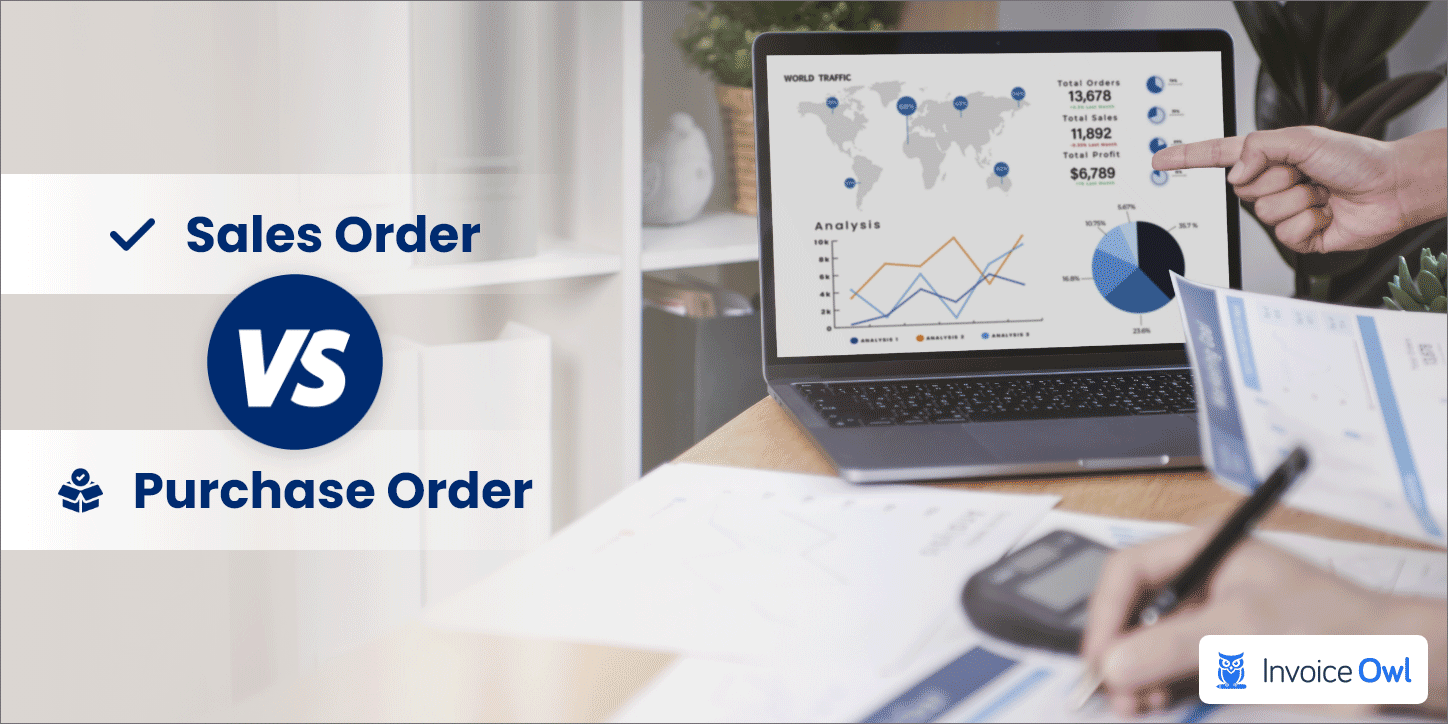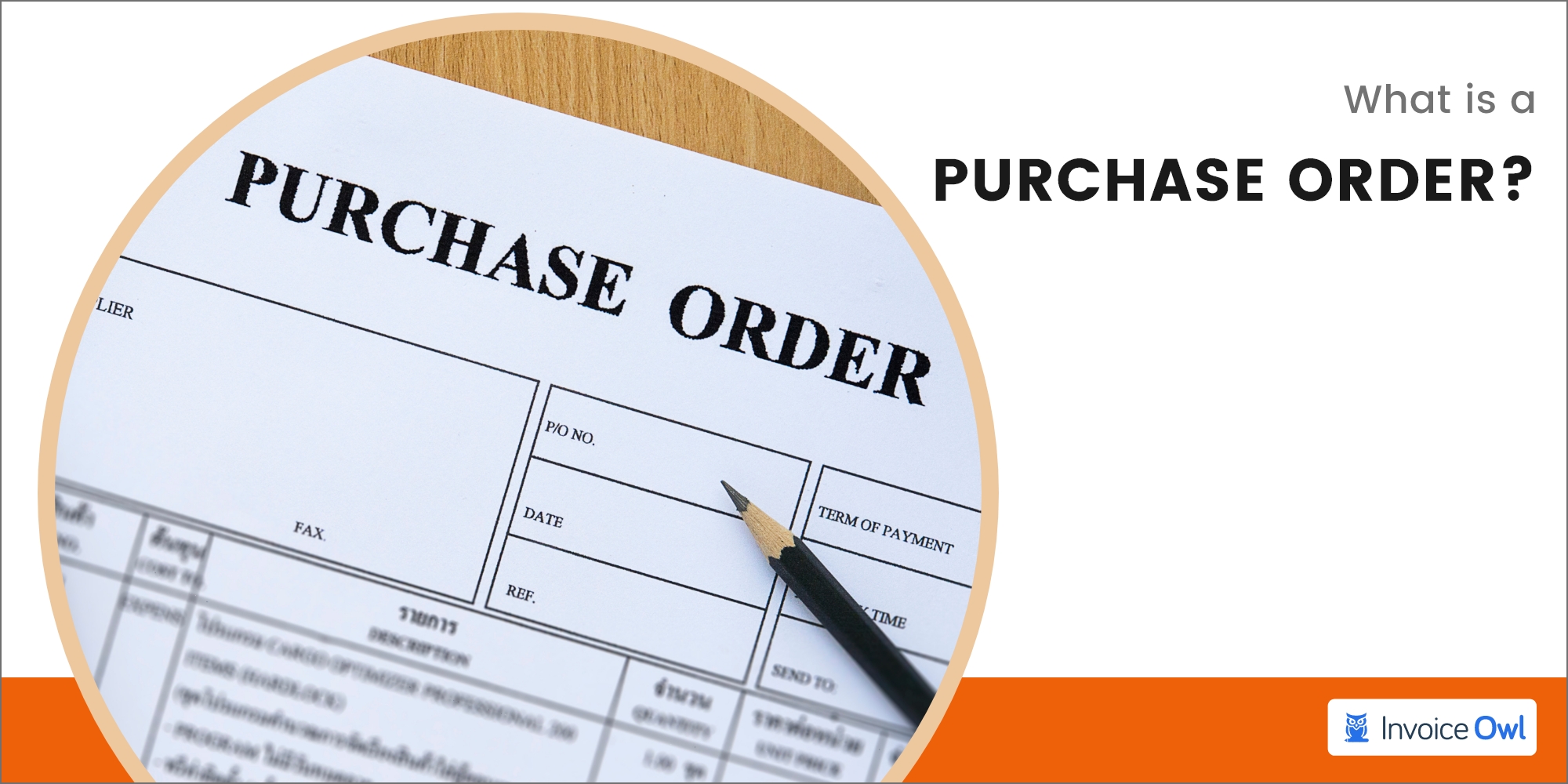
Over 40 value points are considered by B2B businesses before making the purchase decision and officially passing the purchase order to the supplier.
But what is a purchase order? And why is it important for your contractor business?
There’s much to explore to understand the nitty-gritty elements of using a purchase order in your procurement process.
But don’t worry. We have filtered the information to help you get a 360-degree perspective on the topic.
So without further ado, let’s get the learning started.
Introduction to Purchase Orders
Key Takeaways:
- Purchase order is an official document issued by purchasing department to place an order and send it to the supplier or vendor.
- It will be confirmed only after the seller review and approve it.
- There are 4 types of purchase order: standard purchase order, planned purchase order, contract purchase order, and blanket purchase order.
- Ensure to include all necessary information mentioned in this blog in your purchase order.
- Companies prefer purchase orders because it helps them to track financial inventory.
Table of Content
- Introduction to Purchase Orders
- What Is a Purchase Order?
- How Does a Purchase Order Work?
- Types of Purchase Orders
- Components of a Purchase Order
- Why Use Purchase Orders?
- How InvoiceOwl Simplifies Your Purchase Order Process
- FAQs
What Is a Purchase Order?
The purchase order is a document issued by a business’s purchasing department while placing an order with the supplier or vendor.
The document contains detailed information about the required product and other details that give the seller a clear idea of the requirements.
You can include the type of goods purchased, price, buyer’s address, time duration of the required products, and quantity. It’s a compact legal draft given by the buyer for purchasing goods from the seller.
Once your internal team finalizes the purchase order approval process, you can share the documents digitally or manually with the sellers to initiate the procurement process.
The overall purchase order workflow involves different steps. Let’s have a look at it.
How Does a Purchase Order Work?
We have filtered the basic steps in creating, approving, and finalizing the purchase order. These steps involve both the buyer and seller handling their desired task.
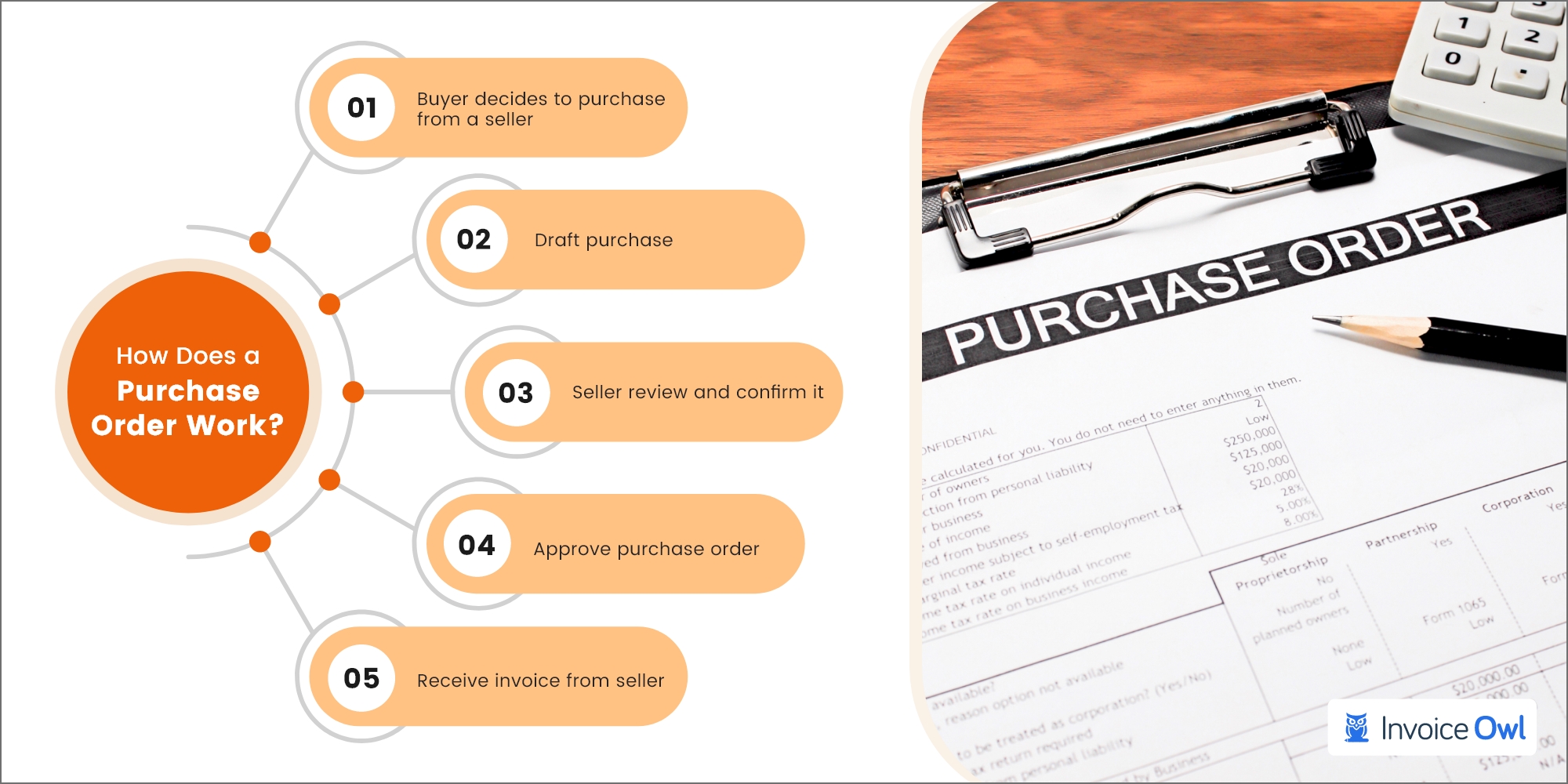
Step-by-step process
Step 1: Buyer decides to purchase
Being a buyer, you need to create a purchase requisition form that includes the material requirements from your internal employees to complete the specific work.
Handling service tasks can require an instant requirement of useful equipment or material that must be covered.
The employees raise the requirements to their seniors or department head to prepare a purchase order. If the requirement is small, the employees can create quick purchase orders to process and procure the required material.
Step 2: Drafting the purchase order
Once the document is created, it is passed on to the designated authorities for approval. It can be easily approved if the requirement is genuine and the cost does not exceed the budget.
The approved purchase order is converted into an official legal document sent to the desired seller with different vital details. The purchase order gets a unique purchase order number that can help further process the reimbursement request.
We’ll discuss the critical elements that need to be included in a purchase order in the latter half.
Create your own purchase order within a minute!
Step 3: Seller review and confirmation
Once the seller receives the document in digital or manual form, they review the purchase order and confirm the availability and estimated delivery time.
You can ask for any change you want in your purchase order, and the seller can quickly update the changes before the delivery is initiated.
But it’s a large-scale transaction; chances are you might have to send a new and updated purchase order to finalize the approval on the seller’s behalf.
Step 4: Approving the purchase order
The purchase order is finalized by the authorized manager of the seller. It contains details about the transaction and the requirements. Once the check is complete, the authorized authority can sign off on the order.
The purchase is accepted and becomes a legally binding contract between the seller and buyer.
Step 5: Receiving invoice from the seller
The consignment is sent to the buyer’s address, and once the team approves the purchased goods, the seller sends an invoice to the account payable department, where the payment is finalized.
The AP department of your business thoroughly checks the transaction process and financial statements, PO numbers, key differences, and other documents to ensure there are no errors.
Once the check is complete, the payment can be smoothly processed to complete the procurement process.
Types of Purchase Orders
You can make different purchase orders based on your business operations and requirements. You can choose the purchase order types to procure material from your sellers or vendors. Have a look.
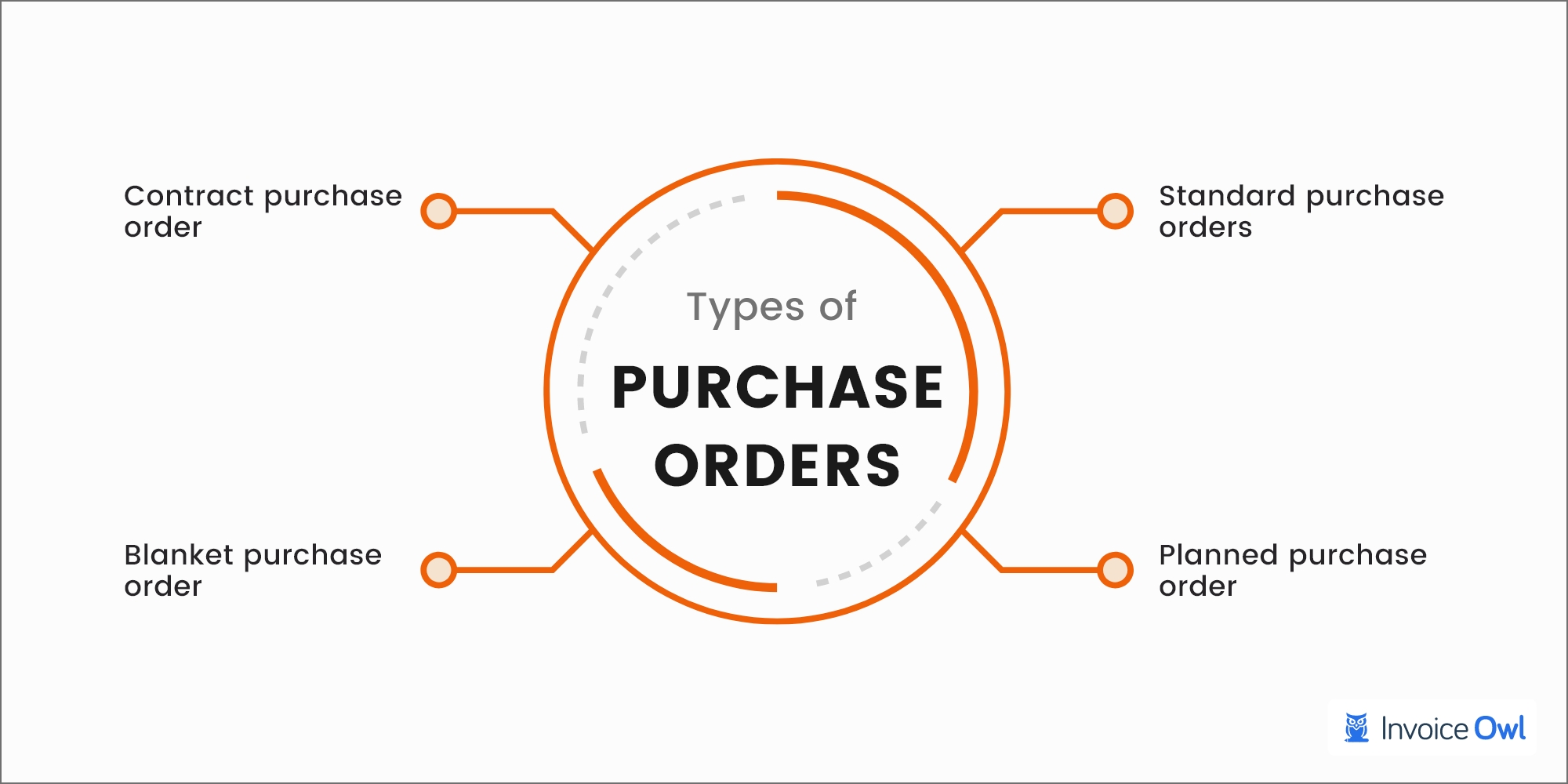
Detailed overview of the types
1. Standard purchase orders
The most popular purchase order is the standard purchase order, which includes information like delivery schedule, payment terms, delivery date, and quantity. The process gives the buyers a crystal clear idea about all the details of the purchases.
2. Planned purchase order
The planned purchase orders are created when the buyers are uncertain about a few details, like quantity or delivery date of the purchase but want to initiate the procurement process.
3. Contract purchase order
The contract purchase order is the formal process of creating a purchase order with the involvement of both seller and buyer. They need to sign legal documents regarding the purchase that offer legal protection for organizations.
4. Blanket purchase order
The buyer delivers bulk orders and negotiates discounts on the official pricing of the material. These are applied in advance, similar to the planned purchase orders.
Now, let’s focus on the necessary elements you need to include in your purchase orders.
Components of a Purchase Order
Each component in a purchase order serves a specific purpose that ensures clarity and reduces the risk of miscommunication.
By understanding these components, businesses can streamline their procurement processes and maintain accurate records. Let’s take a look at these components in detail.
Essential elements

1. Your company’s name and address
One of the important elements of the purchase order is your company name and address. You must ensure that you have a template for creating your purchase order, including your business address and name.
It enables the sellers or vendors to ensure that the deliveries are made accurately and that there are no discrepancies in processing the requirements.
2. Seller’s name and address
You need to include the vendor information, including the vendor address and name, that can help you clarify the details of the sellers you want to associate with.
It can help the seller approve the purchase order from their end quickly by verifying the listed requirements.
3. Shipping address
A shipping address with a date is a critical factor in the purchase order. While creating a purchase order, ensure that you mention your billing address to avoid miscommunication and disagreements in the future.
The seller will dispatch the material to the shipping address, and if no one receives the consignment, the return will be made to the seller’s address.
4. Order details
You need to fill in the order details with a brief description of the requested material, estimated pricing, item description, and special information that the seller or the vendor needs to follow.
Enter the price estimation of the material, shipping costs (if any), subtotal, and taxes to complete the overall details of the purchase orders.
5. Total amount
The total amount that the buyer must pay needs to be precisely calculated. The same price should be listed on the invoice, enabling the buyers to cross-check and ensure there are no discrepancies in the process.
These details can help you create a professional and well-vetted purchase order to achieve the desired outcome.
Let’s look at the benefits of a purchase order for your contractor business.
Why Use Purchase Orders?
Purchase orders play a central role in simplifying and streamlining business transactions. They help businesses maintain an organized procurement process and foster trust between buyers and sellers. Below are the key benefits businesses can reap by using purchase orders.
Benefits for businesses
- You can track the inventory and purchase history with the help of a purchase order. It can also help you order required material in advance without paying at first.
- You can ensure that the purchase order goes through a professional approval order with multiple checks to ensure that you don’t make an unrequired purchase.
- A purchase order can ensure that your cash flow and procurement process are organized, and your purchasing history can be tallied whenever you want.
- Similarly, sellers can check their inventory, recurring orders, and business segments because of a professional purchase order. They need to streamline their delivery operations to match the requirements mentioned in the purchase order.
- The sellers don’t have to go through the hassle of procuring payments from clients as the buyers are legally bound to pay the total amount once the material is delivered at the delivery address.
Associating with the right sellers can help you get great discounts on bulk orders, enabling you to earn profits from selling products to clients in your service business.
However, creating a professional purchasing order requires quality software that can help you escape the troubles of manual processing and boost your operational efficiency.
So, which software is best for your contractor business?
With the purchase order industry on the rise, it is currently estimated at around $9.5 billion. It becomes difficult for contractors and businesses to filter the best software for creating purchase orders and streamlining their purchase transactions.
We have filtered the leading software to help you escape the unnecessary paperwork and digitize your purchase order creation process.
What are the features and benefits of using InvoiceOwl?
InvoiceOwl offers a user-friendly interface that small businesses can easily learn and get started with the invoice creation process. It further simplifies the process with customizable templates, automated workflows, and mobile accessibility. It streamlines payment collection through integrated gateways and ensures professionalism, saving businesses time and enhancing efficiency.
Want to transform your purchasing process?
InvoiceOwl lets you share the purchase order with the desired seller just in few clicks to save your time and effort.
How InvoiceOwl Simplifies Your Purchase Order Process
InvoiceOwl is the leading estimation and invoicing software for contractors that can help you handle your purchase orders and invoices effectively. Within a few clicks, you can create electronic purchase orders that can be dispatched to your prospects.
InvoiceOwl offers estimates processing, payment processing, recording a credit memo journal entry, reporting, invoicing, and other powerful features to streamline your business finances.
The software's simple and intuitive interface enables your employees to easily use the software and explore the different features for managing your finances and getting financial assistance. You can check the purchased order history within a few clicks, and different users can be allowed to access the document based on their authority.
You can remove the manual processing of your estimates and invoices and integrate automation into your financial workflow to add efficiency.
Access the FREE trial today and transform your purchasing process.
Frequently Asked Questions
- What is the purchase order purpose? The main purpose of a purchase order is to ensure that the buyers and sellers can remove the miscommunication during the purchasing process and streamline the process. It ensures that the purchase and selling process are legally bound and both parties can trust each other.
- What is the major difference between invoice and purchase order? The key difference between an invoice and a purchase order is that a purchase order is a document sent to the seller from the buyer with a request to purchase a specific material. The invoice is a billed receipt with an invoice number, which the seller sends to the buyer to receive the total amount once the purchase order is approved, and the requirement is delivered.
- How to automate the purchase order processing? You can automate the purchase order processing by integrating powerful software to help minimize the effort and time required to complete your purchase. With a few clicks, you can access the previous invoices and estimates database to make further well-informed purchase decisions.
- Which is the best purchase order processing software? InvoiceOwl is the leading estimation and invoicing software for contractors, small businesses, and medium and large-scale businesses. It can help you streamline your purchase order creation and ensures that the designated authorities can approve the purchase order.