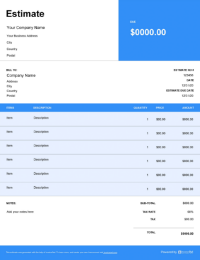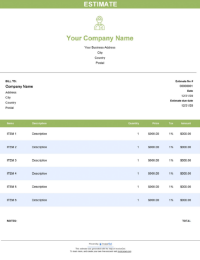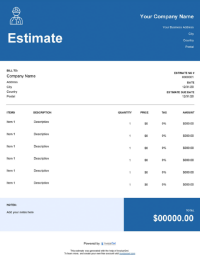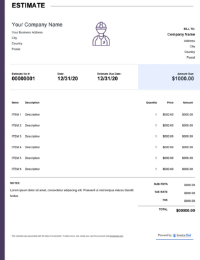Free Downloadable Electrical Estimate Templates
Get professional electrical estimate templates for licensed electricians and contractors. Create accurate quotes for residential, commercial, industrial, maintenance, and installation services.
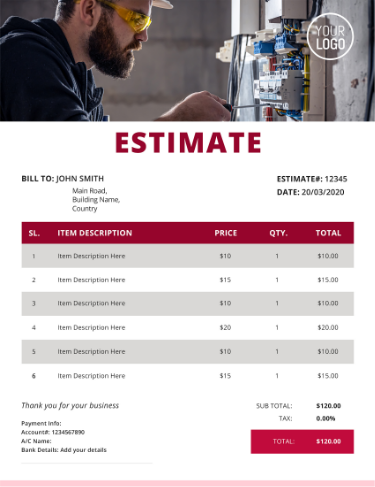
InvioceOwl vs Free Electrical Estimate Template
See why professionals choose InvoiceOwl
Send Professional Electrical Estimates in Minutes, Not Hours
Want to respond to electrical job requests faster? Download these free electrical estimate templates in Microsoft Word, Microsoft Excel, Google Docs, or PDF format and save yourself valuable time. These templates are specifically designed for electrical contractors to help you quote residential, commercial, and industrial projects accurately.
Choose from templates designed specifically for your type of work. Download the exact template you need and boost your estimation effectiveness immediately. Whether you're quoting residential wiring, commercial electrical installations, industrial maintenance, or new construction projects, we have the right template for you.
Key Features of Our Electrical Estimate Template
Automated Calculations
Reduce manual hours with automated features that calculate materials, labor, and taxes instantly. Eliminate calculation errors and speed up your estimating process. Focus on winning jobs instead of crunching numbers.
Customizable Fields
Tailor templates by adding fields specific to your project requirements. Adapt each estimate to match the unique needs of every electrical job. Include custom line items for specialized equipment, permits, or inspection fees.
Professional Branding
Add your organization's logo, contact details, and brand colors for a polished, professional appearance. Build client trust with consistent, branded estimates. Stand out from competitors with professional presentation.
Tax and Discount Options
Include customizable tax fields and discount options that make it easy to show regional tax rates and special pricing accurately. Apply sales tax based on location and offer promotional discounts to win more contracts.
Download and Share Options
Generate and share estimates in PDF format instantly. Send professional documents directly to clients with a single click. Track sent estimates and follow up quickly.
How to Create Electrical Estimates in Minutes
Step 1: Select a Professional Template
Use pre-designed electrical estimate templates specifically built for your business needs with all essential elements included. Choose from residential, commercial, industrial, maintenance, or installation service templates.
Step 2: Enter Client and Project Details
Add client name, contact information, and project specifics including job location, scope, and expected start/end dates. Include property details, electrical panel information, and any special requirements.
Step 3: Add Materials and Labor Costs
List all required materials with costs, then estimate labor by calculating work hours and hourly rates. Include wire, conduit, circuit breakers, outlets, switches, fixtures, and specialized equipment.
Step 4: Include Pricing and Taxes
Specify pricing structure with potential discounts or additional fees, then calculate the total project estimate including taxes. Add permit fees, inspection costs, and disposal charges if applicable.
Step 5: Add Branding Elements
Include your business logo and brand colors for a professional appearance that gains client trust and recognition. Add your license number, insurance information, and contact details.
Step 6: Review, Finalize, and Send
Double-check all calculations to avoid disputes, verify the estimate meets client expectations, and send as a digital PDF or printed document. Follow up to answer questions and close the deal.
InvoiceOwl vs. Basic Templates: Feature Comparison
Discover why professional electricians choose InvoiceOwl over basic templates. See how our powerful estimating software compares and learn about automation features that save hours of work.
The InvoiceOwl estimating software lets you create, send, and manage customized estimates for your electrical contractor business in just a few minutes. Track estimate status in real-time, convert accepted estimates to invoices instantly, and manage your entire electrical business from one secure platform.
Frequently Asked Questions
To do the electrical estimate accurately, you need to follow the following steps:
- Use InvoiceOwl's electrical estimating app
- Analyze the project drawing
- Measure the work to do
- Estimate the total material cost of the project
- Estimate the total labor cost of the project
- Add overhead and profit margin
- Pitch the bid
Every electrical quote must include the title, estimate date and validity, scope of the service, total estimated cost, terms and conditions, and estimator's sign. Additionally, include material specifications, labor breakdown, permit and inspection fees, warranty information, and payment terms.
To estimate the electrical service cost, multiply the hourly rate with the estimated total hours to complete the job. Also, add the cost of material to be used and an overhead. Factor in permit fees, inspection costs, and any special equipment rentals.
An electrical estimate must consist of important details like material, labor, permits, and taxes. These elements make sure that the client gets a proper breakdown of the cost involved to maintain transparency. Include detailed scope of work, equipment specifications, safety requirements, and compliance with local electrical codes.
There are various customization options available in an electrical estimate template like the feature to add specific services, project notes, and unique equipment needs to meet any electrical job needs. Customize pricing structures, add your business branding, include warranty terms, and specify payment schedules.
The time-saving automation feature handles the calculations related to material, labor, and taxes in the template itself. It lessens the manual labor and any potential errors. Automated templates calculate subtotals, apply tax rates, and compute final totals instantly.
The electrical estimate template enables you to adjust pricing standards and ensure compliance with industry pricing practices for accurate project cost estimation. Follow local prevailing wage requirements, include appropriate markup for overhead and profit, and price materials competitively while maintaining quality standards.
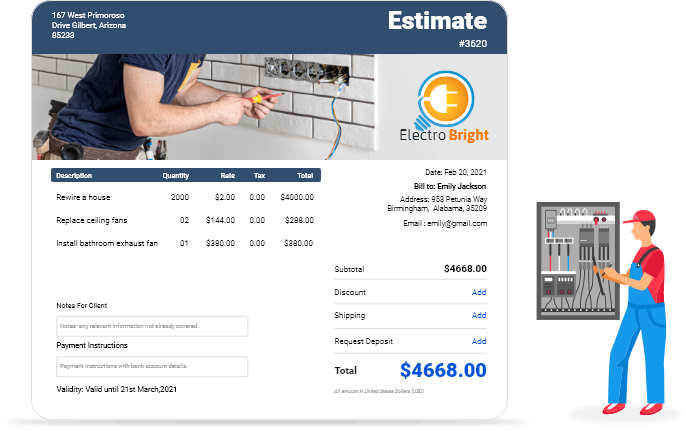
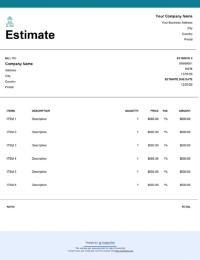
 Word
Word Excel
Excel PDF
PDF Docs
Docs All
All