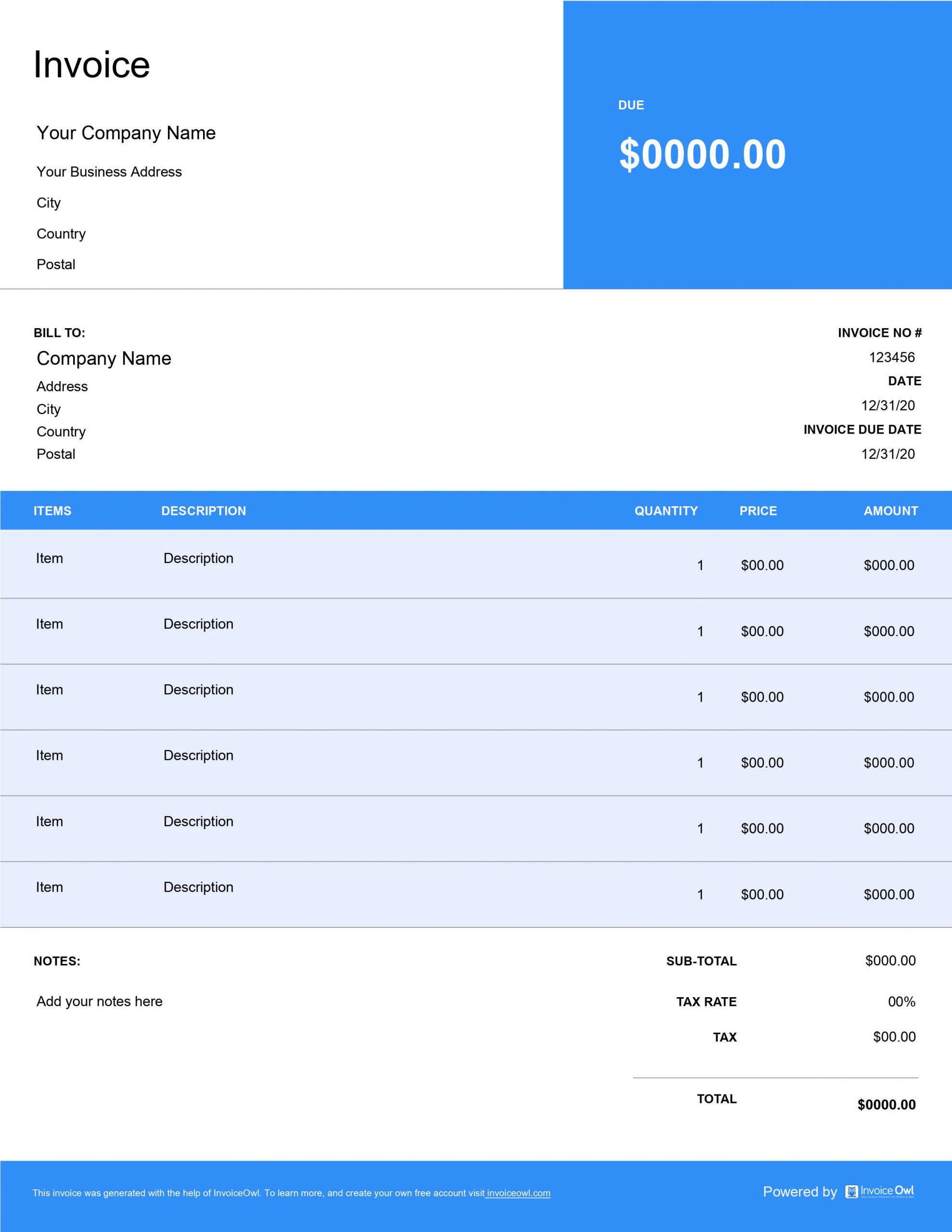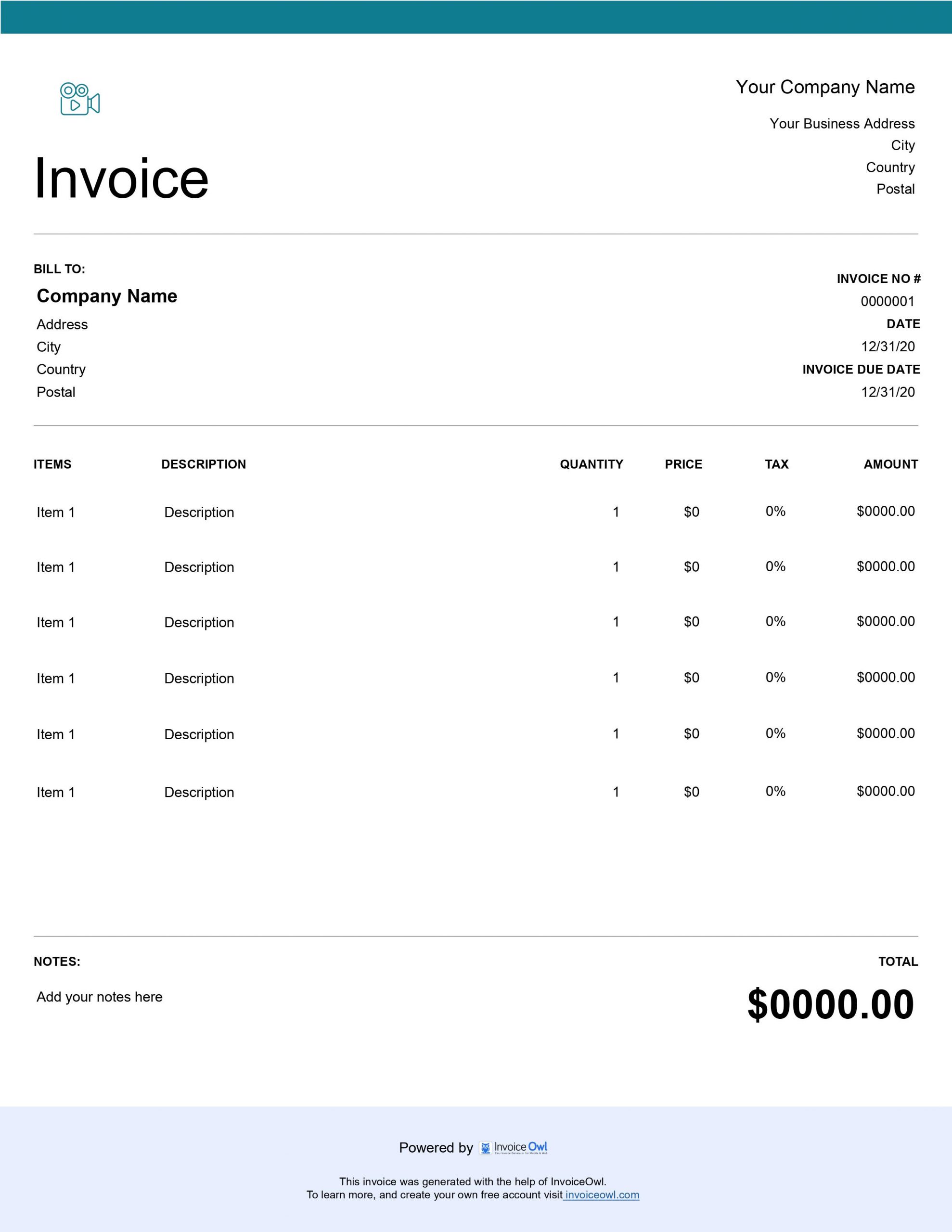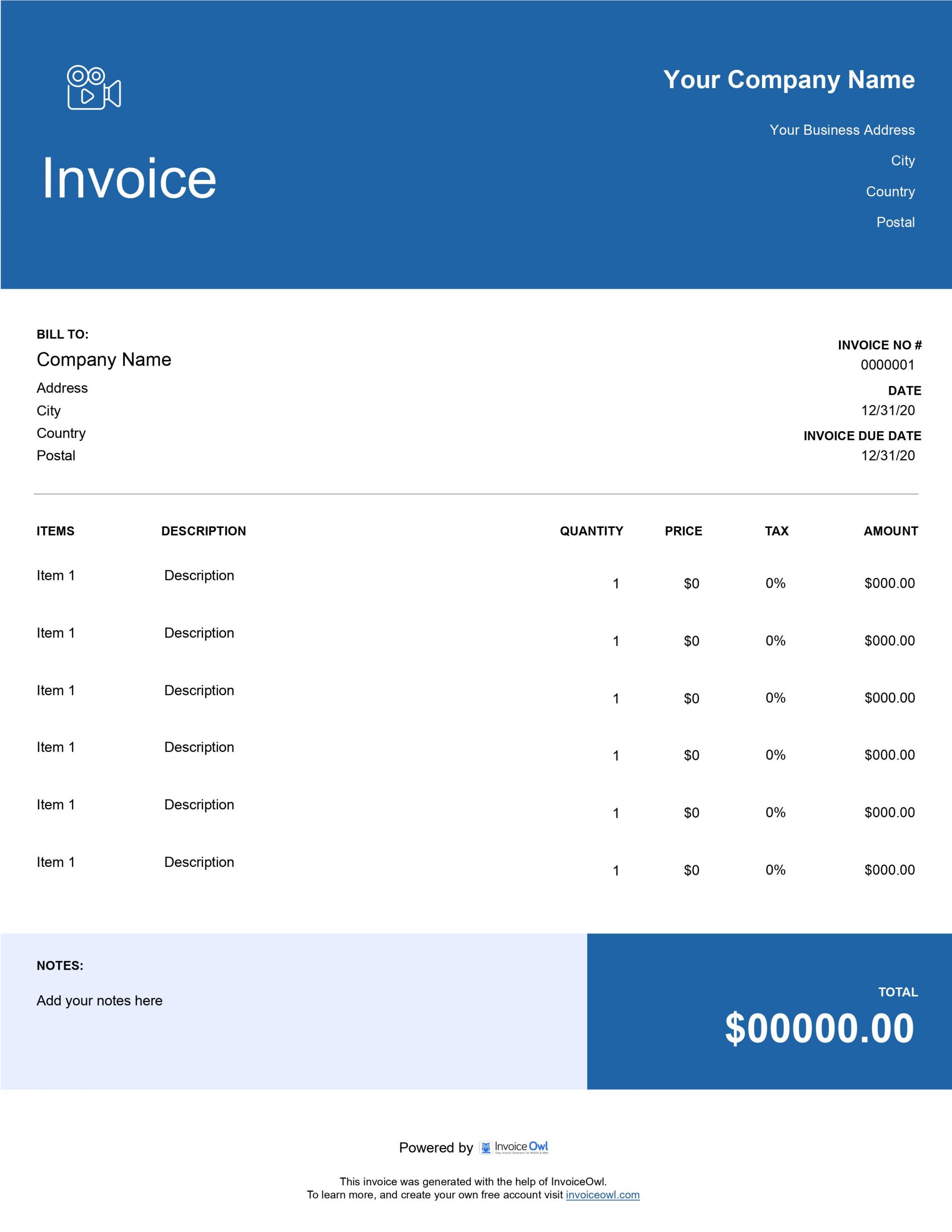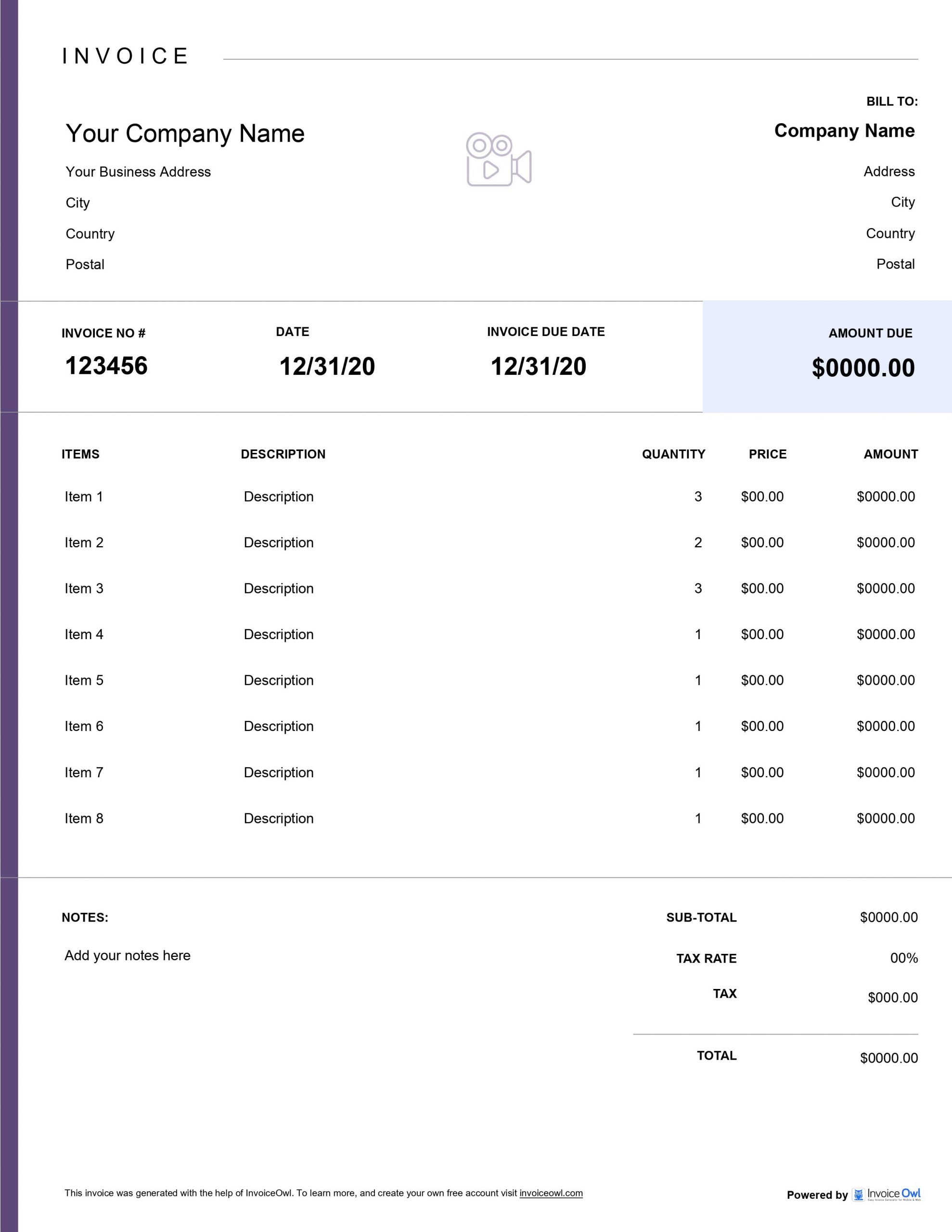Download Free Video Production Invoice Templates
Get professional video production invoice templates for videographers, filmmakers, video editors, and production companies. Customizable formats help you bill clients for pre-production, filming, editing, post-production services, and equipment rental with detailed line items.
InvoiceOwl vs Free Video Production Invoice Template
See why professionals choose InvoiceOwl
Download Free Video Production Invoice Templates
Manage complex video production billing with ease using our professional invoice templates. As a video production business owner, you need to efficiently invoice for diverse services including pre-production planning, filming, editing, post-production, and equipment rental.
Get your free invoice template instantly - no credit card required. Our professional video production invoice templates are available in MS Word, MS Excel, Google Docs, and PDF formats for seamless customization and quick deployment.
Choose from multiple free video production invoice templates designed to streamline your billing process and enhance your professional image.
Customizable Invoice Templates for Filmmakers
Transform your billing process with InvoiceOwl's free, customizable templates trusted by video professionals worldwide.
Delivering exceptional video content is just the beginning. Getting paid promptly requires professionally-built invoices that reflect your creative expertise. Our invoice templates play a crucial role in accelerating payment collection.
InvoiceOwl has been helping video production professionals for years. Contractors consistently choose our templates because they're completely free and fully customizable.
Personalization Features
- Brand Colors - Match your production company's visual identity perfectly
- Professional Layouts - Optimized for clarity and easy client comprehension
- Preferred Formats - Easy client delivery in multiple file formats
Reflects Your Expertise
A well-presented invoice showcases your professionalism as a video producer. Your profession combines technical skills with artistic vision - proper business management is necessary to align everything toward your goals.
Clarifies the Scope of Work
With our free invoice template, you can clearly outline each production phase and associated costs. This transparency makes it easier for clients to understand exactly what services they're receiving and why.
Establishes Professionalism
A professional invoice template reflects the same level of quality you bring to your video work. Showcase yourself as a creative and reliable professional with well-designed invoices that command respect.
Builds Credibility
Professional invoices represent more than billing - they showcase your brand to clients and reassure them of your exceptional work ethic. This credibility encourages repeat business and referrals.
Enhances Record Keeping
Well-organized invoices help you track payments, taxes, and finances while maintaining professionalism. Accurate records not only ensure financial clarity but also encourage clients to return for future projects.
Switch to InvoiceOwl for customizable templates that can be tailored to your needs within minutes.
How to Create a Video Production Invoice
Step 1: Title and Description
Add the project name, invoice date, and a brief description of the work type being billed. This immediately provides context for your client.
Step 2: Business Details
Include your business name, contact details, address, and business logo. These elements establish your brand identity and make your invoice easily recognizable.
Step 3: Customer Details
In the "Bill To" section, add your client's name, address, and contact information. Accuracy here ensures smooth payment processing.
Step 4: Invoice Number
Assign a unique invoice number based on the customer and sequence number. This helps you track invoices efficiently for accounting and follow-up purposes.
Step 5: Itemized Charges
Specify the quantity, rate, and overall cost of each product or service offered. Provide detailed information to avoid potential discrepancies and build client trust.
Step 6: Tax
Specify the tax rate added to the subtotal. Add tax details per American tax regulations and mention the organization's Employer Identification Number (EIN) where applicable.
Step 7: Total
Include the total amount due after adding applicable tax rates. Make this number prominent and easy to identify.
Step 8: Notes
Add important information for your customer, including terms of service, accepted payment methods, and refund policy. Clear communication prevents disputes.
6 Benefits of Creating Customized Video Production Invoices
Creating a customized video production invoice offers several advantages for both you and your clients:
Professional Branding
With a customized videography invoice template, you can add your organization's branding components like logo, fonts, and specific colors. These elements enhance your professional image and brand recognition.
Tailored for Specific Services
A customized video production invoice helps you categorize various services like pre-production, filming, editing, and post-production. This clarity makes it easier for clients to understand the services offered and associated costs.
Legal Compliance
An invoice template can be modified to fit your business needs. Add legal terms and conditions related to video production contracts. Our invoice templates comply with U.S. regulations like the Fair Labor Standards Act (FLSA).
Efficient Payment Tracking
A customized video production invoice template allows you to specify clear payment methods and sales tax information. It also helps you track payments effortlessly and ensure timely collection.
Enhanced Client Communication
With a customized invoice template, you can improve transparency by clearly stating the services offered and time spent. This reduces the chances of potential disputes with clients.
Tax Documentation
A customized video production invoice template helps streamline the tax-filing process. There's a dedicated section to add your tax information, ensuring compliance with U.S. tax laws and accurate accounting.
What Types of Invoices are Essential for Video Production Services?
Consider these essential invoice types for comprehensive video production billing:
- Standard Invoice: A standard invoice showcases the amount the customer owes for services rendered.
- Proforma Invoice: A proforma invoice is sent to outline expected costs and payment terms before services are delivered.
- Recurring Invoice: A recurring invoice facilitates regular payments for ongoing client relationships on a weekly or monthly basis.
- Time-Based Invoice: A time-based invoice charges clients based on hours spent on a specific project.
- Credit Invoice: A credit invoice informs the client about a positive balance or refund due.
- Debit Invoice: A debit invoice notifies a customer about additional amounts owed for services provided.
Best 4 Invoicing Tips Video Production Agencies Must Follow
For smooth financial operations, follow these 4 essential invoicing tips:
Break Down Services and Costs
Provide clarity for the entire project starting from pre-production through post-production and final revisions. Itemizing services specifically ensures transparency and helps clients understand overall charges.
Set Milestone Payments
For larger video projects, it's always ideal to set payment milestones rather than waiting for project completion. Issue invoices at important phases like after filming or editing to ensure client commitment and maintain cash flow.
Add Payment Terms and Due Dates
State payment terms like Net 15 or Net 30 and the due date clearly to avoid disputes. Include a specific note mentioning penalties for late payment such as late fees or interest to safeguard your organization's financial interests.
Offer Multiple Payment Options
Make use of digital invoicing software like InvoiceOwl for effortless customization and timely payments. Provide multiple payment methods like PayPal, ACH transfers, credit cards, and bank transfers to simplify the payment process.
When Should You Send a Video Production Invoice?
Your timing isn't just crucial behind the camera - it matters for invoicing too. Here are key milestones when you should send invoices:
Upfront Deposits
If you've just secured a significant project, request payment before initiating work. This protects your business and demonstrates client commitment.
Post-Production Phases
Send invoices at key milestones like after finishing the shoot or post-production. Invoicing at these milestones ensures positive cash flow and keeps your project moving forward.
Post-Project Delivery
One of the best times to send an invoice is after delivering the final product. This increases the chances of timely payment as the client has experienced the finished work.
Recurring Work
For clients with monthly content requirements, set up recurring invoices. This ensures smooth cash flow and reduces administrative overhead.
Additional Revisions
When your client requests more services than initially agreed upon, invoice for those additional edits performed outside the original scope.
Our video production invoice template helps you set clear payment terms and reduce delays.
Frequently Asked Questions
Usually, the payment terms for video business include details such as the due date, accepted payment methods, and late payment charges. Payment terms can get a lot more complicated as you get bigger projects, such as the division of each payment into milestones.
Itemizing your video production services is trickier than a business selling products. Include the work performed and corresponding charges, the time spent on those tasks (helpful if you charge per hour), and any additional expenses incurred.
You can quickly streamline your invoicing process with modern invoicing software, such as InvoiceOwl. For example – you can automate sending reminders for pending payments as and when you want them to be.
Consider using a clear and concise invoice template that includes all necessary information (like the ones we have created for you to download).
Realize that a professional and well-organized invoice will help ensure the transparency of the charges you have made to your client. And thus, you can get your payment on time.

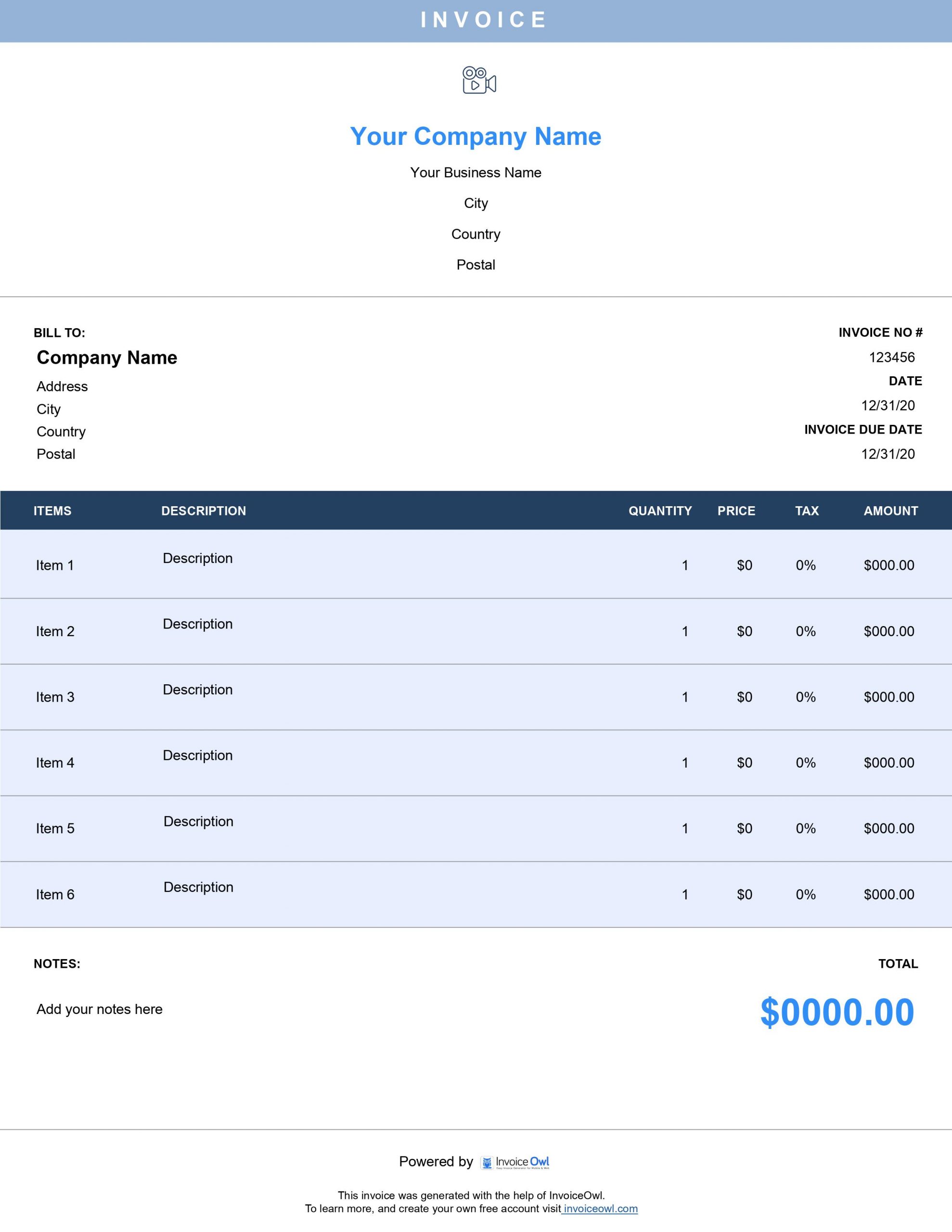
 Word
Word Excel
Excel PDF
PDF All
All