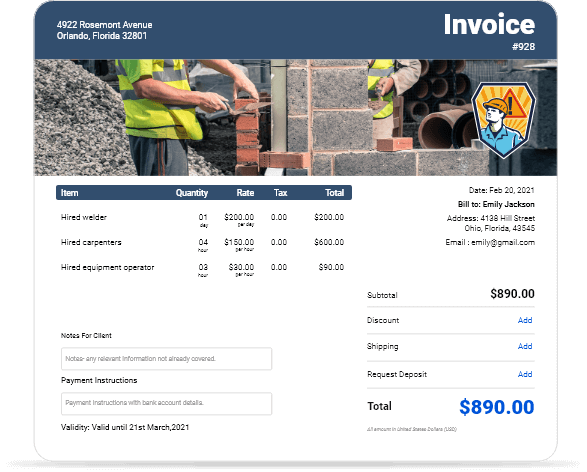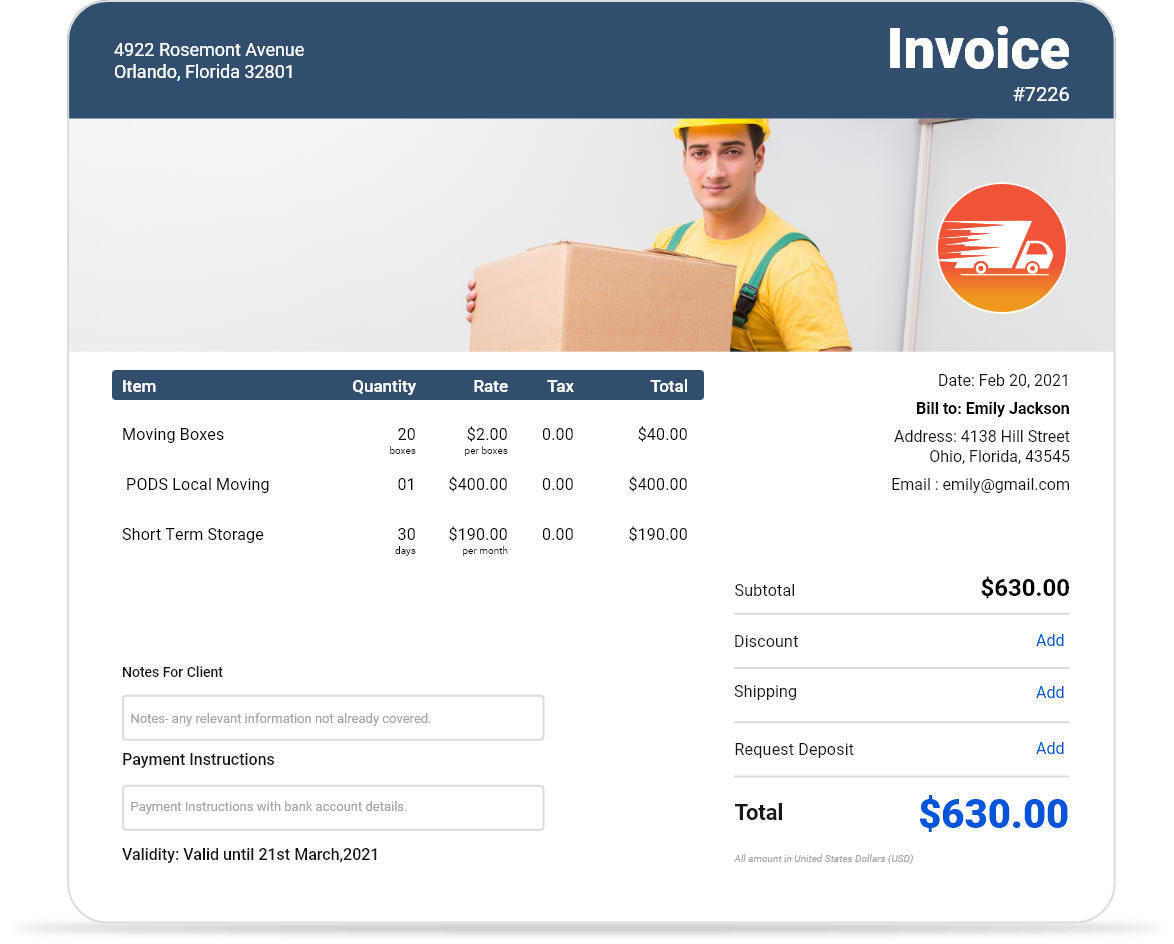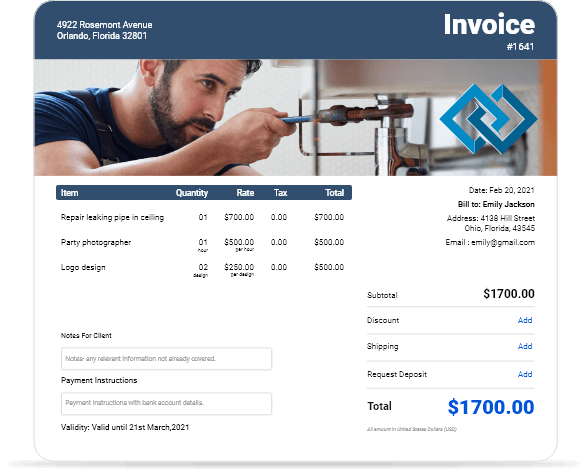![How to Confirm an Appointment by Email? [With Best Examples]](/images/2022/07/How-to-Confirm-an-Appointment-by-Email.jpg)
Key Takeaways
- 01Appointment confirmation emails have high opening and click-through rates, making them essential for customer communication
- 02Send confirmations immediately after booking and reminders 24 hours before scheduled appointments to reduce no-shows
- 03Keep emails simple and focused on confirmation details—avoid marketing content that could trigger spam filters
- 04Include essential information: date, time, location, service details, contact information, and cancellation/rescheduling options
- 05Professional confirmation emails build trust, match customer expectations, and strengthen your brand image
Understand how to confirm the customer's appointment using email. Go through the technical details and a few templates to help you create professional confirmation emails. Different types of confirmation emails have a high opening and click-through rate. A professional confirmation email can start a solid relationship with your customers, resulting in successful long-term transactions.
Depending upon your service business type, you should craft a pitch-perfect appointment confirmation email for your customers that can help you create a strong impression on your clients.
Using confirmation emails for your service business can ensure the customers don't have to face future misunderstandings or inconveniences that can deliver a poor customer experience. But creating quality and high-converting appointment confirmation emails is a task in hand that you need to master to deliver an excellent customer experience. So, let's understand its nitty-gritty aspects to help you create appointment confirmation messages for your business.
Table of Content
- What is an Appointment Confirmation Email?
- How to Write a Confirmation Email?
- Why is an Appointment Confirmation Email Important?
- Appointment Confirmation Email Best Practices
- Appointment Confirmation Email Templates
- FAQs
- InvoiceOwl Can Manage Your Financial Documents
What Is an Appointment Confirmation Email?
The email sent by a business to the client to confirm the appointment is considered the official appointment confirmation email.
You can include the appointment confirmation email in your email marketing campaign to help you promote your future discounts, new services, or other contractor business offerings to your existing clients. But to avoid misusing the appointment confirmation email, businesses need to use a specific strategy and tact to draft quality messages. You must include a few mandatories that can help you positively impact the clients' minds and make them feel safe and secure about their appointment scheduling.
The appointment confirmation email differs from a meeting or flight confirmation email with different subject lines, cancellation policy, and other details.
Unlike meeting or flight confirmations, appointment confirmation emails for service businesses focus on job site details, service specifics, and professional team arrival times. They also typically include cancellation policies and rescheduling options specific to service appointments.
Look at the important segments of an appointment confirmation email that can help you create a professional email.
How to Write a Confirmation Email?
Service businesses use different tactics and strategies for creating an appointment confirmation email. But we have filtered the bare minimum information that must be included in your next appointment confirmation email. You must include:
- Address of your business
- Date and time of the scheduled appointment
- Contact details
- Services intended by your clients
- Payment status or the processing method.
But that's just the overview of the appointment confirmation email sample. Let's dwell a little deeper.
1. Content
The content of your email is an important aspect that your clients are looking to read. Ensure that the appointment confirmation details and text are readable and highlighted to enable the client to read the information quickly.

Avoid using clever copy, fancy GIFs, or compelling CTAs that can hinder the purpose and experience of the confirmation email and deliver a negative experience to the customers.
You can use your marketing strategies once you have sent the appointment confirmation email to ensure that it has a better impact on the clients.
Focus on providing what the recipient wants from the appointment information emails, nothing less, nothing more.
When DoorDash confirms their food delivery bookings, they try to focus on keeping the content to a minimum. They confirm the order, provide the essential details about the delivery, and give a few instructions to minimize the hassles.
You have the flexibility of adding a basic image or a link to confirm the appointment, depending on your business workflow or your service industry. But these things can work until you don't overlook the core purpose of the confirmation email.
2. Design
The appointment confirmation emails should be simple and attractive. You should also focus on your branding but don't go too far with your creativity to lose the effectiveness of your message. You need to remember that the appointment confirmation email is not primarily a marketing email, but you are just trying to confirm the service booking appointment of the customer.
You can create a simple design of your appointment confirmation email that can help you maintain the email's visuals as simple yet effective. Hire a professional email designer to help create professional confirmation emails for your service brand based on your specific industry.
3. Delivery
With the deliverability of your appointment email, you should set a basic rule to finalize a specific medium you want to deliver, the frequency of the email, and the channel your client will receive the email.
The basic protocol followed by different businesses globally is sending the right message to the right person, at the right frequency, at the right time, and on the right channel.
Avoid focusing on the marketing messaging in your appointment confirmation email because sometimes the mailbox providers can mark the message spam, hindering the message's deliverability. Also, don't delay the timing of appointment confirmation and send it immediately.
You need professional email service providers that can help you streamline the deliverability of the email. A robust ecosystem can help minimize the time gap between the scheduled confirmation and email deliverability to the clients. Focusing on fast delivery can better reinforce your brand and the appointment details.
Follow specific rules set by the mail provider to help you avoid your confirmation email being marked as spam. Also, try to send the appointment reminder 24 hours before the appointment; that can prevent the client from missing out on the scheduled appointment and enable you to deliver a quality experience.
But you might think, why is an appointment confirmation email important for your service business? Let's find out.
Why is an Appointment Confirmation Email Important?
The importance of the appointment confirmation email has increased in today's digital era because of the changing customer demands and expectations from the brand they associate with. Delivering an excellent customer experience has become quintessential to ensuring your business' sustainability and long-term success.
And an appointment confirmation is a vital element for ensuring a premium customer experience to assist you in building a solid relationship with your clientele. Consider why delivering an appointment confirmation email is important for your service business in today's business ecosystem.
Match customer expectations with professionalism
With the changing times, customer experience has become paramount for customers, and they expect the brands to take care of them and make them feel important at different stages of interactions. Multiple businesses have started implementing a very thought-out confirmation process that their clients expect them to do. Appointment confirmation emails should be your new standard while delivering professional service to your clients.
Give surety to clients
Once clients make an online payment, they want to receive a quick confirmation from the service provider to help them bypass their anxiety and achieve peace of mind. Add a logo and the details of the services availed by the customers in your appointment confirmation that can bring a sense of relief and tremendous joy to the clients.
Remove no-shows
People don't like no-shows from the brand they are associated with. If the client is unavailable at your service site and your team reaches the destination, it can affect your revenue and waste resources and time. Focus on sending out confirmation and reminder emails to minimize the chances of no-shows and ensure you can utilize your workforce with finesse.
Build a professional brand image
Include the required content like appointment date, location, name, address, appointment time, and other business details. Position your brand effectively, which leaves your brand in an excellent position to boost brand awareness. The emails provide the real estate to add your brand's tagline, slogan, logo, vision, and mission.
Give a push to email marketing
Over 64% of small businesses use email marketing as their primary weapon to connect with their target audience. The appointment confirmations open the doorway for your business. It slowly gets the customers accustomed to your new discounts/sales/offers/services and other business campaigns integrated into the email marketing strategy.
Provide rescheduling or cancelation options
Once the customer gets the upcoming appointment confirmation email, you should provide space where they can reschedule or cancel their appointment before the appointment reminders. Mention in your policy or terms and conditions the cancellation charges (if any) and refund policy to avoid future misunderstandings with your clients.

Appointment Confirmation Email Best Practices
You can follow the best practices to help you ace your appointment confirmation email.
1. Concise subject line
While putting automated confirmations in the queue, you should not forget to write a fine and crisp subject line that delivers the message effectively. Don't try to play with words and focus on the email's message. A clear message can assist you in receiving near-instant feedback from clients with a higher open rate.
2. Add to calendar option
Include the option for your recipients to include the meeting confirmation details in their Google calendar to avoid encountering missed appointments.
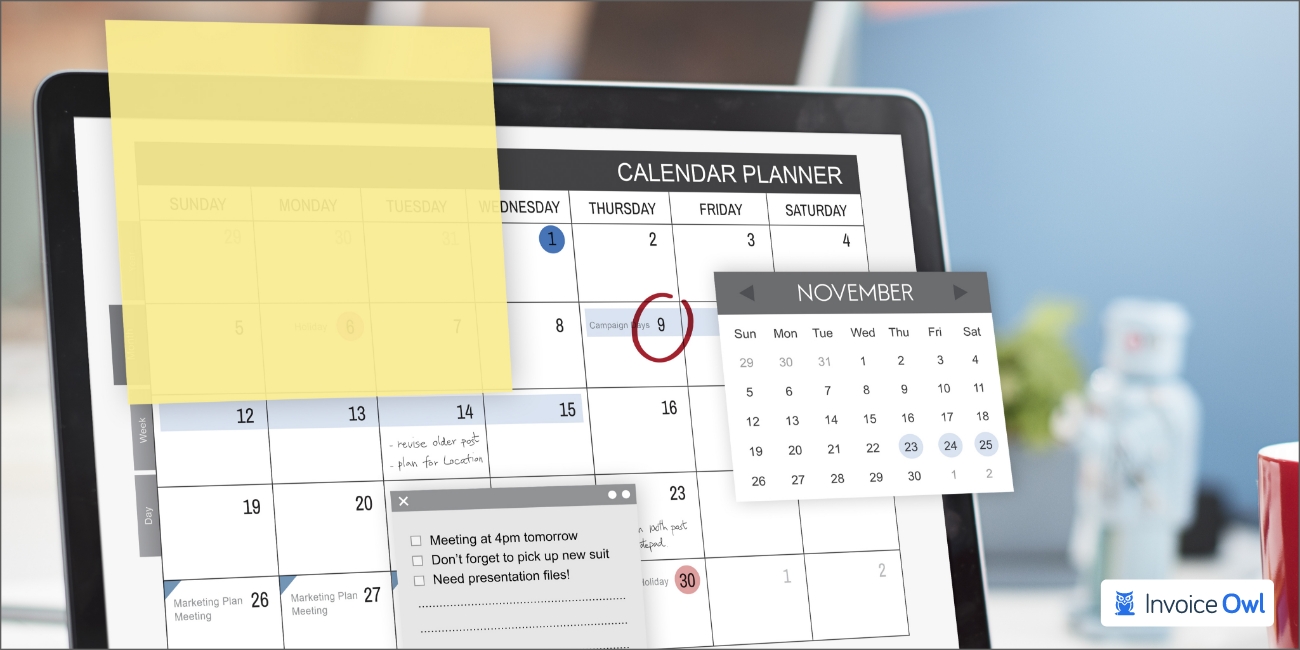
Focus on details like business name, cell phone number, meeting details, and appointment timing for better transparency.
3. Don't sell or market
Add a brief welcome in your confirmation email and ensure that you don't try to up-sell or market your products and services using different CTAs.
It can help you bypass the filtration process of the mailbox service of the recipient and ensure that your emails can land in your customers' inboxes.
4. Testing
Focus on testing your appointment confirmation email design that can help you filter the best email working for your customers. Once you finalize the confirmation email template, you must test it with different audiences, images, texts, or other elements. Ensuring that your emails display well on mobile devices can help you increase the chances of better delivery and a quality experience.
5. Detailed information
You must include the booking and contact details that can help the customers experience a premium-quality appointment confirmation email from your brand. Include:
- Appointment time and date
- Service details
- Location
- Cancellation details
- Business name
- Website
- Social media handles
- Contact numbers
Using these best practices can optimize the quality and professionalism of your confirmation emails and help you deliver an excellent experience to your customers.
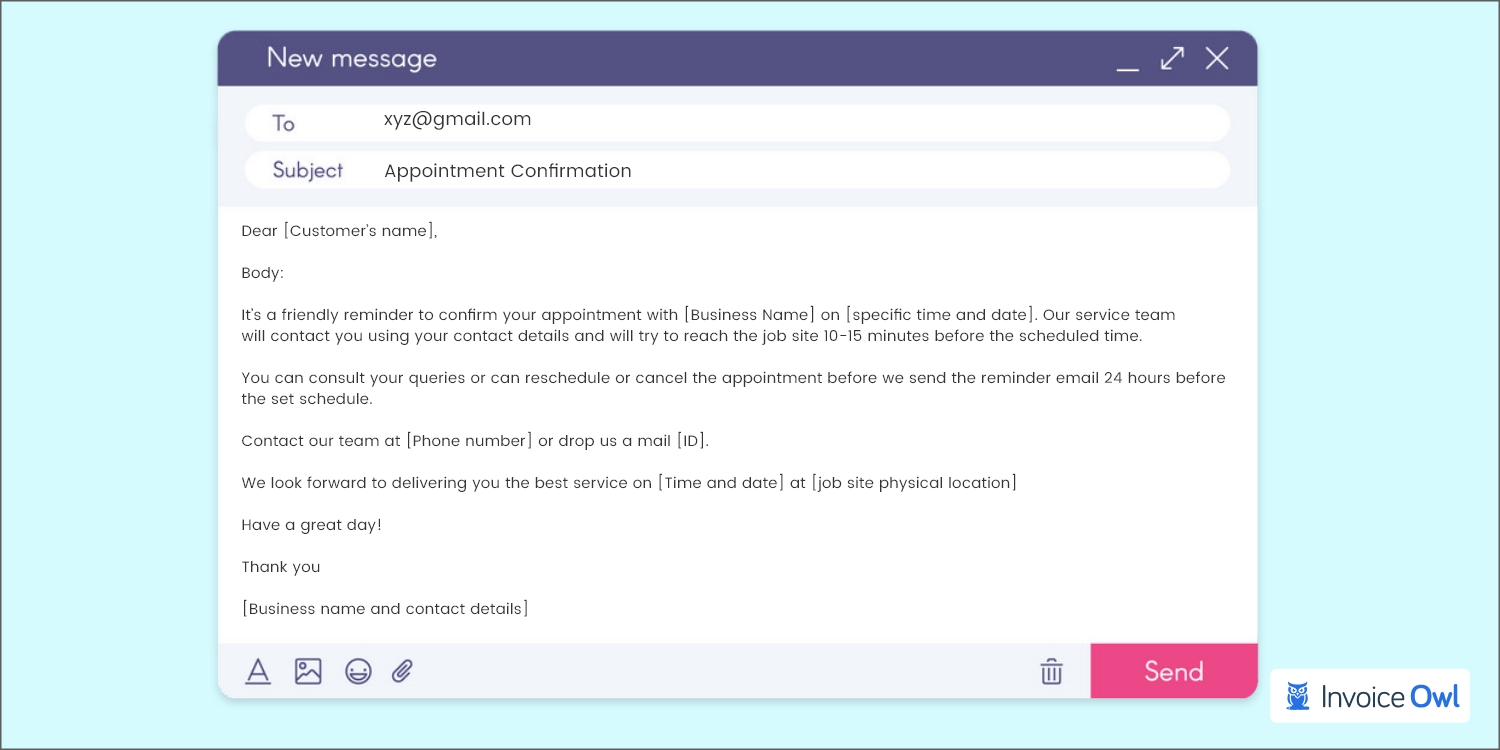
Appointment Confirmation Email Templates
1. Basic email confirmation template
Email Subject Line: Appointment Confirmation With
Pre head: Congratulations!
Body:
Dear ,
It's a friendly reminder to confirm your appointment with on . Our service team will contact you using your contact details and will try to reach the job site 10-15 minutes before the scheduled time.
You can consult your queries or can reschedule or cancel the appointment before we send the reminder email 24 hours before the set schedule.
Contact our team at or drop us a mail .
We look forward to delivering you the best service on at
Have a great day!
Thank you
2. Detailed email confirmation template
Subject Line: Appointment Confirmation of on
Pre head: Your appointment has been confirmed!
Body:
Brand name and logo
Dear ,
The email is focused on informing you that your appointment on has been confirmed, and our professionals will reach your job site at the promised time.
But if you have questions or concerns, contact our support team using the contact information provided below.
You can reschedule or cancel your appointment before the set rules using the link: . Please refer to our cancellation and rescheduling policy to view the refund eligibility.
Thanks for booking the service with us.
Click here to add to your calendar:
Thank you
You can use these basic appointment confirmation templates for a service business to deliver an excellent customer experience. But when it comes to professional customer experience, you also need to manage your financial documents like:
- Estimates
- Credit memo journal entries
- Invoices, and
- Purchase orders
Thus, you can use professional invoicing software like InvoiceOwl that can streamline your invoice management process and help you send branded invoices. Don't worry. Our team has worked hard on your behalf and filtered the best software to optimize your financial management and achieve great profits.
Send Professional Emails Right Through InvoiceOwl
Customize and send appointment confirmation emails with your branding directly from InvoiceOwl. Automate your communication and never miss a booking again.
Start Your FREE TrialFrequently Asked Questions
You can confirm an appointment by phone or text using scheduling software. It can help you forward text messages or initiate automated phone calls that remove manual dependencies and processing.
You can choose a professional template while designing the confirmation email that can help you minimize your time and effort. You need to be crisp with your message and avoid marketing emails or upselling that can hinder the customer experience or direct your emails to spam. Also, include your contact number, booking details, and other vital information.
No, it's not necessary to call back to confirm the appointment of your clients. You can use different communication methods like text messages and emails that can include all the appointment confirmation details. You must ensure that you respond quickly, irrespective of your chosen medium.
Send a confirmation email immediately after the appointment is booked. And just to make sure that your client is ready for the appointment, remind him by sending it again a week and 24 hours before the scheduled date.


![What is the Accounts Payable Process? [Definition, Challenges & Full Cycle]](/images/2021/06/accounts-payable-process.jpg)